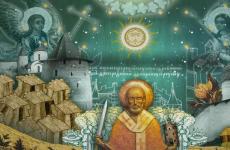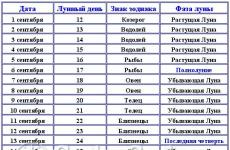Download the program to monitor the Internet. Traffic monitoring in the local network
Traffic accounting software monitors connections on all interfaces. They count the amount of data received and sent.
Some of them allow you to limit the speed of each individual connection.
Thus, it is possible to distribute Internet traffic depending on the priority of the task.
Another useful feature of such utilities is the ability to maintain statistics.

Advice!
Such software is necessary for corporate structures, in which every financial aspect is important. The use of a traffic monitor is beneficial in home networks as well.
Among all such programs, there are five most common, functional and convenient.
NetWorx
Free software for traffic accounting that combines a simple interface and good functionality.
The program's capabilities allow you to monitor multiple connections, which is very useful for tracking traffic in corporate networks.
Detailed connection monitoring allows you to identify and reflect unauthorized access attempts.
A flexible notification system will allow you not to miss an important event, be it connection problems, suspicious actions or a decrease in the connection speed.
The collected data are not only displayed graphically in the program window, but are also saved in a special statistics file.
The statistics are then easily exported to spreadsheet, HTML or MS Word document format.

Advantages:
Monitoring of multiple connections;
Flexible notification system;
Keeping detailed statistics;
Free distribution model.
Flaws:
True, in this mode one can only observe the dynamics; it will not work to influence it.

Advantages:
Free distribution;
Remote monitoring capability;
Good for home use.
Flaws:
Significant consumption of RAM resources;
.NET Framework required (conditional flaw).
Internet count

The program is designed to account for the cost of an Internet connection. Accounting is possible both for time billing and for tariff plans with traffic limits.
The universal capabilities of the program allow you to calculate the cost of an Internet connection for users in any region.
All collected data are saved in detailed statistics by day and month.
The collected data can be exported to various document formats for further detailed analysis.
Advantages:
Free distribution;
The ability to take into account the cost regardless of the region;
Detailed statistics.
Flaws:
Only cost accounting is carried out;
Only Beta version available.
TMeter

An excellent tool for traffic accounting. The utility collects as much information as possible on data exchange processes.
TMeter provides traffic counting as well as the ability to manage multiple connections.
Statistics are collected on a variety of parameters with display in accordance with the current state of affairs and saving in graphical and textual forms.
The powerful functionality of the program allows you to manage connections using your own authentication system, based on IP addresses or other parameters.
Data flow controls allow you to limit the connection speed for each user individually.

Advantages:
Huge tools for managing corporate networks;
NAT mechanism, which provides LAN users with Internet access via a single IP;
Built-in authentication service;
Flexible filter system.
Flaws:
Windows-oriented, work in other OS is impossible;
Not suitable for home use;
The interface that is difficult to learn will not be suitable for ordinary users;
The free version has a limitation on the filters used (up to 3).
TrafficMonitor

A universal tool that allows you to monitor the traffic volume both with personal connections and in corporate networks.
To work requires the presence of a working environment .NET Framework 2.0, OSD-window and floating window displaying traffic dynamics allow you to always have access to the necessary information.
Advantages:
Convenient interface with quick access elements;
More than 125 parameter counters;
Keeping a detailed log of events.
Flaws:
Single conflicts with proxy servers;
Incorrect work with Dialup connections.
Traffic tracking software is very useful for a wide audience.
Both ordinary users of personal connections and system administrators of complex commercial networks will benefit from them.
Moreover, among the many available utilities, you can find universal ones.
Internet speed and Internet traffic metering program
A free utility for those who are engaged in system administration or home network monitoring.
The data counter is not only an interesting program that will be used by Internet users. It works great on a PC with a network cable installed. Thanks to this, we will be able to analyze all network traffic, even the one that is located. With the help of a program for monitoring Internet traffic on a computer, we can easily find out whether our computer is infected and whether it is sending unnecessary packets.
Choosing the best software for monitoring Internet traffic.
Network Meter is a handy desktop gadget and traffic accounting software that allows you to easily control your Internet connection and distribute it over your local network and Wi-Fi. Most users ignore the features offered by desktop gadgets, which were already introduced in Windows Vista and carried over to Windows 7. Some of these applications can be very useful.
Network Meter is an application that monitors your active Internet connection. It allows you to specify an IP address both on the local network and on the Internet. Shows the current speed of data transfer, download, upload and the amount of data that we downloaded and sent during the last session (since Windows reboot). In addition, in the monitoring mode of the wireless network, the application shows the SSID of the Wi-Fi network, that is, its name and the percentage value of the signal quality (0 - 100%). An additional element of the gadget is an IP address locator (IP lookup) and an Internet tester (speed test).

Anyone can use the program:
- Unpack the gadget installer from the ZIP archive, choosing a location on your hard drive. Double click the unzipped file to install Network Meter.
- You will be prompted to check the manufacturer, click Install. The gadget should appear on our desktop (usually on the right), but you can place it anywhere by grabbing and dragging with the left mouse button.
- The app is already active, but to make sure it is tracking the connection you are interested in, go to the "Network Meter" option. To do this, right-click on the gadget and select "Options".
- On the main tab "Parameters" you can control the functions of the gadget. First of all, you need to choose which network to monitor (network type). You can choose to connect to your local area network via cable (wired) or Wi-Fi (wireless). In the latter case, the gadget will be equipped with additional functions - SSID and signal quality meter. The function indicated by the marker shows the network card controlled by our local IP address (LAN) as well as the network controlled for data transmission. If used on a personal PC, there will be no problem, but on a laptop it is worth making sure that All Network Meter is currently monitoring the active card - usually you have to choose between Ethernet LAN and Wi-Fi card.
- The Display tab determines how the gadget displays information. For example, it is recommended that you change the default units setting from bits per second to find the speed in kilobytes or megabits. The settings are saved by pressing the "OK" button.
- Changes in the "Network Meter" window appear immediately. It is worth noting that the counter represents the current data transfer - at the moment and thus monitors network activity. However, another metric counts how much data is downloaded and sent during that session. It can be useful for users using limited networks - for example, 3G mobile internet. This makes it easy to know if the packet is being exceeded.
License: Free
IMPORTANT. The program requires the .NET Framework 1.1 package to be installed on your system.
A brilliant program in terms of a graphical interface that may surprise you with some very interesting features. GlassWire is a program for managing the data flow of the Internet connection, the characteristic feature of which is, first of all, a modern animated interface, the appearance of which can be additionally modified using graphic templates, which increase the readability of the information presented on the graphs. The program allows you to display the names of processes and applications that initiate new sessions and use the network connection. The user is informed about everything through pop-up windows and directly from the program window.
Using GlassWire is intuitive and boils down to switching between sequential tabs that correspond to the main functions implemented in the program: graphical data analysis, firewall settings, transfer of consumption data with division into applications, and a notification list. In them, we usually have the following three views, which allow us to customize the screen content for our needs - at the same time, more information about individual processes can be displayed, as well as the account that represents the data in charts.

Directly from the program menu, it is possible to contact the technical support section, available online on the manufacturer's website. It is very self-explanatory and contains not only a quick and complete guide to using the program, but also access to a database of frequently asked questions or user forums. Although at the moment the program is only available in a development version, the manufacturer's desire to fine-tune all the details quickly makes it popular. Advantages:
- firewall function;
- very user-friendly and beautiful interface;
- ease of use.
Flaws:
- lack of many features in the free version;
- no data transfer tracking schedule.
License: Free.
An advanced monitoring utility that monitors network traffic generated by applications. Creates reports in many formats. This program informs about downloading and sending data for the Internet, local network and for certain programs. It also tells you what applications the internet is using. Monitors the quality of the Wi-Fi signal. The latest version is fully compatible with Windows 10. The DU indicator clearly tracks data usage. It provides hourly, daily, weekly and monthly reports. It can also warn of exceeding fixed limits. Data from reports can be exported to Excel, Word and PDF. The stopwatch mode allows you to determine the consumption of data with a high degree of accuracy at a specific time. You can not only specify the hours at which the transfer should not be counted (which would be useful for people who use tariff plans with free hours).

DU Meter appears as a semi-transparent notification window in the lower right corner of the desktop and shows real-time network traffic information. The DU Meter window can be enlarged by dragging its edges with the mouse. Each vertical line is one second. The red line is incoming traffic, and the green line is outgoing. At the bottom of the window there are tabs "Internet", "LAN", "Programs" - switching between them, you can see the corresponding data. By right-clicking on the program window, a pop-up menu can be called up, which provides access to various reports, stopwatch mode, or user and administrator options.

To see the main internet traffic report as quickly as possible, hover your mouse over the DU Meter icon in the taskbar. To view detailed information about the online activity of programs, right-click on the semi-transparent window of the DU Meter and select "View Network Connections". In a new window, under the Programs tab, there are all applications that use data transfer. The Open TCP Connections tab displays information to help you identify unauthorized traffic from your computer. Advantages:
- maximum number of report formats;
- simultaneous counting of data for specific applications and network traffic;
- use timer.
Disadvantage: trial version.
License: trial.
These are the most popular applications. You can try a few others that stand out for their functionality.
A very useful program. Many additional features make it the most versatile application for monitoring data transfer to a PC. Advantages:
- ease of use;
- tracking specific applications;
- the ability to create reports;
- Traffic monitor mode on the router (requires SNMP supported by the router).

Disadvantage: Inaccurate tracking of applications launched by the system.
License: Free.
Takes up very little space, does not overload the processor during operation. There are not many advanced features, but the application takes on its simplicity. Advantages:
- simple control;
- stopwatch function.
Flaws:
- uninteresting appearance;
- no app-specific data tracking.
License: Free.

Works without problems in almost all versions of Windows, has functions available only in paid versions of this type of program. Advantages:
- firewall function;
- schedule with the ability to turn off tracking at a certain time;
- remote management of statistics via the network.
Disadvantage: Quite difficult to use.
License: Free.

Of course, the list of programs for accounting traffic on a computer can be continued for quite a long time. We've collected the best and most popular apps. If you already have experience using other software, share it in the comments.
- Easy to set up!
- Real-time flow graphs.
- Control of all devices from one PC.
- Notification when the limit is exceeded.
- Support for WMI, SNMPv1 / 2c / 3 and 64-bit counters.
- Determine who is downloading from where.
- Check the provider!
"10-Strike: Traffic Accounting" is a simple program for monitoring traffic consumption on computers, switches, servers on the network at the enterprise and even at home (3 sensors can be monitored for free in the trial version, even after the expiration of the 30-day trial period). Monitor volumes incoming and outgoing consumed traffic on computers throughout your local network, incl. when accessing the Internet.
The program constantly collects statistics from network hosts on incoming and outgoing traffic and displays in real time the dynamics of changes in the data transfer rate on network interfaces in the form of graphs and tables.
With our accounting software you can detect unscrupulous users who spend a lot of Internet traffic in your organization. Violation of labor discipline by employees leads to decrease in labor productivity... The simplest analysis of traffic consumption by employees' computers will reveal the most active network users. When using WMI sensors, you don't even need to install anything on network computers, you just need an administrator password.
Unfortunately, in our country, Internet traffic for legal entities is not always cheap yet. It often happens that excessive Internet activity of users (often not related to the workflow) leads to cost overruns organizations to pay for the connection. Using our software will help prevent your business from receiving unexpectedly high Internet bills. You can customize notification for the consumption of a certain amount of traffic computers on the network for a period of time.
You can observe graphs of the speed of incoming and outgoing traffic computers and network devices on the screen in real time. You can quickly determine who spends the most traffic and clogs the channel.
The program constantly monitors traffic consumption on network computers and can notify you when certain conditions are met which you can ask. For example, if the amount of consumed traffic by any computer exceeds a predetermined value, or the average information transfer rate for a certain period is higher / lower than the threshold value. When the specified condition is met, the program notify you in one of the following ways:
- displaying a message on the computer screen;
- sound signal;
- sending e-mail messages;
- writing to the program log file;
- recording in the Event Log of the system.
In addition, the traffic metering software can to execute certain actions when conditions are met: start the program, execute a VB or JS script, restart the service, restart the computer, etc.
As the monitoring program progresses accumulates statistics of traffic consumption computers on the network. You can find out at any time who and how much traffic was consumed at any given time, what data transfer rates were achieved. Download / upload speed graphs, as well as traffic consumption tables, can be built for any period of time or date.
Awards
 In February 2015, the English version of the program won an award - a finalist in the Network Computing Awards 2015 of the popular British magazine Network Computing in the IT Optimization Product of The Year nomination.
In February 2015, the English version of the program won an award - a finalist in the Network Computing Awards 2015 of the popular British magazine Network Computing in the IT Optimization Product of The Year nomination.
When you purchase a license, you will receive a subscription to free program and technical updates. support for one year.
Download your free 30-day trial now and give it a try! Windows XP / 2003 / Vista / 2008/7 / 8.1 / 2012/10/2016 are supported.
Hello blog site readers! Many users think about the fact that the computer has its own Internet traffic meter, or it can be called otherwise - Internet traffic control, which could show how much traffic you spend. The Internet has long been available in all parts of the planet, but not everyone has unlimited access so far.
Users who are content with limited Internet traffic are always amazed at how quickly the existing limit goes. Basically, nothing surprising: many users have a large number of programs installed on their computers that are updated in.
Users do not even notice how they watch another video on youtube.com and exchange files with their colleagues or comrades.
Don't be intimidated: this problem is easily solvable. There is a specialized program for accounting and control of traffic - Networx. It is she who will "tell" you that stop surfing the Internet and it's time to remember your limit, which is not endless.
On the site you can download the installation file of the program and the Portable version. In this article, we will analyze the installation version of the program.
To download the program, go down to the bottom of the page and click on the "Download NetWorx installer" button. We are waiting for the download of the program.

Installation Networx
Run the file you just downloaded. Click "Next".

We agree with the license of the program, put a tick “I accept the agreement” and click “Next”.

In the next window, leave the default installation path. Click "Next".

Click "Next" again.

In the next window, you can leave or remove the "Desk Band" - an add-on that visually shows traffic in real time. For those who are disturbed by unnecessary icons on the control panel, it is better to disable it.
In my case, I uncheck the "Install an optional NetWorx Desk Band extensional (as show below)" checkbox. Click "Next".

Click "Install".

The installation of the program is complete. Click "Finish".
Immediately after installing the program, a window with settings will start. Select the Russian language (Russian) and click "Next".

Choosing an Internet connection: you need to choose which network adapter is used to connect to the Internet. Click "Forward".

Click "Finish".

Now you will have a program icon similar to a diagram in your system tray.
Double-click the left mouse button to click on the diagram. This will open the main window.

As we can see, the program has a pleasant and intuitive Russian interface. And, importantly, the program counts traffic quite accurately. With the help of it, you can receive reports of Internet traffic: both daily and weekly, as well as monthly.
The program makes it possible to open / save the results in Excel, as well as in the form of visual graphs.
NetWorx is not only a great program to see the accounting of Internet traffic, it also has an interesting point in the form of setting a quota.
This means that the program can be configured in such a way that when the traffic runs out, the program will automatically notify you about it.
How to set up a quota
For clarity, it is worth examining the process of setting a quota. To do this, right-click on the icon and select "Quota ...".

In my case, the quota has already been configured: I set a limit of 50 megabytes, and when the traffic is used within 85% of 50 megabytes, a message will appear on the screen stating that the quota is coming to an end.

With the help of this message, we will be notified when we should limit ourselves to using the Internet in order to avoid monetary losses!

Did you think that I will not show the settings? Of course I will show you: we press the button "Configure ...".

The program has a speed measurement function with which you can measure incoming / outgoing traffic. To start measuring, click on the green triangle.

I recommend this program to all users with limited Internet access. With it, you can control your traffic in any direction: both inbound and outbound.
For a number of reasons, I installed the program on Windows XP. But whoever has Windows 7 installed should not worry, as this program works stably and flawlessly on any system.
See you soon, dear friends!
Computers are connected to each other using external or internal networks. Thanks to this, users can share information with each other, even from different continents.
Office traffic control software
With the help of ICS, you can easily control the accounting of traffic and its distribution among users, influence the ability to connect to Internet resources at your discretion, and ensure the security of your internal network.
School traffic control software
ICS is a universal Internet gateway with tools for protecting the educational network, traffic accounting, access control and deployment of mail, proxy and file servers.

Home traffic control software
ICS Lite is a free Internet gateway that provides all the needs of working with the Internet at home. ICS Lite is a fully functional version of the Internet Control Server, which includes a license for 8 users.
Types of networks
- Home - combine computers in one apartment or house.
- Corporate - connect the working machines of the enterprise.
- Local networks - often have a closed infrastructure.
- Global - connect entire regions and can include local networks.
The benefits of such a connection are enormous: the time of specialists is saved, and the bills for telephone calls are reduced. And all these benefits can be nullified if safety is not taken care of in time.
Firms that are not familiar with the concept of "traffic control" incur colossal losses or completely restrict access to information. There is an easier way to save money safely - a program for monitoring traffic in the local network.
Traffic tracking
It is important for a manager to know what the company's funds are spent on. Therefore, the system administrator is also involved in the control of network traffic in the office. Statistics are collected not only by volume, but also by the content of the transmitted information.
Why do you need local network control? Although the answer to this question is obvious, many system administrators cannot reasonably justify the need to control the consumption of Internet traffic.
Benefits for the manager
Traffic control program:
- optimizes the network operation - due to the saving of specialists' working time, labor productivity is increased;
- shows the distribution of traffic by users - makes it possible to find out who needs Internet resources;
- shows for what purposes the traffic was spent - excludes inappropriate access.
System Administrator Benefits
Traffic monitoring in the local network allows:
- restrict users' access to unwanted information;
- promptly receive data on the volume of traffic - excluding network congestion;
- prevent viruses from entering the network and identify violators of the security regime.
Control implementation options
Control of Internet traffic in a corporate network can be organized in several ways:
- Buy a firewall with the ability to differentiate traffic.
- Configure proxy servers with NAT drivers with traffic accounting functions.
- Use different types of add-ons.
Only a comprehensive solution can provide maximum protection. Internet Control The server provides full traffic control and offers all the necessary functionality. ICS is a FreeBSD-based router with a built-in proxy server.
ICS advantages
- Statistical studies have revealed that employees spend 1/3 of their working time on the Internet for personal purposes. A special ICS Internet gateway will help prevent inappropriate access.
- The traffic control system keeps track of any operating systems of users.
- IKS offers flexible settings.
- Creates detailed reports in a convenient form.
Free download!
Start right now - download the demo version of the program for monitoring Internet traffic from our website. You can use all the functions of our solution without restrictions for 35 days! After the end of the test period, you just need to purchase the full version by placing an order or contacting our managers.