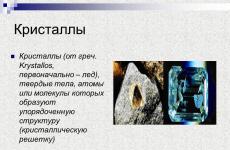How to change OKVED codes. The organization is starting a new activity: adding OKVED codes to the Unified State Register of Legal Entities
In this article we will look at filling out P14001 to make changes to the Unified State Register of Legal Entities, including correcting errors in the Unified State Register of Legal Entities made in a previously submitted application using the example of a limited liability company, namely:
Before filling out form P14001, you need to know several important points:
1. You can combine several changes in one form P14001 by filling out the appropriate application sheets (for example, withdrawal of a participant and distribution of his share + change of general director + adding OKVED codes).
2. It is impossible to correct errors and make changes to the Unified State Register of Legal Entities in one action; in this case, two forms P14001 are submitted.
3. The entry of a new participant into the LLC by increasing the authorized capital is carried out using form P13001.
4. To make any changes to the constituent documents, an application is submitted in form P13001.
5. The entry of a new participant into the LLC without increasing the authorized capital is carried out through, as well as through or, owned by the company participant.
6. Before submitting for state registration, the applicant puts his signature in the corresponding line of sheet P of application P14001, the authenticity of which must be certified by a notary. The application in form P14001 is completed by a notary.
7. Now, from May 5, 2014, if an application is submitted by an authorized person, a notarized power of attorney is required (Federal Law N 129-FZ, Chapter III, Art. 9, Clause 1, second paragraph).
8. If general manager or the participant has changed his last name, registration at the place of residence in the Russian Federation, or passport of a citizen of the Russian Federation, then reporting this to the tax office using form P14001 is not mandatory. The authorities of the Federal Migration Service themselves will transmit the changes to the tax authority, which will enter the necessary data into the Unified state register legal entities ().
9. If you fill out the application form manually, fill it out using a pen with black ink in capitals in block letters. Filling using software must be in capital letters, 18 point Courier New font.
10. Double-sided printing of documents submitted to the registration authority is prohibited.
11. For state registration changes in the Unified State Register of Legal Entities in form P14001, no state duty is charged.
12. You can track the state of readiness of documents using the service “Information about legal entities and individual entrepreneurs in respect of which documents for state registration have been submitted.”
Attention! To view samples of filling out form P14001 you will need free program for reading PDF files, latest version which can be downloaded from the official Adobe Reader website.Information required when filling out form P14001:
Based on the results of registering changes in form P14001, you will receive:
Unified State Register of Legal Entities.
Form P14001 is used when a participant leaves the LLC and distributes his share transferred to the company among the remaining participants in proportion to their shares in the authorized capital. When exiting through distribution, page 1 of the application is filled out, corresponding to Sheets B, D, D, E - participants of the LLC, Sheet 3 - share of the LLC, Sheet R - the applicant. The applicant in this case is the head of the company. When submitting changes to the tax office for state registration with form P14001, certified by a notary, an application for the withdrawal of a participant from the company, certified by a notary, and a decision (protocol) on the distribution of the share transferred to the company are submitted.
Attention! A participant in a company has the right to leave the company by alienating a share to the company, regardless of the consent of its other participants or the company, if this is provided for by the charter of the company (Federal Law No. 14-FZ, Chapter III, Article 26, Clause 1). Otherwise, withdrawal from the society can be carried out only with the consent of other participants.
Form P14001 is used for the notarized purchase and sale of a share in an LLC. To do this, fill out page 1 of the application, corresponding to Sheets B, D, D, E - LLC participants and Sheet R - applicant. The applicant in this case is the seller of the share, a member of the LLC. During the notarized purchase and sale of a share, the notary draws up a corresponding agreement, certifies the application P14001 and himself submits documents for state registration of changes to the tax office.
Attention! A company participant has the right to sell or otherwise alienate his share or part of the share in the authorized capital of the company to one or more participants of the company. The consent of other participants of the company or company to carry out such a transaction is not required, unless otherwise provided by the charter of the company.
A company participant who intends to sell his share or part of a share in the authorized capital of the company to a third party is obliged to notify in writing the other participants of the company and the company itself by sending through the company at his own expense an offer addressed to these persons and containing an indication of the price and other conditions of sale . Members of the company have the pre-emptive right to purchase a share of an LLC or a part of the share of a participant in an LLC at the price offered to a third party or at a price different from the price offered to a third party and predetermined by the charter of the company.
Form P14001 is used when purchasing a share from a company by a third party, as well as when purchasing a share from a company by a participant. To do this, fill out page 1 of the application, corresponding to Sheets B, D, D, E - participants of the LLC, Sheet 3 - share of the LLC, Sheet R - the applicant. The applicant in this case is the head of the company. When submitting changes for state registration, the following documents are submitted to the tax office:
Form P14001, certified by a notary;
- an application for the withdrawal of a participant from the company, certified by a notary (if the withdrawal of the participant and the sale of the LLC share occurs in one stage);
- decision (protocol) on the sale of a share owned by the company;
- an agreement on the sale of a share owned by the company to a third party or participant (a simple written form of the agreement);
- a receipt or other document confirming payment of the share under the agreement.
Attention! Preemptive right purchase of an LLC share does not apply in this case.
Form P14001 is used when inheriting a share of an LLC. In this case, page 1 of the application is filled out, Sheets D for the testator and the heir, Sheet R - the applicant. The applicant for this species registration is the heir himself. When inheriting a share, the notary certifies the application P14001, signed by the heir, the documents are submitted for state registration of changes to the tax office along with a notarized copy of the certificate of inheritance and the decision (protocol) of the LLC confirming the transfer of the share or part of the share to the heirs of citizens who were members of the company.
The inheritance of a share can be accepted within six months from the date of opening of the inheritance, that is, from the date of death of the LLC participant. If during this time the heirs are not present or do not want to enter into inheritance rights, then the share of the deceased participant passes to the balance of the company.
Attention! To have the right to participate in the management of the company’s affairs, the heir must obtain a certificate of the right to inherit a share from the notary conducting the inheritance case, after which, if the deceased was not the only participant, apply in writing to the LLC participants to obtain consent to transfer the company’s share.
Changing the address of an LLC in the Unified State Register of Legal Entities without amending the charter is carried out using form P14001, the new legal address is indicated on Sheet B of the application. When submitting changes to the tax office for state registration with form P14001, certified by a notary, documents are submitted to the new legal address (copy of the certificate of ownership, copy of the lease agreement).
Form P14001 is used when changing the director of an LLC. When appointing a new director of an LLC, page 1 of the application is filled out, Sheet K on the termination of the powers of the old director and Sheet K on the assignment of powers to the new general director of the company, Sheet R - the applicant. The applicant in this case is the new director of the LLC. When submitting changes to the tax office for state registration with form P14001 certified by a notary, a decision (protocol) on the appointment of a new general director of the LLC is submitted.
Form P14001 is used when changing the passport details of the general director of an LLC. In this case, page 1 of the application is filled out, Sheet K about changing information about the person, Sheet R - the applicant. The applicant in this case is the general director of the LLC. When submitting changes to the tax office for state registration with form P14001, certified by a notary, a decision (protocol) is submitted to make changes to the Unified State Register of Legal Entities in connection with a change in the passport data of the general director of the LLC.
Attention! If the head of the company has changed his last name, registration at the place of residence in the Russian Federation, or passport of a citizen of the Russian Federation, then reporting this to the tax office using form P14001 is not mandatory. The authorities of the Federal Migration Service themselves will transmit the changes to the tax authority, which will enter the necessary data into the Unified State Register of Legal Entities (Federal Law N 129-FZ, Chapter II, Article 5, Clause 4, fifth paragraph).
Form P14001 is used when changing the passport details of an LLC participant. In this case, page 1 of the application is filled out, Sheet D for making changes to information about the participant, Sheet R - the applicant. The applicant in this case is the general director of the LLC. When submitting changes to the tax office for state registration with form P14001, certified by a notary, a decision (protocol) is submitted to make changes to the Unified State Register of Legal Entities in connection with a change in the passport data of the LLC participant.
Attention! If a member of the company has changed his last name, registration at the place of residence in the Russian Federation, or passport of a citizen of the Russian Federation, then reporting this to the tax office using form P14001 is not mandatory. The authorities of the Federal Migration Service themselves will transmit the changes to the tax authority, which will enter the necessary data into the Unified State Register of Legal Entities (Federal Law N 129-FZ, Chapter II, Article 5, Clause 4, fifth paragraph).
Form P14001 is used when making changes to information about codes according to the All-Russian Classifier of Types of Economic Activities (OKVED). In this case, page 1 of the application is filled out, Sheet N, page 1 of the application - types of activities to be included, Sheet N, page 2 of the application - types of activities to be excluded, Sheet R - the applicant. The applicant in this case is the general director of the LLC.
If you need to add additional types activities:
1. Choose required types activities according to OKVED (at least 4 digital characters);
2. We enter them into Sheet N, page 1 of application P14001 in the “Codes of additional activities” in accordance with the sample presented below.
If you need to exclude additional activities:
1. Select the types of activities to be excluded (current types of activities can be viewed in the extract from the Unified State Register of Legal Entities; if it is not available, you can order a current electronic extract from the Unified State Register of Legal Entities);
2. We enter them into Sheet N, page 2 of application P14001 in “Codes of additional activities” in accordance with the sample presented below.
If you need to change your main activity:
1. Enter new code in Sheet N page 1 of application P14001 in “Code of the main activity”;
2. We enter the old code in Sheet N, page 2 of application P14001 in the “Code of the main activity”;
3. If it is necessary to leave the old code of the main activity, we enter it as an additional one in Sheet N, page 1 of application P14001 in “Codes of additional activities” in accordance with the sample presented below.
Attention! There can only be one main activity code. The codes are filled in line by line from left to right. At least 4 digital characters of the type of activity must be indicated. If necessary, fill out several sheets N of the application. Blank application sheets do not need to be numbered and printed, i.e. If you are only adding types of activities, then you do not need to print out the blank “Sheet H page 2” of the application.
When submitting changes to the tax office for state registration using form P14001, certified by a notary, a decision (protocol) is submitted to amend information about OKVED codes.
Form P14001 is used in situations where the Unified State Register of Legal Entities contains an error, but all the data in the constituent documents is correct. In this case, page 1 of the application is filled out, where the number 2 is placed - in connection with the correction of errors made in the previously submitted application, the state registration number of the previously submitted application containing errors is indicated and the necessary corrections are made to the corresponding sheets; Sheet R - applicant. The applicant in this case is the general director of the LLC. When submitting changes to the tax office for state registration with form P14001, certified by a notary, a decision (protocol) is submitted to make changes in connection with the correction of errors made in the previously submitted application.
Prepare a set of documents for making changes in form P14001 online
Do you want to make changes to the Unified State Register of Legal Entities, but do not want to understand the intricacies of filling out form P14001 and are afraid of being refused? Use the online document preparation service, which will help you prepare documents for registration of changes without errors! Our lawyers will check the prepared documents and provide the necessary advice and answers to any question.
Leave your comments and suggestions for improving this article in the comments. Article viewsIn some cases, it is necessary to add or change OKVED codes. For example, a company decided to engage in activities that were not envisaged when it was founded. In this case, you need to carry out the procedure for adding codes for the LLC. It's not complicated.
How to choose the right OKVED codes
First of all, select the codes that you need. This can only be done according to OKVED2, also known as OKVED OK 029-2014. Despite the fact that there are currently three editions of OKVED in Russia, changes can only be made according to this one. Use a site that selects species for free economic activity. This will simplify the task to the maximum. Or download the document and select from it required codes on one's own. Also on some sites you can get free advice from professional classifiers.
If you choose OKVED 1 or OKVED 1.1, the tax office simply will not accept your documents. In this case, the procedure for holding a meeting and certifying an application will have to be checked again. To save time and money, be careful and choose the right classifier from the very beginning.
Change of charter and application form
In some cases, when changing or adding a type of economic activity, it is necessary to change. Then you need to fill out form P13001. In this situation, making changes to the OKVED codes of LLC will be paid. True, the duty is low - only 800 rubles. If the charter does not change, form P14001 is used, and there is no need to pay state duty.
In what cases is it necessary to change the charter? If it does not stipulate the opportunity to engage in other permitted activities in addition to those mentioned in it. Both applications can be found on the Internet. You need to type “form P13001” or “form P14001” into the search engine, respectively, and it will give you what you need.
Making a decision
Before submitting an application, a decision must be made at a meeting of company members and formalized accordingly. Of course, a meeting is not required if there is only one owner. In this case, he can unilaterally make a decision and sign the paper. Important: the document must contain code numbers, and not a description of the type of activity in words. The following points should also be mentioned there:
List of all added codes;
Listing of all excluded codes;
Mention of the change in the main activity code, if such a replacement occurs;
Description of the changes being made to the charter in connection with this procedure;
Approval of the authority of the person who will deal with the formalization of the change (submitting an application, etc.).
The decision must be formalized accordingly. With him, the representative of the LLC will go first to the notary, and then to the Federal Tax Service.
Certification of the application by a notary
The next step is to have the application certified by a notary. You already know how to determine which application form is needed in a particular case. You need to go to the notary with an already completed application. This procedure cannot be avoided, even if the documents are submitted to the tax office by the sole founder of the company. After this, the authorized representative, who was indicated in the decision, takes the documents to the Federal Tax Service or sends them by mail.
If this is not done, the company will receive a fine of 5,000 rubles. Therefore more optimal solution- send a representative of the organization to the tax service.
Submission of documents
The next step is submitting documents. It can be done at the tax office or through a multifunctional center - MFC. Both methods are acceptable. But there is a difference in the execution of the payment document. You need to download it from the website of the organization that will accept the documents.
As a rule, you need to contact the same inspectorate that registered the company. However, in Moscow the situation is slightly different. There is a special department there for these purposes, namely the 46th.
The package of documents will be as follows:
Decision of the sole founder or minutes of the general meeting;
An application in the form you have chosen, certified by a notary;
New charter (only if changes have been made to it);
A receipt received for payment of the state duty (only if changes were made to the charter).
Please note that a decision is not required by law when submitting documents, but you will still need to bring it with you. Why? Representatives of the Federal Tax Service require it to make sure that no more than three days have passed, given by law for notification of a decision to change the codes. If they see that more than three working days have passed, they impose a fine on the LLC.
Receiving documents
After five working days you can pick up ready documents from the tax office. Among them will be new leaf Unified State Register of Legal Entities and charter with confirmation from the Federal Tax Service, if it has changed. From now on you can carry out new look activities on completely legal grounds.
A fairly common occurrence is when a legal entity or individual entrepreneur makes a decision to replace types of activities, and this requires a change in OKVED. This procedure is also carried out by enterprises that expand or, conversely, narrow the scope of their activities.
Legislative basis for the change
Changes are being made in accordance with the (all-Russian) Classifier of types of economic activity (). This classification has existed since 2003; previously the OKONH directory was used.
The change in OKVED occurs in strict accordance with the Civil Code of the Russian Federation, as well as with the Federal Law of 08.08.2001 No. 129 and the Federal Law of 02.08.1998 No. 14.
Therefore, when accepting companies, it is necessary to familiarize yourself with these regulations.
Worth paying special attention that for some types of activities there is a need for compulsory licensing, there are also a number of special requirements:
- a certain organizational and legal form;
- amount of authorized capital, etc.
Changing OKVED codes is a standard procedure; in addition, it may be necessary additional design in other authorities.
When registering, each enterprise or individual entrepreneur indicates the field of activity in which it will operate. For each type of activity possible on the territory of the Russian Federation, there is a specific code, all of them are grouped in a classifier.
Information on registered enterprises is contained in. Also, enterprises must register all types of work and services.
The first type of activity indicated in the documents of the enterprise is the main one. In addition to the main one, there may also be additional types of entrepreneurship.
What documents will be required

 Before changing OKVED, you should prepare a package of documents required for submission to the state registration authority. In addition to these documents, the tax authority is provided with a standard form with a list of changes made.
Before changing OKVED, you should prepare a package of documents required for submission to the state registration authority. In addition to these documents, the tax authority is provided with a standard form with a list of changes made.
It should be noted that if an enterprise changes OKVED codes and these changes affect the charter of a legal entity, then it is necessary to submit an application in form No. P13001 and pay the state fee.
If such changes do not affect the charter of the enterprise, it will be enough to submit an application in form No. P14001, and you do not need to pay a state fee.
For an LLC, first of all, a decision should be made to change the OKVED code; its example for a legal entity with several founders is the minutes of the general meeting, for companies with one founder - the owner’s decision.
In addition to this document, you must submit:
- Charter of the enterprise.
- Information letter from Federal service statistics.
- Certificate of assignment of TIN.
- OGRN certificate.
- Decision or minutes of the meeting of the founders of a legal entity
- Extract from the Unified State Register of Legal Entities.
- Application in the prescribed form.
- Applicant's identification document.
You can provide a package of documents in several ways:
- by mail (valuable letter with an inventory);
- via the Internet using a digital signature, using the Multifunctional Center website;
- in person at the regional authority;
- through an authorized person.
How to fill out form No. P14001
 When asking a question without wasting a lot of time, you should first of all understand the standard form that needs to be submitted to the tax authority.
When asking a question without wasting a lot of time, you should first of all understand the standard form that needs to be submitted to the tax authority.
It is necessary to be extremely careful when filling out the application, avoid making corrections, and do not put a transfer mark. According to certain rules, it is necessary to fill in numbers, dates and codes. Pages that are not completed do not need to be printed and submitted.
If the document is filled out on a computer:
- the font must be Courier New;
- the font color should be exclusively black;
- letters are 18 in height (must be capitalized).
When filling out by hand, it is advisable to write legibly in block letters using black ink.
Features of filling out form p14001 when changing OKVED
 IN new form No. P14001 must be filled out front page, sections “H” and “P”.
IN new form No. P14001 must be filled out front page, sections “H” and “P”.
- Front page. Fill in the name of the organization, its details, TIN and ORGN codes.
- Section "H". If the company is expanding its scope of activity, then the new codes should be entered on page 1, but if the legal entity has decided to exclude certain types, they should be listed on page 2.
If some are excluded and others are added, then both pages must be completed. In cases where the main type is replaced, a new code is written on page 1 in the “main type of activity” field, and the old code is written on page 2 in the corresponding field.
- Section "P". Provide information about the applicant (pages 1 and 2), who is the general director of the enterprise or a person authorized by him. On page 3 contact information is written, on page 4 - the method for obtaining documents.
After you have changed OKVED, you need to pick up the finished documents. The registration procedure usually takes 5 working days. The applicant is issued a new extract.
OKVED. Which ones to choose: Video
At the stage of preparing documents in order to create a legal entity, OKVED codes are indicated in the application. What a future businessman plans to do, he determines on his own. In the Unified State Register of Legal Entities, types of activities (main and additional) are reflected as special codes according to 129-FZ of 2001. If the created company decides to do other work, then it needs to add new codes.
Features of adding
 OKVED determines what type of activity does the legal entity belong to?. This is the essence of assigning company codes. This classifier is necessary for registering a company, society, enterprise, individual entrepreneur.
OKVED determines what type of activity does the legal entity belong to?. This is the essence of assigning company codes. This classifier is necessary for registering a company, society, enterprise, individual entrepreneur.
The code cipher is determined by entrepreneurs independently and approved by statistical authorities. On the basis of this classifier, the statistics body keeps records and analyzes the functioning of enterprises in the economic field. In addition, the code is used when registering and accrediting it with customs control authorities.
- The law allows companies to engage in any activity, but within the requirements legal norms . Lack of information about the company's activity code cannot serve as an obstacle to work. Art. speaks about this. 49 of the Civil Code of the Russian Federation.
- Despite such an obvious relaxation on the part of the legislator, let us pay attention to Article 5 No. 129-FZ, which establishes that within 3 days from the start of a new company’s activity, an entrepreneur is obliged to inform the tax authority about this.
An analysis of the two norms shows that an entrepreneur can start another job without updated general economic classifier codes, but is obliged to report this to the tax authority and inform about the other activity he is starting.
The tax authority is required to make a record of changes to the codes. If this record is not made, the organization may be subject to a fine.
Creating a Solution the only participant society or the minutes of the general meeting of founders on changing codes. The decision is drawn up if the company has one founder, the protocol - if there are several. The competence of LLC participants includes changing codes. Based on this, they prepare a decision or protocol. These documents should address the following issues:
- Addition or exclusion of OKVED codes. If the organization's main code changes, this is written separately. All codes (additional, basic) should be written in digital form, but not in the form of a description of the type of activity. For example, when opening a culinary store, you need to display the code 47.26.
- Amendments to the constituent document due to the addition of new codes. They are not provided for by the charter.
- Determining the competence of the person who is responsible for completing the changes. According to general practice, the director of the company is appointed responsible. But it is not necessary: if the director is busy, then any person can make changes on the basis of a power of attorney.
A power of attorney is a document that reflects the powers of a representative. In civil law, a power of attorney is devoted to the institution of representation, which operates in all types of legal relations regulated by the norms of the Civil Code of the Russian Federation. The power of attorney states list of powers of the representative. In this case, the power of attorney is executed by a notary.
Do not forget that no more than three days should pass from the date of the decision by one (or several) founders to the deadline for providing information to the tax authority about changing activity codes.
Filling out and notarized
The participation of a lawyer in certifying applications is mandatory and does not depend on who will submit the application to the tax authority: the director himself or his representative. It does not matter how the application is submitted: in person or via mail.
More information about paperwork can be found in this video.
Formation of a package of documents
Documents are submitted to the tax authority that registered the legal entity. You can submit documents through the MFC on the basis of 129-FZ. The MFC independently forwards the package of documents to the registration authority.
The list of documents required to be submitted to the tax authority in order to change activity codes includes:
- decision of the LLC participant;
- minutes of the general meeting of founders;
- new edition of the charter in accordance with the added activity codes (2 copies of the charter);
- document confirming payment of state duty in the amount of 800 rubles.
You can find the details for paying the state duty on the official website of the tax authority nalog.ru.
If no changes have been made to the charter, then to register the codes the user must submit only application P14001. As for the remaining documents (decision, protocol under 129-FZ), they do not need to be provided. But in practice, the tax authority still requires them. He does this to ensure that the 3-day deadline is met.
Obtaining documentation
After submitting the documents in five days (working days), the entrepreneur can receive an updated Unified State Register of Legal Entities entry sheet. In it, the activity codes will be changed. If a businessman or his representative submitted a new edition of the charter or an appendix to this document, then the tax inspector will give him one copy with a mark.
How to make IP changes
 In order for an individual entrepreneur to change the type of activity, by analogy with legal entities, a citizen also needs to notify the tax office about this and prepare documents. Their kit includes:
In order for an individual entrepreneur to change the type of activity, by analogy with legal entities, a citizen also needs to notify the tax office about this and prepare documents. Their kit includes:
- completed application P24001;
- passport;
If a citizen is unable to submit an application in person, he can entrust this action to his representative. In this case, it is necessary to issue a power of attorney. The representative must also take his passport with him.
Ways to submit documents to change OKVED codes:
- Via the Internet. You can fill out documents online, which saves time. But in order to use this method, you need.
- Mail. The application form is filled out, the documents are completed and placed in an envelope. The letter is prepared by registered mail, with a description of the attachments, and a notification of delivery.
- Personal visit. To a citizen who contacts the tax authority in person, the inspector issues a receipt confirming receipt of documents. From the moment the documents are submitted for individual entrepreneurs, the procedure for making changes to the activity code documents begins. That is, it appeared new information that the individual entrepreneur will engage in a different, new type of activity. Changes to documents are made within 5 working days. After this period, the citizen can come for them. He is given a new USRIP record sheet, which will reflect the data on the changes made.
The tax authority inspector may refuse to make changes and reflect new OKVED codes in documents. He will issue a corresponding document about this. The refusal must be motivated. Typically, the tax authority refuses to apply to entrepreneurs due to errors or inaccuracies in the documents.
A sample of filling out form P24001 can be found in this video.
OKVED codes are initially entered when filling out an application for business registration, and then they are mandatory used in preparing reports.
Their presence helps determine what type of activity generated financial results and what exactly the entrepreneur does.
What if a businessman wants to change his type of activity? How can he make changes to the list of his OKVED codes?
OKVED: what are these codes?
These codes characterize a certain type of economic activity that current legislation allows ordinary citizens to engage in.
Find these codes possible in a special classifier, which contains:
- a list of all permitted types of activities, both those requiring and (or) obtaining other permits, and those not requiring them;
- as well as their detailed characteristics. With the help of these characteristics, the entrepreneur gets an idea of what numeric code to choose so as not to make a mistake.
 As for the code itself, it represents a numeric value, which includes:
As for the code itself, it represents a numeric value, which includes:
- the class to which the required type of activity belongs (the first two digits) and characterizing the type of industry;
- a subclass is a characteristic that clarifies the enlarged classification of activities (this is a number in the code that follows the numerical designation of the class and consists of a single number) and represents the general direction of economic activity;
- group - a characteristic that introduces deeper detail (represented in a numeric code by a group of numbers immediately following the designation of the class and subclass). This characteristic reflects the specifics of the direction in which the entrepreneur intends to work;
- subgroup and type are the final characteristics of the activity, with the help of which even the type of service and product that the entrepreneur will engage in is determined. And in the code OKVED specified characteristics are represented by the very last two digits. By the way, it also happens that the numerical value of the “type” is missing in the code.
Looks like The code itself is as follows:
- class, for example, 28 “Production of machinery and equipment not classified as other groups”;
- subclass – 28.1 “Production of equipment and general purpose machines”;
- group – 28.11 “Production of engines and turbines”;
- subgroup – 28.11.2 “Production of turbines”;
- view – 11.28.21 “Production of steam turbines”.
At the same time, the entrepreneur himself may not use details by subgroups and types when registering his business or when making changes to the current list of his OKVED codes.
He can put a numeric code in the statement, consisting only of a class and a subclass. This will then allow you to often avoid making changes to the records of the unified state register, and also to calmly engage in all types of activities that are within the framework of this enlarged group.
 However, the OKVED code used not only for reporting, but also:
However, the OKVED code used not only for reporting, but also:
- to determine eligibility for tax benefits;
- to obtain the right to use one or another type of tax system (for example, in order to pay taxes under the system, it is necessary to engage in activities defined in tax legislation), and in other cases.
Therefore, when these codes are determined incorrectly during the registration of an enterprise (or) or the company decides to engage in a type of activity that it did not enter into the register during its registration, it is necessary to make appropriate adjustments to OKVED.
When necessary
Most common reasons for changing OKVED are:
- expanding the list of activities that the enterprise intends to engage in;
- complete transition of the company to another type of activity;
- change of the main type of activity (for example, the type of activity that will be considered the main one was not previously declared), etc.
But any of stated reasons requires amendments to the unified state register or. And to do this, you need to submit a clarifying application to the tax office with which the entrepreneur or organization is registered.
It is worth noting that when directly registering a new enterprise or entrepreneur, or when changing the types of activities of an existing business, you can enter into the unified register those OKVED codes that relate, for example, to licensed types of activities. However, the approval of these codes does not give the right to actually engage in these types of activities! 
If you have not yet registered an organization, then easiest way do this using online services, which will help you generate all the necessary documents for free: If you already have an organization, and you are thinking about how to simplify and automate accounting and reporting, then the following online services will come to the rescue, which will completely replace an accountant in your company and save a lot money and time. All reporting is generated automatically and signed electronic signature and is sent automatically online. It is ideal for individual entrepreneurs or LLCs on the simplified tax system, UTII, PSN, TS, OSNO.
Everything happens in a few clicks, without queues and stress. Try it and you will be surprised how easy it has become!
The procedure for changing codes for organizations
First of all, in order not to make a mistake with changing codes, you should get a fresh copy. This can be done for free! This document is issued on paper - upon personal application to the tax office or by mail; and in electronic form. The only thing is to get an extract in electronic format will be required (hereinafter referred to as digital signature).
Based on the current version of the statement, you can prepare everything without errors. necessary adjustments in future activity codes.
Since the changes made to the list of OKVED codes are not related to changes, an application is prepared in the form (the form of the Federal Tax Service of the Russian Federation was approved in order No. MMV-7-6/25"@ dated January 25, 2012). Using this form, changes are made to the Unified State Register of Legal Entities regarding the correction of information about the organization previously reflected in the register.
Before submitting this application, the applicant's signature must be notarized. The applicant can only be the head of the company.
 That's why for a notary In addition to the application itself, the originals will be required:
That's why for a notary In addition to the application itself, the originals will be required:
- Evidence;
- TIN certificate of the organization;
- , moreover, along with all the changes to it;
- Extracts from the register of registration of legal entities, which is not older than 1 month. For his own company, its manager can obtain an extract from the tax authority free of charge;
- Decisions on the appointment of a manager (or meeting of founders).
With this entire package, the manager, without first signing application No. P14001, goes to the notary. And only there he signs the application, which is certified by a notary.
To make changes to the register, you do not need to pay a state fee, since changes made to OKVED codes are not related to changes in the constituent documents.
It should be noted that in order to submit an application to make changes to the Unified State Register of Legal Entities there is a regulatory period : within 3 working days from the moment the decision is made (by one founder) or the minutes of the general meeting are drawn up (if the company has two or more founders), the organization is obliged to report these changes to the registration (tax) authority. This norm is enshrined in paragraph 5 of Article 5 Federal Law RF No. 129-FZ dated 08.08.01.
Application P14001 certified by a notary is submitted to the tax authority in one of the following ways:
- personally by the head of the company with presentation of his passport;
- through a representative who acts on the basis of a power of attorney certified by a notary;
- through the post office. The letter is issued with a declared value and must contain attachments listing all the documents being sent;
- in electronic form through the section on the website of the Federal Tax Service of the Russian Federation - “Submission of electronic documents for state registration.” In this case, all documents must be scanned taking into account certain technical requirements, a list of which can also be found on the website of the Federal Tax Service of the Russian Federation. The package of documents itself must be signed with an enhanced qualified digital signature either by the applicant himself or by a notary, if documents are submitted through him. To independently submit documents to the tax authority in electronic form, digital signatures can be obtained from special centers, a list of which can also be viewed on the website of the Federal Tax Service of the Russian Federation, for example, in the section “Create your own business” - “Making changes to the Unified State Register of Legal Entities.”
As soon as documents are submitted (in any form) tax office accepts them and issues (or sends by mail or transmits in electronic format) a receipt for their receipt.
And after 5 working days, the applicant or representative of the organization is issued a new extract from the Unified State Register of Legal Entities with the changes reflected in it.
Step-by-step instructions for an individual entrepreneur
The most important thing is that the entrepreneur must decide to change the OKVED codes.
This can also be issued by local order. But from the moment this order was adopted, the entrepreneur course of the 3rd working days is obliged to make appropriate changes to the Unified State Register of Individual Entrepreneurs using an application in form No. P24001, which was approved on January 25, 2012. by order of the Federal Tax Service of the Russian Federation No. ММВ-7-6/25@.
By the way, in order not to make a mistake with changing codes, you should order a current extract from the registry. It is provided free of charge. In addition, you do not need to pay a state fee for making changes to the register.
Application No. P24001 is first submitted to a notary to certify the signature of the applicant (entrepreneur). Along with the application, you must present the entrepreneur's passport, the originals of his OGRIP and TIN certificates. Moreover, the application itself is signed directly in the presence of a notary.
 Served an application certified by a notary to the tax authority with which the entrepreneur is registered:
Served an application certified by a notary to the tax authority with which the entrepreneur is registered:
- personally. In this case, the entrepreneur must have a passport with him;
- through his representative, who can only act on the basis from the entrepreneur, certified by a notary;
- by mail. In this case, as an accompaniment to the application, it is necessary to prepare an inventory of the attachment, and the letter itself is sent with the declared value;
- if the application is submitted through the “Submission of Documents for State Registration” service on the website of the Federal Tax Service of the Russian Federation, then it will need to be scanned and certified with an electronic digital signature either by the entrepreneur himself or by a notary (when transmitting documents through him).
Upon receipt of documents, the tax authority must send or issue them to the applicant. After 5 working days from the date of receipt of the specified package of documents, the entrepreneur is issued a new extract from the Unified State Register of Legal Entities.
Updated codes - what to do?
Nothing! The fact is that after the new OKVED codes came into force (i.e. from July 11, 2016) change them automatically for those who were already registered in the Unified State Register of Individual Entrepreneurs or the Unified State Register of Legal Entities up to this point. But to be sure, you should order a fresh statement - and check the codes indicated in it with new edition Classifier (OKVED ed. 2).
Change of main activity
If an organization or entrepreneur is engaged in an activity for which the OKVED code is registered as additional, but in fact it is recognized as its main activity, then there is no need to make any changes to the register.
If an organization or entrepreneur decides to engage in an activity as the main type of activity, the code of which they did not declare at all, then submitting an application according to the form and algorithm to the tax authority in this case is similar to the above, i.e. through statements No. P14001 and P24001.
For rules for filling out an application on form P24001, watch this video: