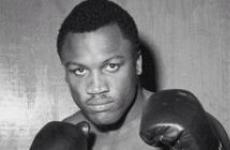Auto payment ass from a Sberbank card. Sberbank auto payment: features, connection, service cancellation. With the help of Sberbank Online
By connecting to the service, you can perform and control the following automatic payments:
- top up mobile phone accounts when the minimum balance is reached;
- pay for housing and communal services and telecommunications services;
- repay loans from other banks;
- pay traffic fines.
For these operations, the "Auto Payment" service is provided free of charge, replenishment of the mobile phone account occurs without commission, in real time. For other types of payments, the commission is up to 1% of the amount, but not more than a thousand rubles.
You can activate the service through the Internet bank, in self-service terminals or at the branches of a credit institution. Whichever method the client chooses, banks have developed clear and detailed instructions on how to activate "Autopayment".
How automatic payment works
The money on the mobile phone account may run out at the most inopportune moment, and it is not always possible to immediately replenish it. Auto payment for cellular communication eliminates such inconveniences. When the balance drops to the set level, the amount that the client pre-selects is automatically debited from the bank card. The money is instantly credited to the account of the mobile operator, and the subscriber receives the corresponding SMS notification.
The payment may not be executed if there are not enough funds on the card to which the service is connected for the operation. Auto payment will be blocked for 3 days and then will start working as usual.
It is also convenient to use auto payment from the card for regular payment of utility bills. Two options are possible here:
- configure for bills, the amount of which changes monthly, for example, for a landline phone;
- for fixed payments.
On the appointed date, the service checks for unpaid invoices and warns the client in advance about the need to make a payment. If the user wants to refuse to perform a debit transaction, it is enough to send a corresponding message to the short number. The system also allows you to save and print receipts.
Online services of Sberbank and other financial institutions allow you to regularly check for traffic fines by the driver's license number. Information about existing violations comes in the form of an SMS with a code that must be sent to confirm payment.
Disable automatic payments
As a rule, there are several options for refusing to work with the service:
- through an ATM;
- in the personal account of the Internet bank;
- sending an SMS message of the corresponding content to a short number;
- with the help of a call center operator;
- at the bank branch.
Benefits of auto payments
The benefits of this service are not limited to the ability not to think about the dates of regular payments and significant time savings. The service has a number of other advantages:
- the commission provided for some types of automatic payments does not exceed one percent. For similar transactions at the bank's cash desk, 2-3% is charged;
- customers using the application to repay loans have an impeccable credit history, since they pay off their debt on time;
- connection and use of the service is often free;
- vacation, business trip, other reason for absence from the place of residence does not violate the schedule for regular payments;
- the Auto Payment service can be connected to a card with a foreign currency account (to pay for cellular communication). In this case, the replenishment is made with conversion into rubles.
Sberbank provides its clients with a very convenient Auto Payment service, which allows them to pay bills automatically. With the help of auto payment, you can make payments for various purposes: top up your mobile account, pay for utilities and the Internet, pay off loan debts, traffic police fines, etc. Before making a transaction, the bank notifies the client via SMS. If the client does not want to pay the selected bill at the moment, he can easily refuse the service.
Features of auto payment in Sberbank
Auto payment allows you to pay bank bills according to a pre-created template. The client independently sets the details, the amount and frequency of payments, and the bank automatically debits funds from the user's account at the right time.
The auto payment service is available for both debit and credit cards. The only condition for the transaction is the availability of funds on the debit card and a free limit on the credit card.
How to connect auto payment
The service can be activated in three ways: through the Sberbank Online service, the Mobile Bank or a self-service terminal.
Service activation is usually straightforward. If you use Internet banking, go to your personal account and click on the link "My auto payments". In the window that appears, you will see the "Connect" button, by clicking on which further instructions will appear. After receiving the application, the bank will send you an SMS confirmation. As a rule, the service activation process takes several minutes, but in rare cases it can take up to 24 hours.
When you connect to the service through Sberbank Online, you can immediately set up the operations you need by specifying the purpose of the payment, details, the amount and frequency of debiting funds. Subsequently, you can disable already irrelevant transactions without contacting the bank.
How much does the auto payment service cost at Sberbank?
Auto payment is a free service, for which, moreover, a bank commission is almost never charged.
Many people are afraid to enable auto payment, worrying that they may mistakenly indicate the wrong amount, and the bank will write off more funds than required. However, any operation is editable, and in case of an error, you can easily fix it. In addition, before sending funds, the bank will send you an SMS message indicating the exact amount of payment.
Can I turn off auto payment?
There are several ways to disable the auto payment service:
Through Sberbank Online
Open your personal account and disable payments that you are no longer interested in. If you want to completely cancel the service, cancel all active payments.
ATM
Insert into the ATM the card to which the auto payment is connected, and select "Information and Service" (in some ATMs - "Mobile Payment"). By clicking on this item, you will see the "Auto Payments" section, by selecting which a menu with the column "Disable Auto Payments" will appear on the screen.
Through the "Mobile Bank"
Send SMS with the word AUTO PAYMENT to number 900. After sending you will receive an SMS reply with step-by-step instructions for disabling the service.
In addition, you can turn off auto payment by calling the contact center of Sberbank or by contacting the nearest bank branch. In case of personal contact, it is necessary to provide the employees with a passport.
The most popular auto payments of Sberbank
Payment of traffic fines
To connect automatic payment of fines issued to the traffic police, indicate in the details the driver's license number or the number of the car registration certificate, and then set the frequency of checking unpaid fines. If, updating the database, the bank discovers that a fine has been issued on your numbers, it will send you an SMS notification. The message will contain a code that you can send as a response to SMS, thereby confirming the payment. If you do not want to pay the fine at the moment, just ignore the SMS and the money will not be debited from your account.
This service is free, however, with automatic payment of traffic fines, the bank charges a commission of 1% of the amount. For comparison: a similar commission through the bank's cash desk is 2-3%.
Payment for utility services
You can pay for housing and communal services through auto payment in two ways:
- write-off of payment on debt (the amount changes monthly);
- fixed payment.
On the date you specified, the bank will check for unpaid utility bills and notify you a day before the funds are debited. If you want to refuse payment, send SMS to 900 with the code you received earlier. The commission for paying for housing and communal services is from 0-1%. If you wish, you can save and print payment receipts.
Payment for mobile communication
By connecting this service, you indicate the minimum balance amount at which the bank should automatically replenish your mobile account. Also, during connection, you indicate the desired amount of replenishment of the account.
No commission is charged for this service.
Want to not keep track of when you pay bills? Sberbank offers a convenient service. In the article we will tell you how to connect and disconnect Sberbank Autopayment from any type of card (credit card, debit). The transaction can take place automatically, debiting the specified amount from your account.
Make your life easier with Sberbank's "Autopayment" service. This is convenient because you do not need to keep track of dates and retype the operation every time. Sberbank offers this function to its clients. Let's figure out how to connect and disconnect Sberbank Autopayment from any type of card (credit card, debit) on any device. The transaction can take place automatically, debiting the specified amount from your account. Payment for cable TV, loans, inert, mobile communications, utility bills, traffic police fines. You are not involved in the operation, the bank's scheme works, which controls the withdrawal of funds. How to disable and enable auto payment from a Sberbank card?

Conditions for the client
To use the service, a bank client must be the owner of a valid Sberbank bank card. It is necessary to activate the service, independently set the limits that will be debited from the card to pay off bills. Specify the frequency of transactions. The program works according to a special template, the client needs to enter the appropriate details, and the bank will apply an automatic algorithm that will write off money from your card on the specified date.
Before the transaction is started, the client will receive an SMS message to the linked phone. If a person does not want to pay, it is easy to refuse the service by entering his personal account and changing the settings. The only exception will be auto payment for mobile communications. To use the service, you need to connect it and create settings for each payment through special filters. We will consider 4 ways that will allow you to pay online without your participation.
We connect Sberbank auto payment via ATM
Any payment terminal or ATM of Sberbank is suitable for the operation. Algorithm:
- We insert the card into the ATM window, enter the PIN code.
- In the menu that appears, select the "Personal Account" section, and then services and information.
- From the list that appears, select the "Autopayment" service.
- From the proposed menu, you need to stop at the "connect payment" item.
- After the "dialogue" that opens, you need to specify all the parameters of upcoming payments in automatic mode - clearly follow the instructions.
After filling in the fields and agreeing to connect to the service, the client receives a notification on the successful or rejected activation on the linked phone.
After that, on the set date, the funds will be debited from the credit or debit card.
We connect the service through a Sberbank branch
If you change your "plastic" or draw up a new card, you will definitely be offered to connect auto payment at the time of its activation and issue. If you have had the card for several years, you can contact an economist at any branch of the bank. In just a few minutes, a specialist will independently connect auto payment by card, explain in detail the nuances of the settings, or help you do this in the terminal.
How to connect the Sberbank Online service?
To do this, you must be registered in the system, have a password to enter your personal account. How to proceed:
- On the main page there is a menu called "My Auto Payments".
- After opening the dialog box, the "connection" item will appear - select it.
- We enter all the necessary parameters, indicate the date of debiting, the limit and confirm the action with our consent.
If the service is connected, you see a message about its success. If it is rejected, it is possible that there is no free limit on your credit card (it is in the “minus”), your debit card is expired, or funds are not received on it for automatic debiting of money.
We connect auto payment Sberbank via SMS
To use this method, first connect the Mobile Bank. Please note that this method is only suitable for mobile top-ups. Everything happens instantly:
- Send an SMS, in the text of the message we indicate AUTOLATEZH 40 (the amount that needs to be debited to the account of the mobile operator within a certain period of time).
- The service is activated literally in a few minutes.
- Possible limits for advance payment - from 50 to 10 thousand rubles.
What about the price?
A modern man makes a lot of payments every month. Some of these are fixed costs, others must be paid on time, and late fees are charged. In order to avoid unpleasant consequences due to delays or untimely replenishment of the phone balance, Sberbank offers the Auto Payment service. When connected, the system will automatically write off the required amount from the card balance to pay bills, fines, and credit payments.
How does the service work?
The system notifies the cardholder about the upcoming debiting of funds the day before the operation. If there is a lack of funds on the card, you can replenish the account or skip the current payment by sending a special code to number 900. On the day of debiting, the system makes a payment, an SMS notification of payment will be sent to the phone number.
How to activate Sberbank auto payment?
There are several ways to activate the Auto Payment service:
- Through the Sberbank website.
We go to the Sberbank Online personal account, select “My auto payments”, click on the required one, fill in the necessary parameters, indicate the amount, payment date and click the “Save” button.

- Through an ATM.
Insert the card and select "Personal account" in the menu.

In the menu that opens, click "Auto payment".

- At the bank branch.
At the bank's office, for the “Auto payment” settings, you can contact the operator with a card and an identity document.
- Through the "Mobile Bank".
You can activate "Auto Payment" to replenish your phone account through the "Mobile Bank". To do this, it is enough to send an SMS "Auto paymentXX" to the number 900, where XX is the amount to be credited.
Advantages and disadvantages
The system is user-friendly and greatly simplifies the lives of customers. And the advantages are the following:
- the service is free;
- connection to any kind of cards is possible;
- there is no need to keep the dates of all payments in memory, the system will remind you of this and will write off the funds;
- saving time;
- the service is controlled through your personal account or through the Mobile Bank;
- remote connection of the service.
According to user reviews, the system is not perfect, the following shortcomings were revealed during use:
- to pay you must have the required amount on your bank card;
- SMS notifications do not always come;
- you can officially confirm the payment only by taking a bank statement.
Types of auto payments
"Auto payment" is divided into two types - a fixed amount and payment of an invoice. Also, auto payments can be divided by the types of services for which it is connected: mobile communications, Internet and TV, housing and communal services, traffic police fines, payment of loans and others.
Sberbank auto payments for cellular communication

The service "Auto payment" will help to keep a positive balance on the mobile phone account. When connecting, a threshold is determined, upon reaching which a set amount is automatically credited to the account. The balance on the account is set from 30 rubles or more.
Auto payment for housing and communal services
Setting up automatic payment of utility bills will avoid delays and save time. Sberbank checks for unpaid invoices the day before the due date of debiting. You can choose two options for debiting: a fixed amount or payment according to the invoice issued by the management company.
Auto payment for telecommunication services
The Internet must be paid monthly, otherwise, even with a delay of 1 day, the provider disconnects the subscriber from services. Payment for TV and Internet services is fixed, so it is convenient to set the write-off of a certain amount in the settings.
Auto payment for repayment of loans in other banks
To connect "Autopayment" to repay a loan in a third-party bank, you must specify the details of the credit account, the date of debiting, the amount of payment. It should be noted that a commission of 1% of the amount is charged for the transfer.
Auto payment service for traffic fines
Setting up "Auto payment" for paying off traffic fines differs in some peculiarities, since these payments are not periodic. The system periodically monitors the traffic police website for fines and sends an SMS to the client. To make a payment, you just need to send a confirmation to number 900.
Auto payment for a phone at Sberbank
You can also pay for a landline using the Auto Pay service. The service provider issues monthly invoices for communication, when the service is activated, the amount will be debited automatically.
Auto payment for MTS
On the right in the menu, select "Connect auto payment", then select "Mobile communications", operator MTS, indicate the phone number. We set the minimum balance on the account and the amount of replenishment.
Auto payment Megafon
You can connect the automatic replenishment of the Megafon account according to the standard scheme, choose an operator and activate the payment.
Beeline Auto Payment
In the list of operators, when you connect "Auto payment", select Beeline, indicate the number and the amount of replenishment.
Auto payment Tele2
In order to connect the Tele-2 telecom operator's phone to "Autopayment", select "Connect autopayment" in the menu, then click the link with the Tele-2 icon and specify the required parameters.
Other types of auto payments
Automatic payment can be connected to pay for kindergarten, educational institutions, contributions to the Pension Fund, FSS, taxes. Contributions to charitable foundations, insurance payment are available for connection. To make a transfer to loved ones, you can set a monthly amount that will be debited automatically from the card.
How to disable auto payment of Sberbank?
You can disconnect the service through Sberbank Online, through Mobile Bank, through an ATM, through the contact center at 900, 8-800-555-55-50 and at the Sberbank office. In Sberbank Online, you need to go to the "My payments" tab and delete the connected organizations. An SMS "Autopayment-" is sent to the mobile bank. At the ATM, the appropriate item must be selected in the "Personal account, information and service" menu.
Nuances and limitations
To ensure the safety of write-offs, the bank has set a write-off limit, it is 5 times the payment amount. To make an overlimit payment, you will need to confirm it by sending the received SMS code to number 900. You can set the limits yourself through the “Auto payment” settings.
Security & Privacy Policy
Security when working with the Autopayment service is carried out by Sberbank by setting limits and restrictions on write-offs. Customers should also take care of the safety of their funds by following the basic safety rules:
- When changing the phone number, disconnect the old number in the "Mobile Bank".
- Use the secure application "Sberbank Online" while working in the network from a mobile phone.
- Do not connect "Autopayment" at the request of third parties to questionable numbers and accounts.