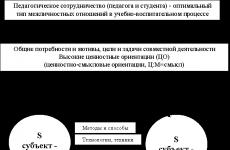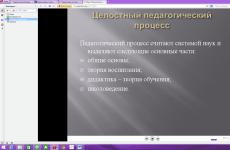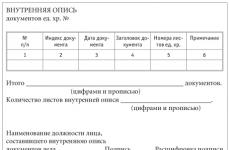Personal account tricolor tv. Registration of satellite television from tricolor tv
In order to become a full-fledged viewer of the new digital television, you need to register on the Tricolor TV website. This procedure is not the easiest one, but without it, nowhere.
It consists of preparation, direct registration of the subscriber and activation of viewing.
Before proceeding with the registration of Tricolor TV, check yourself that:
- the receiver is installed correctly, all cables are connected to the TV;
- the equipment is configured;
- the information channel "Tricolor" shows. To check it is enough to press zero on the remote control of the receiver.
After these steps, the TV can be turned off, but leave the receiver turned on. When the registration on the Tricolor TV website is completed, the image should appear.
Prepare the number of your receiving equipment, ID-number, some personal data (we will talk about them a little later).
Tricolor TV subscriber registration can take place in two ways:
- Through the Internet.
- With the help of a dealer.
Online registration of Tricolor TV is available for those who bought a receiver, antenna in household appliances and electronics stores. For this type of registration, you will need to enter the following data in the table:
- ID number;
- receiver model number;
- the serial number of the equipment;
- an eight-digit individual code (if you have an external smart card available), and an 11-digit one from a scratch card - if the smart card is built-in;
- Full name, date of birth;
- passport data (series, number, by whom and when issued;
- the address where the receiver is installed and the contact address. If they do not match, then indicate it in a separate block;
- mobile and home phone numbers, email address;
- confirm consent to the processing of personal data.
Then you need to click "Get code" and enter 8 digits of the code received on the mobile.
An indication that the registration of Tricolor TV was successful is the appearance of the contract number on the TV screen after pressing the "Register" button. At the same time, a username and password will be sent to the mail and phone. To download a sample contract, just click on its number.
Registration through the dealer network
For those who do not want to independently engage in the installation, configuration and registration of digital television, dealer services are provided. To do this, you must initially purchase equipment through their network. You can find a suitable address by going to the Tricolor TV website. The list of regions is located in the "Where to buy" tab. Having entered here, the first thing to do is to enter your region (region, city). After that, a list of shops selling and installing Tricolor equipment will be displayed.
Before the dealer starts registering the receiver, you will be asked to familiarize yourself with the terms of "About the provision of services." If everything suits you, then it must be signed.
How to activate
After successful registration. This is done like this:
using the key combinations on the remote control "+" and "-" or "CH" select any channel, for example, NTN;
leave it on until the image appears;
turn off the TV (but not the receiver).
Image adjustment can take up to 8 hours. If nothing has changed during this time, contact your dealer for help. Or to the hotline, if you tried to register Tricolor TV yourself.

What is ID and where to find it
ID is a number that is assigned to each client individually. It can be 14 or 12 digits long. You can find it out like this:
- equipment with an external smart card contains its ID directly on the card itself;
- The ID-number of the equipment with a built-in smart card is registered in the warranty card or on the bottom of the receiver;
- this code can also be found on the TV menu.
Sometimes, when entering the ID-code, one of the following errors may occur:
- The given ID is not correct. To fix the situation, simply double-check the numbers and try again.
- This ID cannot be registered independently - only by a dealer. Therefore, seek the help of a specialist.
- This ID has already been registered earlier. If you are sure that you have not registered the receiver on the Tricolor TV website yet, contact the round-the-clock technical support by calling the toll-free number 8 (800) 500 - 01 - 23.
- This ID is not possible to register. This may mean that the equipment was not purchased from an official representative office and is not licensed. Again, you will have to contact the company's support for advice.
If regions are unavailable
Sometimes it happens that the list of regions is not available on Tricolor TV. What to do then? The reasons may lie in the following:
- the antenna is incorrectly tuned. This is evidenced by the poor contact "F". Alternatively, try reconfiguring the antenna according to the instructions;
- weak convector power. If the signal scale at the bottom of the screen is empty, then the problem is in the old receiver - it's time to change it;
- smart card is not inserted correctly. You can check the installation of the card by pressing the ID button on the remote control. If, instead of your number, an inscription appears that the card is not inserted, then this is the problem;
- the receiver is connected to two TVs at the same time;
- the cable or wiring is damaged;
Equipment for digital television is what you can buy in our store. Our company has been operating in the market of terrestrial and satellite equipment since 2003 and we already know most of our clients by sight.
For regular customers of our online store, there is a system of discounts, which is calculated automatically according to the coupon number assigned to you personally.
All equipment undergoes pre-sale preparation, namely, the latest software version is installed on satellite and terrestrial set-top boxes. All receivers are tested for functionality.
Our company delivers equipment both in Moscow and throughout Russia. Most courier delivery companies have agreements on preferential shipping rates.
In our online store you can find almost any equipment that you may need to receive satellite and terrestrial television. We have tried to make the ordering process convenient for anyone. If you plan to order more than one item, but several, then you can use the store search and pay attention to the related equipment. If you go to pick up equipment for receiving satellite TV, then you should go to the tab menu "Satellite TV", if for receiving terrestrial or cable TV, then "Terrestrial Television", etc. If you have any questions during the ordering process, then you can use the online chat, which is located on each page of the online store, or order a call back.
We hope that in the online digital TV store you can spend the minimum amount of time ordering the required equipment.
Help for dealers:
Your suggestions and comments:
Public relations:
Webmaster:
This email address is being protected from spambots. You need JavaScript enabled to view it.
This email address is being protected from spambots. You need JavaScript enabled to view it.
This email address is being protected from spambots. You need JavaScript enabled to view it.
This email address is being protected from spambots. You need JavaScript enabled to view it.
National Satellite Company recommends all subscribers to register receivers! Only registered receivers can activate the payment card. Registered subscribers will be able to receive high-quality information support, use additional services and participate in promotions of CJSC "NSK".
How to register
On-line registration of a subscriber
ATTENTION! If your receiving equipment includes Subscription agreement(for example, you bought equipment in a store of one of the federal electronics networks), you can go ONLINE REGISTRATION, or register by calling the free number that you will find in the Subscriber's Guide in the Tricolor TV set. You can familiarize yourself with the instructions for filling out the ONLINE REGISTRATION form .
Dealer Registration
If you purchased the equipment not in a chain store, then the registration will be carried out by an authorized dealer of "Tricolor TV". To carry out the registration procedure, contact the specialist who installed the satellite equipment for you, or any Authorized dealer of "Tricolor TV" (hereinafter referred to as the dealer).
Before registering as a Tricolor TV subscriber, you will be asked to familiarize yourself with the text of the Tricolor TV Subscription Agreement and Terms of service "Tricolor TV"
Full list of dealers you will find on the official website of Tricolor TV
How to choose a dealer:
- Follow this link
- Find your region in the general list
- In the list that opens, select the dealer closest to you.
- Contact the dealer and inform him about the need to register you as a Tricolor TV subscriber.
- Follow your dealer's further instructions.
IMPORTANT!
As indicated in the Terms of Service for Tricolor TV, a subscriber registered since 01/14/2013 must within 90 days from the date of registration confirm the information about the last name, first name, patronymic of the subscriber, the address of the software installation located within the Russian Federation, as well as the subscriber's contact phone numbers specified in the Subscription Agreement by choosing one of the following methods:
by filling out a special form on the website www.tricolor.tv in the "Declare Yourself" section;
in the personal account of the subscriber in the section "Confirmation of data" (previously the section was called "My data");
by calling the contact center of CJSC National Satellite Company by phone 8-800-500-01-23 (the call is free on the territory of the Russian Federation);
by sending postal items to the address: St. Petersburg, 197022, PO Box 170, CJSC National Satellite Company, or in another way not prohibited by law.
ATTENTION!
The dealer is not responsible for confirmation of data by subscribers!
The dealer is responsible for the correctness and validity of the data specified during registration.
It should be remembered that according to the Terms of Service, if within 90 days from the date of registration the subscriber does not confirm the data specified in the subscription agreement, CJSC National Satellite Company has the right to suspend the provision of the service for which the subscriber line was formed, with the exception of the Basic ", For a period until the subscriber confirms the specified data.
CJSC National Satellite Company resumes the service, the provision of which was suspended, no later than the 3rd (third) day following the day of confirmation by the subscriber of the data on the surname, name, patronymic, the address of the software installation located within the Russian Federation, as well as on the numbers contact phones specified in the Subscription Agreement.
How to activate viewing
People who prefer Tricolor TV satellite television may face certain difficulties. Some of them are easy to solve if you go to your personal account. In it, you can carry out certain actions, change subscriptions, monitor the balance. That's just about how to register in the personal account of Tricolor TV, few know.
Why is your personal account useful?
Most subscribers do not use their personal account, because they do not know where and how to enter it, and what it is needed for. In fact, it provides the following features:
- make changes to personal data;
- manage subscriptions, change them at any time;
- activate additional services;
- quickly contact the operator;
- as well as the end time of the subscription.
In addition, registration in the Tricolor TV personal account makes it possible to use modern technical information on debugging the receiver and eliminating the most common errors.
How is registration going
To register in your personal account Tricolor TV yourself, you will need. We act in the following order:
- In the window that opens in the corner, we find the button "Personal account".
- At the bottom of the menu there is an item “Register as a Tricolor TV subscriber”.
- , it can be viewed - on a smart card, in the TV menu or warranty card.
- We indicate the modification, the serial number of the receiver and the dealer ID.
- We fill out a questionnaire in which personal data will be required, we fill in all the points.
- It remains to press the button "Receive confirmation code".
Incorrectly completed sections on Tricolor TV are highlighted in red. 
You can get a confirmation code:
- SMS message to the number provided during the registration process;
- by e-mail.
The received code will consist of eight digits, it will need to be entered in the appropriate field.
Upon completion of registration, the contract number will be displayed on the screen. In parallel, the password for entering will be sent to the mail and SMS message.
Change temporary password
After completing the registration, having learned the password, it remains only to enter the subscriber's personal account. To do this, you need to go back to the official page and click "enter". In the menu that opens, indicate the ID and the received password. Now access to all services is open.
It is better to change the sent password immediately, it is complex and difficult to remember. To do this, you must perform the following manipulations:
- in your personal account, go to the "data confirmation" section;
- select the "change password" menu, the required key is located at the bottom of the page;
- in the open section, we indicate a password that you can always remember.
It should be noted that the password must be at least 8 characters long, both numbers and letters.
How to recover your password
If the password has been lost or forgotten, it is easy to recover it. To do this, you need to find "password recovery" at the entrance to the office. You will need to provide some personal data, receiver ID and select a method for obtaining a password. It can be sent:
- SMS message.
- By email.
If the entered information was entered with an error, then you may need to register on Tricolor TV again.  If the password is entered incorrectly three times, the entrance is blocked for a day.
If the password is entered incorrectly three times, the entrance is blocked for a day.
Sections in your personal account
When entering a personal account, the user sees a page containing a lot of important and useful information. Let's highlight the main sections:
- Services.
This section will immediately become available. In this place, you can set up subscriptions, view the current balance, activate additional services. - Special offers.
Here you can find out about the lucrative promotions and offers available on Tricolor TV. If you are interested in something, you can immediately activate it. - Payments.
In this category, all information is divided into several thematic blocks. If, in general, then here you can get acquainted with the history of payments, replenish the account in various ways. - Confirmation of data.
It is here that all personal information about the subscriber is presented, it can be changed. In case of changing the phone number, you will need to confirm the operation with an SMS message. - Appeals.
This section was specially created so that subscribers can quickly solve the technical and other problems that have arisen. To apply, you must fill out the form, indicate the topic. Usually all applications are processed quickly.
In conclusion
This article describes in detail how to register a personal account. The procedure is simple if you follow the recommendations. Moreover, you need to have access to your personal account, since it is in it that you can completely manage the services of Tricolor TV.
To get access to satellite TV services, it is not enough to purchase an antenna and a set-top box. It is also necessary to register a new receiver and card in the Tricolor system. The registration of equipment is carried out by the user independently through the company's website. Let's take a closer look at how to do this.
Checking the possibility of registration
When purchasing a set-top box from one of the official dealers of Tricolor TV, the subscriber can be registered by the employees of the selling company. Sometimes the subscriber is not informed about this. Therefore, before registering the receiver yourself, you should check if it is already included in the system.
How to check registration?
To check, you need to go to the official website of the Tricolor operator. On its main page, under the ad unit, there is a small menu. In it, you should select the item "Check subscriptions".

- in the new window fill in the field "Equipment ID";
- enter the verification code from the picture;
- press the blue "Check" button.

If, as a result of the search, the system displays a list of valid subscriptions, then the receiver has already been registered. Otherwise, you will need to enter it into the operator's database yourself.
Important! The receiver ID is indicated on the smart card given to the subscriber when purchasing the equipment. Characters must be entered in the search form in a row, without separators and spaces.
Step-by-step instruction
Registration on the Tricolor TV website starts from the main page of the resource. On it, in the already mentioned menu located under the advertising banner, you need to find the subscriber registration point. By going to it, the user will be taken to a questionnaire, which will require:
- the passport;
- smart card;
- contract.
It is advisable to prepare all the necessary documents in advance in order to be less distracted while filling out the form.

How to fill in the registration form correctly?
Important! All fields of the questionnaire must be filled in Cyrillic, observing lowercase and uppercase letters. Only the field with the user's e-mail address is filled in in Latin.
The first page of the questionnaire looks like a field for entering the STB ID. We wrote above about where to find it. The individual number is entered in full, without spaces and separators. Then you need to click the "Continue" button. If the receiver with the entered number has not been registered in the system before, a detailed questionnaire form will open in front of the subscriber.

Most of the fields on the questionnaire are intuitive. Let's consider only some of the points of the form that may cause confusion for the user:
- receiver serial number - this field can be left blank;
- receiver model - selected from the proposed list;
- information about the dealer - the field can be left blank, it is filled in only if the data on the attachment is entered by an employee of the dealer company;
- receiver installation address - usually selected from the proposed options, if the user cannot find his city / street in the standard list, he can enter them manually by clicking the Advanced Search button;
- Full name of the equipment owner - entered in the nominative case, observing lowercase and uppercase letters;
- home phone number - must begin with a prefix and area code, and only then, in fact, the number;
- mobile number - entered in 10-digit format (9XX-XXX-XX-XX).
Important! All personal data should be entered carefully to avoid mistakes. Before completing the procedure, we recommend that you check the correctness of the information entered.
You can clarify the model of the receiver from the agreement on its purchase or from the data indicated on the sticker on the body of the device.
Receiving a code to confirm the questionnaire
Registration in Tricolor TV requires mandatory confirmation through an individual password. To receive it, after entering the mobile phone number, press the button "Get code" located next to it. The password will be sent to the specified number in a maximum of a couple of minutes. The received code must be entered into the appropriate field of the questionnaire.
The registration form also contains a field for entering an email address. The subscriber's e-mail is usually used by the company to deliver invoices and inform about various promotions. During the registration process, he does not receive any codes.
In principle, in Tricolor TV, registration of a receiver does not require the user to have an e-mail address. But you cannot leave this field empty, otherwise the system will not skip the questionnaire, considering it incomplete. If the subscriber:
- does not want to provide an e-mail for personal reasons;
- does not have an email address.
he can enter the address in the appropriate field [email protected]
Registration of the Tricolor TV card
The last stage of registration is sending an individual subscriber code. It is located on the back of the smart card issued with the equipment and is a combination of English letters and numbers. The code must be entered exactly in the form in which it is indicated on the card, observing large and small letters. Then press the button "Continue".

The number of the subscriber's agreement will appear on the monitor. To save the completed questionnaire, click on it. This will complete the registration process.
Registration in company promotions
Many subscribers are interested in how to register in the Tricolor TV promotion. There is no single answer to this question. The registration procedure is determined each time individually by the rules of a specific promotion / competition. They can be found on the official Tricolor website in the appropriate section.
Important! The participant of the action must be a Tricolor subscriber and have a personal account on the company's website.