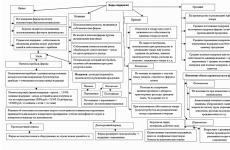About the motion sensor and connecting it to the Arduino. Creating a security alarm with a motion sensor based on Arduino and infrared sensors Arduino alarm with a siren
Spring, as you know, is accompanied by all sorts of exacerbations, and the main “exacerbation” has climbed out of its holes into the street in order to appropriate for itself what does not belong to it. This means that the topic of protecting your property is becoming more relevant than ever.
The site already has several reviews on homemade ones. They are of course functional, but they all have common feature- dependence on the socket. If this is not a problem with real estate, where electricity has already been supplied, then what about property where the outlet is far away or the surroundings are completely de-energized? I decided to go the other way - to assemble a long-lived, maximally simple and independent from the mains supply device, which will sleep all the time, and when the robbers penetrate, start and call the owner on the phone, signaling with a simple alarm call.
Review items
Purchased:1. Bread board one-sided 5x7 cm: getinax- or fiberglass
* - fiberglass is much better than getinax.
2. Neoway M590 module -, with PCB antenna -
3. Arduino Pro Mini "RobotDyn" ATmega168PA 8MHz 3.3V -
4. Lithium charge-discharge control board -
Mined from the ruins of civilization:
1.
Racks for the board, sawn out of the instrument cases - 6 pcs.
2.
Battery lithium flat 1300mAh
3.
Brackets used to fix the cable to the wall
4.
Stationery eraser
5.
Copper wire 1.5mm thick
6.
Instrument case from the local radio market - 1.5$
7.
Pair of LEDs different color(took from VHS player)
8.
Antenna and a button with a cap (taken from a Wi-Fi router)
9.
4-pin terminal block (taken from the dimmer)
10.
Power connector (taken from an old 18650 charger)
11.
6-pin connector (taken from a DVD drive)
12.
Can(from under coffee for example)
Arduino Pro Mini "RobotDyn" Atmega 168PA 3.3V 8MHz
Specifications:Microcontroller: ATmega168PA
Direct operating voltage:.8 - 5.5V
Operating voltage through the LE33 stabilizer: 3.3V or 5V (depending on model)
Working temperature:-40 ° C ... 105 ° C
Input voltage: 3.35-12V (3.3V model) or 5-12V (5V model)
Digital Inputs / Outputs: 14 (6 of which can be used as PWM outputs: 3, 5, 6, 9, 10, and 11)
Analog inputs: 6
Timers-counters: two 8-bit and one 16-bit
Power saving modes: 6
Constant current through input / output: 40 mA
Flash memory: 16 KB (2 used for bootloader)
RAM: 1 Kb
EEPROM: 512 bytes
Resource write / erase memory: 10,000 Flash / 100,000 EEPROM
Clock frequency: 8 MHz (3.3V model) or 16 MHz (5V model)
SPI: 10 (SS), 11 (MOSI), 12 (MISO), 13 (SCK)
I2C: A4 (SDA) and A5 (SCL)
UART TTL: 0 (RX) and 1 (TX)
Datasheet:
The choice fell on this atmega quite by accident. on one forum where energy-efficient projects were discussed, in the comments came across advice to use exactly the 168th atmega.
However, I had to tinker to find such a board, since all the lots were often littered with 328 atmegs at a frequency of 16 MHz, operating from 5V. For my project, such characteristics were redundant and inconvenient from the very beginning, the search became more complicated.
As a result, I came across a 3.3-volt version of the Pro Mini on the Atmega 168PA on eBay, and not just a simple Chinese one, but under the RobotDyn brand from a Russian developer. Yes, I, too, at first, like you, had a grain of doubt. But in vain. When the project was already assembled, and AliExpress introduced a mandatory paid delivery for cheap goods (after which the parcels were lost much more often), then later I ordered the usual Pro Mini Atmega168 (without PA) 3.3V 8MHz. I experimented a little with the power-saving modes with both boards, flashing a special sketch into each, immersing the microcontroller in the maximum power-saving mode, and this is what happened:
1) Arduino Pro Mini "RobotDyn": ~ 250μA
2) Arduino Pro Mini "NoName": when power was applied to the voltage regulator (RAW output) and the LED was removed, the current consumption was ~ 3.92mA

- as you understand, the difference in power consumption is almost 16 times, this is because the NoName "Pro Mini uses a bunch of Atmega168 +, of which the MK itself eats only 20μA current (I checked this separately), all the rest of the gluttony falls on the AMS1117 linear voltage converter - the datasheet only confirms this: 
In the case of the RobotDyn board, the bundle is somewhat different - this is Atmega168PA + - here we have used another LDO stabilizer, whose characteristics in terms of energy saving turned out to be more pleasant: 
I did not solder it, so I cannot say how much Atmega168PA consumes current in its pure form. In this case, I had enough ~ 250μA when powered by a Nokia lithium battery. However, if you solder AMS1117 from the NoName "of the motherboard, then the ATmega168 is an ordinary one, in its pure form, as I said above, it consumes 20μA.
Power LEDs can be knocked off with something sharp. It's not a problem. The stabilizer was soldered with a hairdryer. However, not everyone has a hairdryer and the skills to work with it, so both of the above options have a right to exist.
Neoway M590E module
Specifications:Frequencies: EGSM900 / DCS1800 Dual-band, or GSM850 / 1900 or Quad-band
Sensitivity:-107dBm
Maximum transmission power: EGSM900 Class4 (2W), DCS1800 Class1 (1W)
Peak current: 2A
Working current: 210mA
Sleep Current: 2.5mA
Working temperature:-40 ° C ... + 85 ° C
Working voltage: 3.3V ... 4.5V (3.9V recommended)
Protocols: GSM / GPRS Phase2 / 2 +, TCP / IP, FTP, UDP etc.
Internet: GPRS CLASS 10
Datasheet:
The cheapest GSM module that can be found on the market, as a rule, is second-hand, not always soldered by clever Chinese hands from equipment. Why not always dexterous? Yes, all because of the soldering with a hairdryer - often these modules come to people with a short-circuited plus and minus, which is one of the reasons for their inoperability. Therefore, the first step is to ring the power contacts for a short circuit.
Note. A separate important point, in my opinion, I would like to note - these modules can come with a round coaxial connector for the antenna, which allows you to separately order a more serious antenna and connect it to the module without dancing with a tambourine. And they can come without this connector. This is when we talk about the cheapest sets. If you don't want to rely on a fluke, then there are a little more expensive sets, where this connector is present + an external antenna on a textolite board is included in the kit.
This module is also capricious before power supply, since at its peak it consumes up to 2A of current, and the diode included in the kit seems to be conceived to lower the voltage from 5V (which is why it is written on the 5V board itself) to 4.2V, but judging according to the complaints of the people, it creates more trouble than good.
Suppose you have already assembled this module, and instead of a diode, a jumper is soldered, since we are not going to supply it with a voltage of 5V, but will power it directly from a lithium battery, which is within the range of permissible voltages of 3.3-4.2V.
It will be necessary to somehow connect it to the computer and check for operability. For this case, it is better to buy yourself in advance - through it we will communicate with the module and Arduino boards via the UART serial interface (USART).
The connection is shown below in the picture (I drew it as I can):
TX modem >>> RX converter
RX modem<<< TX конвертера
Battery Plus - Modem Plus
The minus of the lithium battery is combined with the GND of the modem and the GND of the converter
To start the modem, apply the BOOT pin through a 4.7 kOhm resistor to GND

Meanwhile, run the program on the computer. Pay attention to the settings:
1) Select the COM port to which the TTL converter is connected, in my case it is COM4, you may have a different one.
2) Select the baud rate. (There is a nuance here, because the modules themselves can be configured for different speeds, most often 9600 baud or 115200 baud. Here you need to select empirically, choosing some speed, connecting, and sending the AT command, if crackers come in response, it will turn off , select a different speed and repeat the command, and so on until you get an OK answer).
3) Select the packet length (in this case 8 bits), the parity bit is disabled (none), the stop bit is (1).
4) Be sure to check the box + CR, and then a carriage return character will be automatically added to each command we send to the module at the end - the module understands commands only with this character at the end.
5) Connection, everything is clear here, we clicked and we can work with the module.

If you click on "Connect" and then start the module by applying BOOT through a 4.7K resistor to the ground, then the terminal will first display the inscription "MODEM: STARTUP", then, after a while, the inscription "+ PBREADY", which means that the telephone book, even though it may be empty: 
Under this spoiler, AT teams with examples
We print the AT command - in response, the module sends us our command, since the echo mode is on, and OK: 
Let's check the status of the modem with the AT + CPAS command - in response, our command is again, + CPAS: 0 and OK.
0 - means that the module is ready for operation, but depending on the situation, there may be other numbers, for example, 3 - incoming call, 4 - in connection mode, 5 - sleep mode. I did not find information on 1 and 2. 
Changing the data transfer rate on the UART occurs with the command AT + IPR = 9600 - this is if you need a speed of 9600. If any other, it is similar to AT + IPR = 19200 for example or AT + IPR = 115200. 
Let's check the network signal. AT + CSQ, the answer comes + CSQ: 22.1 - the value to the decimal point has a range of 0 ... 31 (115 ... 52dBl) - this is the signal level, the more the better. But 99 means his absence. The value after the decimal point is the signal quality 0 ... 7 - here it is already the opposite, the lower the number, the better. 
Disable echo mode by sending the ATE0 command so that duplicate commands do not get in the way. Inversely, this mode is turned on by the ATE1 command. 
View firmware version AT + GETVERS 
These and many other commands can be viewed
Aligning boards
While Pro Mini is easy to solder to the breadboard, the situation with the GSM module is a little more complicated. his contact comb is located only on one side, and if you solder only it, then the other side of the board will simply hang in the air. Then, again by eye, I had to drill 3 additional holes near three corners on the board. The areas around each of the holes were then stripped of the mask. For convenience, I placed the disconnected leads from the comb on a solderless breadboard (white) and, having installed the GSM module board on them, normally soldered:
Later I had to make another hole, in my case on the letter "I", where it says "Made In China", on the edge of the board. 
It turned out that the added contact, which is essentially GND, became located next to the GND of the Pro Mini board, and thus it became possible to combine the ground of the GSM module and the Pro Mini with a drop of solder (the long pin in the middle and to the right of it is the Pro Mini pin) - I marked them with arrows. Of course it turned out a little crooked, but now it is holding on reliably: 

There is some space left between the boards - I placed a lithium discharge charge control board with a pre-soldered microUSB connector and soldered wires in it. 
The scarf fits there very tightly, while the glow of the LEDs from the side will be clearly visible through a small hole in the case. 

PCB stands
To securely fix the board inside the case, I had to spend a couple of days thinking about how this could be implemented. The option with hot melt glue was not considered for several reasons - it can fall off, deform, and most importantly, the structure would be difficult to disassemble.I came to the idea that the simplest and most correct option here would be to use racks, which, of course, I did not have. However, there were a couple of non-working chargers, from where one long rack with a thread for self-tapping screws was cut. Each stand was sawn in half and finished with a file to about 9.5mm - it is at this height that the battery located under the board has a sufficient margin, about 2mm - this is done so that the soldered contacts of the board do not touch it with their tips and so that it is possible to insert a piece between them foam rubber for fixation.
As for attaching the board directly to the case, here I cut four strips from a coffee can, at the ends of which I drilled a hole, then fixed them on the same screws that were screwed into the racks. Below in the photo, see how it looks.
The next step is to screw a couple of racks on the other side of the board, that is, from above, so that when the case is closed, the lid rests slightly on these racks, creating additional fixation. A little later, under this case, I came across a body from under the Soviet propaganda radio (if it had been found earlier, I would have taken all the racks from here), where I found a couple more or less suitable in height, but first I drilled them in the center with a drill under self-tapping screws. Then he cut them down and also finished them off with a file, removing the excess. Here I got one subtlety - in the photo you can see that one white stand is screwed to the getinax board from the edge, and the other white - directly to the module board, because from one edge of the modem board completely covers the lower board, and from the opposite edge - on the contrary - the lower one looks out. At the same time, in both boards it was necessary to additionally drill holes so that the caps of the self-tapping screws could pass freely.
And finally, it remains to make sure that the board is always parallel to the case - the brackets, which are used to fix wires and cables on the wall, perfectly fit for this case, I previously removed the nails from them. The brackets adhere well to the board with the concave side without any additional devices, the only thing is to the right of the SIM-card, the width of the bracket turned out to be excessive and had to be sanded as well.
All details were adjusted by eye and empirically, below the photo of all of the above:


Connectors. LEDs. Button.
Since I ran out of the comb, I had to dismantle the 6-pin connector from the DVD drive board, which I then soldered to the Pro Mini, this is for the convenience of flashing the board. Nearby, I soldered a round connector (Nokia 3.5mm) for charging lithium.
The body of the 6-pin connector was slightly finished off with a file, because its edges protruded slightly above the body. The charging socket fits perfectly against the wall of the case. 
On the other side of the board, I soldered a button to reboot the device and two LEDs for debugging the firmware - the red LED is connected to the GSM module, the second green LED to pin 10 of the Pro Mini - it's easier for me to debug the program using it. 
Refinement of the battery
A flat Nokia battery from Nokia phones is no less common than the 18650, but many simply refuse to use it due to the inconvenience of connecting the contacts, which are recessed into the battery itself. It is undesirable to solder them, so it was decided to use the method proposed by these, namely to make a terminal block from a stationery eraser and copper wire (1.5mm thick).First, I pierced a piece of eraser with two wires with pre-stripped ends, and put it on the battery contacts so that the distance between them coincided,
I bent the tips, tinned it with a soldering iron, and pulled it back a little by the long ends so that the resulting contacts were sunk into the eraser.


Fitting on a battery: 
You can fix the terminal block with a rubber band or wrap it with blue electrical tape, which I did in the end. 
Assembly.
The main part of the work is done, it remains to collect and fix it all.Between the battery and the board I put a piece of foam rubber so that it would not crawl inside the case afterwards. I additionally soldered a 2200 uF capacitor to power the module.

When charging is connected: 
Frame. External terminal block.
I got the case on the local radio market for about $ 1.5, if translated into dollars, 95x60x25mm in size, almost the size of a pack of cigarettes. I drilled several holes in it. First, for a 4-pin terminal block, taken from an inoperative dimmer.I completely freed the two extreme contacts from the bolts with gaskets, drilled holes for longer bolts, on which the entire terminal block will hold to the body. On the case itself, of course, the two extreme holes will be large, and the two in the middle are smaller - they will have pins through them, one of which is connected to the VCC Pro Mini, and the second pin to pin 2.

Drilling holes, although simple at first glance, is still no less time consuming, it is very easy to miss, so I did it first with a smaller drill, then with a larger one. 
For the tact button, I selected a cap with a slightly concave top so that it would be convenient to hit it with a match or a paper clip through a narrow hole in the case. 
Board in a case with a USB-TTL converter loop connected: 
About the antenna.
The antenna, as you may have noticed along the way, was constantly changing, as I experimented with different homemade antennas. Initially, there was a round coaxial connector on the module board, but the fifth time it was used for an external antenna, it just fell apart, so keep in mind that it is flimsy. As a result, I tore out the antenna on the PCB from the old router, and soldered it to the module board, tk. it catches the net a little better than the spring and wire. 
Well, completely assembled with a connected charger looks like this: 
Test. How it works:
In addition to tests with antennas, I checked how the alarm would behave on the street, in frost -15. To do this, I simply placed the insides entirely in a container and left them on the balcony overnight, the alarm did not start at the same time, the reason was, in general, obvious - lithium does not like frost. This was confirmed by another test, where I left the battery at home, and brought the board through long wires to the street and left it there for a day in the same frost - the operation, as if nothing had happened. On the other hand, it would be strange if the alarm didn’t work. in datasheets for atmega, for module, for quartz - permissible operating temperatures up to -40 degrees.
The principle of operation is organized by an external interrupt, initially pin 2 is closed to VCC and thus a logical 1 is supported on the pin, and the controller sleeps. As soon as the contact is broken and 0 appears on pin 2, the microcontroller wakes up, lowers the 3rd pin (to which the modem BOOT is connected through a resistor) to the ground - the module starts up, the MC periodically polls the module for readiness, and as soon as it catches the network, it immediately sends a call to the owner's phone number specified in the code. After rejecting the call, the device shuts down without sending more endless calls than many Chinese alarms do.
Additional Information
#include
Circuit (without charge-discharge control board) 
Conclusions and thoughts. Plans.
The alarm is used in the country, I am satisfied with the work, however, with further study of the AVR, more and more ideas come for its further modification. Arduino with its pseudo-language Wiring upset me a lot, because there was one unpleasant moment in the work. When I used the functions for working with ports digitalWrite (); or pinMode (); - then the GSM module for some reason very often hung up. But it was worth replacing them with freaks like DDRB | = (1<Energy saving ...
The assembled device worked for four full months without recharging and continues to work, although it would be more correct to say "sleep". This is verified by a simple reboot through the white button. With an energy consumption of 250 μA (via the LE33 stabilizer) and a ~ 1430 mAh battery, although okay, due to the non-novelty of the battery, we round up to 1000mAh, it turns out that the device can sleep for about 5.5 months without recharging. If you nevertheless evaporate the stabilizer, then the operating time can be safely multiplied by 10 times. But in my case, there is no need for this, because you still need to spend the balance from the SIM card every three months, at the same time the device can be checked and recharged.
The example of energy saving given in the review is far from the limit, since judging by the information from the datasheet, it is possible to lower the clock frequency of the microcontroller (and this is done by installing fuses) to 1 MHz and, if you apply 1.8V voltage, then the consumption will drop below the 1μA bar in active mode. Quite not bad! But if the MK is clocked from the internal RC generator, then another problem will appear - the UART ether will be clogged with garbage and errors, especially if the controller is heated or cooled.
On completion ...
1)
An ordinary wire installed on a gap is not very convenient, I plan to experiment with a Hall sensor and a reed switch, although they say about the latter that it is not very reliable, because the contacts inside it can stick.
2)
It would be nice to add the ability to change the "master number" without the participation of a computer and flashing. This already has to work with the EEPROM.
3)
Try interrupts from the watchdog timer, but not just for the sake of curiosity, but so that the microcontroller periodically wakes up by itself, takes measurements of the battery voltage and sends the received value via SMS, in order to be aware of how much the battery is discharged.
4)
The solar panel can completely eliminate the need to recharge the device, this will be relevant especially for low-capacity batteries.
5)
For a long time I wanted to buy LiFePo4 batteries, which, according to reviews, tolerate frost normally, but while I was looking for a suitable lot, spring had already imperceptibly come.
6)
Work on the aesthetic component
Which Pro Mini should you buy?
If there is no hair dryer, then Pro Mini "RobotDyn" Atmega168PA 3.3V, pick off the LED with something sharp and you have ~ 250μA.
If you have a hair dryer, then any board, you solder the stabilizer and the power LED - you get ~ 20μA of current consumption.
That's all for now, I hope the review was interesting and useful.
I plan to buy +174 Add to favourites I liked the review +143 +278Infrared (IR, IR) sensors are commonly used to measure distances, but they can also be used to detect objects. By connecting multiple IR sensors to the Arduino, you can create a burglar alarm.
Overview
Infrared (IR, IR) sensors are commonly used to measure distances, but they can also be used to detect objects. IR sensors consist of an infrared transmitter and an infrared receiver. The transmitter emits pulses of infrared radiation while the receiver detects any reflections. If the receiver detects a reflection, it means that there is an object in front of the sensor at some distance. If there is no reflection, there is no object either.
The IR sensor that we will be using in this project detects reflections in a specific range. These sensors have a small linear charge-coupled device (CCD) that detects the angle at which the IR radiation returns to the sensor. As shown in the figure below, the sensor transmits an infrared pulse into space, and when an object appears in front of the sensor, the pulse is reflected back to the sensor at an angle proportional to the distance between the object and the sensor. The sensor receiver detects and outputs the angle, and using this value, you can calculate the distance.
By connecting a couple of IR sensors to the Arduino, we can make a simple burglar alarm. We will install the sensors on the doorframe, and by correctly aligning the sensors, we can detect when someone walks through the door. When this happens, the signal at the output of the IR sensor will change, and we will detect this change by constantly reading the output of the sensors with the Arduino. In this example, we know that the object passes through the door when the reading on the IR sensor exceeds 400. When this happens, the Arduino will trigger an alarm. To reset the alarm, the user can press the button.
Components
- 2 x IR distance sensor;
- 1 x Arduino Mega 2560;
- 1 x buzzer;
- 1 x button;
- 1 x 470 ohm resistor;
- 1 x NPN transistor;
- jumpers.
Connection diagram
The diagram for this project is shown in the figure below. The outputs of the two IR sensors are connected to pins A0 and A1. The other two pins are connected to 5V and GND. A 12 volt buzzer is connected to pin 3 through a transistor, and the button used to turn off the alarm is connected to pin 4.

The photo below shows how we glued the sensors to the doorframe for this experiment. Of course, in case of constant use, you would install the sensors differently.

Installation
- Connect the 5V and GND pins of the Arduino board to the power and GND pins of the sensors. You can also supply external power to them.
- Connect the output leads of the sensors to the A0 and A1 pins of the Arduino board.
- Connect pin 3 of the Arduino to the base of the transistor through a 1K resistor.
- Apply 12 V to the collector of the transistor.
- Connect the positive lead of the 12V buzzer to the emitter and the negative lead to the ground rail.
- Connect pin 4 to pin 5V via a button. For safety reasons, it is always best to do this through an additional small resistor to avoid high current flow.
- Connect the Arduino board to your computer via a USB cable and upload the program to the microcontroller using the Arduino IDE.
- Power up the Arduino board using a power supply, battery, or USB cable /
Code
const int buzzer = 3; // pin 3 is the buzzer output const int pushbutton = 4; // pin 4 is the input for the button void setup () (pinMode (buzzer, OUTPUT); // set pin 3 to output pinMode (pushbutton, INPUT); // set pin 4 to input) void loop () (// read the output of both sensors and compare the result with the threshold int sensor1_value = analogRead (A0); int sensor2_value = analogRead (A1); if (sensor1_value> 400 || sensor2_value> 400) (while (true) (digitalWrite (buzzer, HIGH) ; // enable alarm if (digitalRead (pushbutton) == HIGH) break;)) else (digitalWrite (buzzer, LOW); // disable alarm))Video
GSM alarm system on Arduino
In this article, you will learn how to (buy) make your own GSM signaling using a GSM module and Arduino very cheaply. The object of protection of the GSM alarm system is ideal for a summer residence, house, garage, apartment.
Step 1: elements
For this project you will need:
GSM Shield
Buzzer
Alarm siren 12V
12V power supply
Arduino keyboard
Frame.
Step 2: Connecting the Components 
First, you put the GSM module on the Arduino Uno, you will need to solder the GND and VCC wires along with two sensors, a buzzer and the input of the relay module. Then connect these soldered wires to the corresponding connector on the GSM shield. Next, you will make a signal I / O connector from these parts, and the last thing you need to do is connect a keyboard
Arduino Uno / GSM Terminals:
Conclusion 0: not linked;
Conclusion 1: not linked;
Pin 2: unbound (GSM will use this pin);
Pin 3: unbound (GSM will use this pin);
Pin 4: the last line using the keyboard (keyboard pin 4 - from 8);
Conclusion 5: not linked;
Pin 6: second column using the keyboard (keyboard pin 6 - from 8);
Pin 7: the third column from the keyboard (finger 7 keyboards - from 8);
Pin 8: unbound (GSM will use this pin);
Pin 9: unbound (GSM will use this pin);
Conclusion 10: data of PIR sensor No. 2;
Conclusion 11: siren sound signal (goes to the input of the relay module);
Conclusion 12: data of PIR sensor # 1;
Pin 13: Buzzer input signal;
As you can see, although the keyboard has 8 pins, only three are connected (one row and two columns, which allows two numbers to be read - 1 × 2 matrices), so I can make passwords using these three wires, and there is no need to use all contacts from the keyboard. This is because after the motion sensor detects a person walking in the room, the person will only have 5 seconds to turn off the alarm. After the alarm does not go off for a given moment, the GSM shield sends an SMS to you, or calls your phone number. The Arduino has been programmed to make a call and as soon as you answer the phone, it hangs up.
Of course, it is possible to get false readings from the sensor, so there is an option to turn off the alarm by simply sending an SMS from your phone to the Arduino. Also, another option you can do is set up your shield to send you one message a day so you know it is working correctly.
Step 3: Code
Just download the below code and compile. It uses the Keypad.h and GSM.h libraries.
Download file: (Downloads: 181)
Download file: (Downloads: 104)
Step 4: Conclusion
Given that the Arduino Uno code will send SMS messages and ring your phone in just five seconds after someone breaks into your house, I guess you will have enough time to call the police. Of course, the siren will scare off thieves and your home or other premises will become safer with the help of this article.
Let's get started!
What will we collect
We must choose the heart of our system. In my opinion, there is nothing better for such signaling than the Arduino Uno. The main criterion is a sufficient number of pins and a price.
Key features of Arduino Uno
Microcontroller - ATmega328
Working voltage - 5 V
Input voltage (recommended) - 7-12 V
Input voltage (limit) - 6-20 V
Digital Inputs / Outputs - 14 (6 of which can be used as PWM outputs)
Analog Inputs - 6
DC current through input / output - 40 mA
DC current for 3.3 V pin - 50 mA
Flash Memory - 32KB (ATmega328) of which 0.5KB is used for bootloader
RAM - 2 KB (ATmega328)
EEPROM - 1 KB (ATmega328)
Clock frequency - 16 MHz
Fits!
Now you need to choose a gsm module, because our alarm system should be able to notify the owner of the car. So, you have to google it ... Here, an excellent sensor - SIM800L, the size is just wonderful.

I thought and ordered it from China. However, everything turned out to be not so rosy. The sensor simply refused to register the SIM card on the network. Everything that was possible was tried - the result was zero.
There were kind people who provided me with a cooler thing - Sim900 Shield. This is already a serious thing. The Shield has a microphone and headphone jack, a full-fledged phone.

Main features of Sim900 Shield
4 standards of working frequency 850/900/1800/1900 MHz
GPRS multi-slot class 10/8
GPRS mobile station class B
Compliant with GSM phase 2/2 +
Class 4 (2 W @ 850/900 MHz)
Class 1 (1 W @ 1800 / 1900MHz)
Controlled by AT commands (GSM 07.07, 07.05 and SIMCOM extended AT commands)
Low power consumption: 1.5mA (sleep mode)
Operating temperature range: -40 ° C to +85 ° C
Fits!
Ok, but you have to take readings from some sensors to notify the owner. Suddenly the car is evacuated, then the position of the car will clearly change in space. Let's take an accelerometer and a gyroscope. Excellent. Dachshund, now we are looking for a sensor.
I think the GY-521 MPU6050 will definitely fit. It turned out that it also has a temperature sensor. It would be necessary to use it, there will be such a "killer feature". Suppose the owner of the car put it under the house and left. The temperature inside the car will change "smoothly". What happens if an attacker tries to break into a car? For example, he will be able to open the door. The temperature in the car will begin to change rapidly, as the air in the cabin begins to mix with the ambient air. I think it will work.

Main features of GY-521 MPU6050
3-axis gyroscope module + 3-axis accelerometer GY-521 on the MPU-6050 chip. Allows you to determine the position and movement of an object in space, the angular velocity during rotation. It also has a built-in temperature sensor. It is used in various copters and aircraft models, it is also possible to assemble a motion capture system based on these sensors.
Microcircuit - MPU-6050
Supply voltage - from 3.5V to 6V (DC);
Gyroscope range - ± 250 500 1000 2000 ° / s
Accelerometer Range - ± 2 ± 4 ± 8 ± 16g
Communication interface - I2C
Size - 15x20 mm.
Weight - 5 g
Fits!
A vibration sensor is also useful. Suddenly, they will try to open the car with "brute force", or, in the parking lot, another car will touch your car. Take the vibration sensor SW-420 (adjustable).

Main features SW-420
Supply voltage - 3.3 - 5V
Output signal - digital High / Low (normally closed)
Used sensor - SW-420
Comparator used - LM393
Dimensions - 32x14mm
Additionally - There is an adjusting resistor.
Fits!
Screw on the SD memory card module. We will also write a log file.
Main characteristics of the SD memory card module
The module allows you to store, read and write to the SD card the data required for the operation of the device based on the microcontroller. The use of the device is relevant when storing files from tens of megabytes to two gigabytes. The board contains an SD card container, a card power stabilizer, a connector for the interface and power lines. If you need to work with sound, video or other volumetric data, for example, keep a log of events, sensor data or store information from a web server, then the SD memory card module for Arduino will make it possible to use an SD card for these purposes. Using the module, you can study the features of the SD card.
Supply voltage - 5 or 3.3 V
SD card memory capacity - up to 2 GB
Dimensions - 46 x 30mm
Fits!
And add a servo, when the sensors are triggered, the servo with a video recorder will turn and shoot video of the incident. Take the MG996R servo.

Main features of MG996R servo
Stable and reliable protection against damage
- Metal drive
- Double row ball bearing
- Wire length 300 mm
- Dimensions 40x19x43mm
- Mass 55 gr
- Angle of rotation: 120 degrees.
- Working speed: 0.17sec / 60 degrees (4.8V no load)
- Working speed: 0.13sec / 60 degrees (6V no load)
- Starting torque: 9.4kg / cm at 4.8V power supply
- Starting torque: 11kg / cm at 6V power supply
- Working voltage: 4.8 - 7.2V
- All drive parts are made of metal
Fits!
We collect
There are a lot of articles about connecting each sensor in Google. And I have no desire to come up with new bicycles, so I will leave links to simple and working options.This project concerns the development and improvement of a system to prevent / control any attempts to enter by thieves. The developed security device uses an embedded system (includes a hardware microcontroller using open source code and a gsm modem) based on GSM (Global System for Mobile Communications) technology.
A security device can be installed in the house. The interface sensor for the burglar alarm is also connected to the controller-based burglar alarm system.
When an attempt is made to penetrate, the system sends a warning message (for example, sms) to the owner on the mobile phone or to any pre-configured mobile phone for further processing.

The security system consists of an Arduino Uno microcontroller and a standard SIM900A modem based on GSM / GPRS. The whole system can be powered by any 12V 2A power supply / battery.
Below is a diagram of an Arduino-based security system.
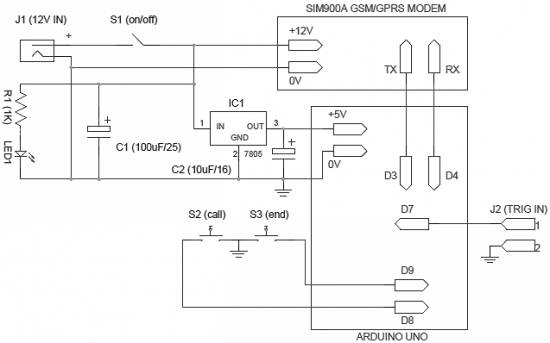
The operation of the system is very simple and self-explanatory. When power is applied to the system, it enters standby mode. When the pins of connector J2 are shorted, a preprogrammed warning message is sent to the required mobile number. You can connect any intrusion detector (such as a light guard or motion detector) to the J2 input connector. Note that the active-low (L) signal on pin 1 of J2 will activate the burglar alarm.
Moreover, an optional “call - alarm” device has been added to the system. It activates the phone call when the user presses the S2 button (or when another electronic unit triggers an alarm). After pressing the “call” button (S2), the call can be canceled by pressing another button S3 - the “end” button. This option can be used to generate a “missed call” alarm in the event of intrusion.
The circuit is very flexible, so it can use any SIM900A modem (and of course the Arduino Uno board). Read the documentation for your modem carefully before starting assembly. This will make the process of making the system easier and more enjoyable.
List of radioelements
| Designation | A type | Denomination | Quantity | Note | Shop | My notebook |
|---|---|---|---|---|---|---|
| Arduino board | Arduino Uno | 1 | Into notepad | |||
| GSM / GPRS modem | SIM900A | 1 | Into notepad | |||
| IC1 | Linear regulator | LM7805 | 1 | Into notepad | ||
| C1 | 100μF 25V | 1 | Into notepad | |||
| C2 | Electrolytic capacitor | 10mkF 16V | 1 | Into notepad | ||
| R1 | Resistor | 1 kΩ | 1 | Into notepad | ||
| LED1 | Light-emitting diode | 1 | Into notepad | |||
| S1 | Button | With fixation | 1 |