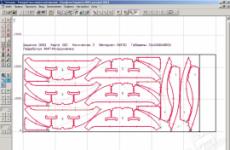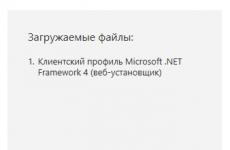How to open file with cda extension. CDA format - open and convert to other file types
Before the computer was used as the only equipment for playing music files, a special CDA format - Compact disc Digital Audio was created for listening to laser discs on players, radio tape recorders, audio players and other similar technical devices. It allowed the equipment to easily find the desired track and play it.
Characteristics
Unlike the more familiar ones and WAV, the CDA file is not a collection of music information encrypted in bits, but only a link to the audio track that is on the CD. Thus, during playback, any playing device, including a personal computer, simply opens the sending to the CD and finds the required track. In fact, only a reference, CDA is lightweight, which is less than one kilobit.
How to reproduce
If there is a CD in the drive, the computer can easily find and open music tracks that are in CDA format. For these purposes, you should use a variety of programs that can be downloaded absolutely free of charge, as well as standard players of the operating system. If the computer does not reproduce the format with the specified software, you need to additionally install audio codecs that will help the device recognize and read the file.
Different programs may be required to play this format depending on different operating systems.
For Windows OS:
- iTunes;
- Real Networks Player;
- Video LAN media player;
- Windows Media Player;
- Winamp Media Player;
- J. River Media Center.
For Mac OS:
- Apple iTunes;
- Real Networks Player;
- Video LAN media player.
For Linux OS:
- Video LAN VLC media player.
However, copying these files is pointless, since these are just shortcuts, and they will not be played without the presence of a media. As soon as the CD is removed from the optical drive, the music track stops playing.

In order to save data on a computer, you should use a special program such as CD Ripper, Exact Audio Copy, etc. This software can convert files into the more familiar format MP3, WAV, WMA, etc. Such programs are small in size and have a fairly simple interface, figure it out with which even a not very experienced user can.
Creating a virtual image
In order to get high quality music files without compression, which is used when converting to MP3 and WAV formats, you should create a virtual image of the laser disc. This can be done using special programs such as Alcohol 120%, Nero, DAEMON Tools, etc. This software creates an exact copy of the laser disk and can run it directly on the computer at any time without the need to be present. laser disk drive, select the required option and follow the instructions. Before starting the music tracks, you need to make sure that the created image is placed in
How to make CDA format
It's easy to change. To convert music files to CDA format using a computer, you need to use the same emulator programs mentioned above. They will copy the data and place it as needed directly onto a blank CD. After that, the laser medium can be used in players, music centers and other similar equipment, which does not always read popular computer audio formats. This is especially true for old models of technical devices.

The CDA format is a special type of music file that can be played on a variety of playback devices. In order to copy the necessary data directly to a PC, you need to use special programs that convert the information or create a virtual image of it.
Chief Technology Writer
Did someone email you a CDA file and you're not sure how to open it? Maybe you have found a CDA file on your computer and wondering what it's for? Windows might tell you that you can't open it, or in the worst case scenario, you might encounter a CDA file related error message.
Before you can open a CDA file, you'll need to figure out what kind of file the CDA file extension belongs to.
Tip: Incorrect CDA file association errors can be a symptom of other underlying issues within your Windows operating system. These invalid entries can also produce associated symptoms such as slow Windows startups, computer freezes, and other PC performance issues. Therefore, it highly recommended that you scan your Windows registry for invalid file associations and other issues related to a fragmented registry.
Answer:
CDA files are Audio Files primarily associated with CD Audio Track Shortcut.
CDA files are also associated with Unknown Apple II File (found on Golden Orchard Apple II CD Rom), Giza Specifier Typical File (20-20 Technologies), and FileViewPro.
Additional types of files may also be using the CDA file extension. If you are aware of any other file formats using the CDA file extension, please Contact us so that we can update our information accordingly.
How to open your CDA file:
The fastest and easiest way to open your CDA file is to double-click it. In this case, Windows will choose the correct program to open your CDA file.
In the event that your CDA file does not open, it is very likely that your PC does not have the required application program installed to view or edit files with CDA extensions.
If your PC opens the CDA file, but it's the wrong application, you'll need to change your Windows registry file association settings. In other words, Windows is associating the CDA file extensions with the wrong program.
Install Optional Products - FileViewPro (Solvusoft) | | | |
CDA File Analysis Tool ™
Unsure about which type of CDA file you have? Want to get precise information about a file, its creator and how you can open it?
Now you can instantly get all the information you need about the CDA file!
The revolutionary CDA File Analysis Tool ™ scans, analyzes, and reports back every detail about your CDA file. Our (patent pending) algorithm will quickly parse the file and, within seconds, provide detailed information in a clear and easy-to-read format. †
In just a few seconds, you will know for sure the type of your CDA file, the application associated with the file, the name of the user who created the file, the file's protection status, and other useful information.
To start a free file analysis, simply drag your CDA file inside the dotted line below, or click View My Computer and select the file. The CDA file analysis report will be shown below, right in the browser window.
![]()
Drag the CDA file here to start analysis
View my computer "
Please also check my file for viruses
Your file is being analyzed ... please wait.
How to open .cda format?
To understand how and than open cda, it is worth figuring out what it is.
CDA (Compact disc Digital Audio) is a digital recording format for compact discs. It appeared much earlier than computers became widespread, and was used to record on discs that were played in household audio players. At that time, computers were not even going to listen to and process music. When such an opportunity occurred to users and developers, an analogue of cda was created - the wav format.
At its core, cda is not really a file, but rather a link to the audio track of a CD that does not contain audio data, but only an indication of the location of the track on the media. Provided there is a disc in the drive, such tracks (tracks) can be played by any ordinary player installed on the computer. When reading a disk, the PC creates links to tracks, which are visible to the user as Track.01.cda, Track.02.cda, and so on. The weight of such files is 44 bytes (in Explorer, the rounded value is displayed - 1 KB).
Thus, it becomes clear that the player can play the song only as long as the cda link has something to point to. Once you've ejected the disc, it's a link to nowhere. That is why copying or forwarding such a file makes absolutely no sense - there is no useful information in it with gulkin's nose.
So like how to open cda format so you can listen to music without inserting a CD?
The only way is to copy tracks from disk to hard drive, converting them to the related wav format or compressing them into popular mp3. Such programs are called grabbers or rippers.
CDex is a good example of such a program. The simple and user-friendly interface contains only a few buttons:
- CDA - WAV - convert cda format to wav format;
- CDA - MP3 - convert cda format to mp3 format;
- WAV - MP3 - convert wav format to mp3 format;
- MP3 - WAV - convert mp3 format to wav format;
- Compression settings - more on that later.
As you understand, the WAV - MP3 and MP3 - WAV buttons are for converting files on your computer.
In addition, in the list of tracks in the window of this program, the size of the future wav or mp3 file, the duration of its sound and the artist and name of the song are displayed. True, you can see this not in every case, but only when the compiler of the disc has taken care to put this information there.
The button "Compression settings" (with the image of a yellow gear) allows you to change some parameters. For example, the compression ratio to mp3 format. The fact is that an uncompressed audio file takes up space, or weighs a lot. If the weight does not matter, and you want to keep the quality to the maximum, then you should select a high bit rate in the parameters - say, 256 Kbit / s. Then, for example, a three-minute song at the output will weigh about 6 Mb. And with a bitrate of 128 Kbit / s or even 64 Kbit / s, the same song can be about 1.5 Mb.
Besides CDex help with the problem than open cda, maybe EAC. It is also simple and convenient software, but often it does not see the very embedded text with information about the artist, title, size and duration of the composition. Otherwise, EAC is a full-fledged competitor to CDex. Both of these programs are distributed free of charge.
Having mastered these simple programs (or any other similar ones), you can forever get rid of the question of how to open the cda file and how to listen to such music without a disc. Now you can copy your favorite albums in a convenient format, create your own audio library and enjoy good music without worrying about changing discs in the drive, or trying to purchase music exclusively in mp3.
The most common reason for problems with opening the CDA file is simply the lack of appropriate applications installed on your computer. In this case, it is enough to find, download and install an application that serves files in the CDA format - such programs are available below.
Search system
Enter the file extension
Help
prompt
It should be noted that some encoded data from files that our computer does not read can sometimes be viewed in Notepad. This way we will read chunks of text or numbers - It is worth checking if this method also works in the case of CDA files.
What if an app from the list has already been installed?
Often, an installed application should automatically link to a CDA file. If this did not happen, then the CDA file can be linked with the newly installed application manually. It is enough to right-click on the CDA file, and then select the "Select default program" option among the available ones. Then you need to select the "View" option and find your favorite application. The introduced changes must be confirmed with the "OK" option.
Programs that open the CDA file
Windows
Mac OS
Linux
Why can't i open the CDA file?
Problems with the CDA files can also have a different background. Sometimes even installing a CDA file serving software on your computer will not solve the problem. The reason for the inability to open, as well as work with the CDA file can also be:
Inconsistent CDA file links in registry entries
- corruption of the CDA file that we open
- CDA file infection (viruses)
- too little computer resource
- outdated drivers
- elimination of the CDA extension from the Windows registry
- incomplete installation of the program serving the CDA extension
Eliminating these issues should result in free opening and working with CDA files. In case the computer still has problems with files, you need to use the help of an expert who will establish the exact cause.
My computer is not showing file extensions, what should I do?
In the standard Windows installations, a computer user does not see the CDA file extension. This can be successfully changed in the settings. It is enough to enter the "Control Panel" and select "Appearance and Personalization". Then you need to go to "Folder Options", and open "View". In the "View" tab there is an option "Hide extensions of known file types" - you must select this option and confirm the operation by pressing the "OK" button. At this point, the extensions of all files, including CDA, should appear sorted by file name.