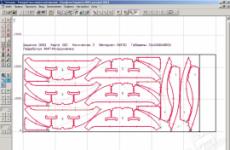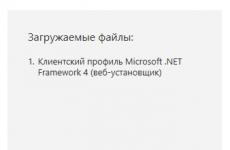DevID Agent what is this program and is it needed
 Hello everyone. Today we will talk about such a program as DevID Agent, that I can tell you about it and I hope that you can understand whether you need this program or not. So DevID Agent is a program in order to find drivers for devices automatically, via the Internet, you can also use the program to update already installed drivers. I read this information on the official website, but is it really so, then we still have to find out
Hello everyone. Today we will talk about such a program as DevID Agent, that I can tell you about it and I hope that you can understand whether you need this program or not. So DevID Agent is a program in order to find drivers for devices automatically, via the Internet, you can also use the program to update already installed drivers. I read this information on the official website, but is it really so, then we still have to find out
You probably know this situation, or you don’t know, I’ll tell it anyway. For example, you bought a device, you know the model, but not the exact one, and at the same time you do not have drivers, what should you do in this case? In this case, you need to take the device ID and search for the driver in the search engine. Yes, you can do this, but still it is a little gemoroyno, you must agree. In order not to do this with your hands, then for this case the DevID Agent program was invented
In general, guys, I downloaded this program from the official site, by the way, here it is:
In general, I launch the installer, such a window appears:

Well, this is such a Windows security, you may not have such a window at all. In general, I clicked on the Run button in this window, after which such a window appeared, then you need to click Next:

Then there will be a window where it will be written where the program will be installed. You know, this is the place where the program will be put, then I do not recommend changing it unnecessarily. In general, click on the Install button:

After that, the DevID Agent program will already be installed, it will say Completed, you will need to click on Next again:

That's it, then the last step is to click the Done button:

And if you did not uncheck the Run DevID Agent checkbox, then the program will automatically start itself. Here it started for me, see how it looks:

So it says here that the program is free, this is very good, there is also a button Ask a question, it is at the very top, if you press it, then such a form will appear and here you can write the question itself:

Just look, there is also a checkmark at the bottom, if you do not remove it, a screenshot of your screen will also be sent .. Don't worry, as I understand it, this is necessary so that the developers can more easily understand what is going on. But if anything, then you can safely remove this checkbox ..
It means that everything seems to be fine with the drivers, all the drivers are installed, but for the sake of interest, I still press the Start Search button:

Well, then it is already clear that the search has begun, this is how the process will be displayed, see:

Well, then I saw that three devices were found, one of them was without drivers at all, and the other two, then they had old drivers, well, look:

The first thing I liked here is that everything is written here clearly and there is no nonsense. In general, well, if the program found the necessary drivers, then let me install them all the same, I press shorter on Install selected:

Then I got a message like this, which says that the screen can blink or go out altogether, the programs can still slow down and all that, in short it is written that this is normal and there is no need to panic, here is the message itself:

In general, I pressed OK, and then another message popped up, it already says, do I want to create a restore point? This is suggested in case something goes wrong, well, there is some kind of error ... But I think that there will be no errors, so I refuse to create a restore point and click on Cancel:

Well, that's it, then the installation started:

Then another window popped up:

Honestly guys, I don't know what to write here, or rather how to write it correctly .. In short, this means that the driver is some kind of unsigned, in principle, yes, there is a little danger here. But on the other hand, I do not think that the DevID Agent program is some kind of viral or buggy, I think it's just a matter of the driver, but if the program offers to install it, then I'll install it, in short, I'm in the window above, then I clicked on All install this driver. After that, I got another window, it is already written here that it was not possible to install this driver, well, kapets! In short, it is also proposed to install the driver in another way, well, guys, let's try, I click Yes in this window:

Then the following message appeared again:

As you can see, it says here that the drivers were installed successfully, but some of them were installed with errors, here is such a joke guys .. And they also write that they say make a reboot and try again. In this window, I clicked Yes and after that the reboot went ...
After the reboot, there were no errors in Windows, everything worked as usual. For interest, I again launched the DevID Agent program, again clicked on the Start Search button, and only one device appeared, by the way, this is a network card and now it has an old driver, but the program found a new one. I tried to install, but then again there was an error, that is, it is with this device that I have a problem, a new driver does not want to be installed on it! But guys, in fact, I think that this is not about the program, but about my device, that is, the network card. I'm just showing you a program not in an ordinary computer, but in a virtual one, well, it's like a special computer for tests and all sorts of experiments. Maybe there is a glitch in it somewhere .. In short, such things guys, I really liked the DevID Agent program itself, it works well, the computer does not load, and in general, it seems to me that this is a good program
So what else can I tell you? The program runs under such a process as DevidAgent3.exe, here it is in the task manager:

The process is launched from this folder:
C: \ Program Files (x86) \ DevID Agent

Well, now guys, I'll show you how to remove DevID Agetn from your computer completely, well, what if this program turns out to be unnecessary for you .. So look, hold down the Win + R buttons, the Run window will appear, there you write the following command:

Click OK then and after that you will launch the Programs and Features window, in this window you will have a list of all installed programs. This is where you need to find the DevID Agent, right-click and select Uninstall:


Well, guys, it's funny or not, it's like that, I don't know, but damn it, I clicked there in the Yes window, and after that, a window immediately popped up saying that the program had already left, and it was also written that it was successful, well, see for yourself:

In short, the program is removed so quickly, which is even unusual! Do you know what I thought then? Well, the program is of high quality, so what's wrong with it that it quickly left .. But it's not so simple here guys, the fact is that I then looked on the system disk for files whose name mentions the word devid .. Well, what do you think ? I was very surprised, because in this folder:
C: \ Program Files (x86)
There was a DevID Agent folder and I don't quite understand why it was there if I deleted the program? Well, see for yourself, here are the search results:

Well, not funny, huh? Kapets kapetskovich! You don't look at DevID_Agent_Installer.exe, it's just an installation file, I knew that it would remain, because I downloaded it manually. well, in short, I went to this folder, well, that is, in C: \ Program Files (x86) \ DevID Agent and this is what I saw there:

That is, there was only one file, uninstall.exe, and I know what it is, it’s a program remover, so to speak, but why it remained, it is certainly not clear to me! I tried to start it, then I was already familiar with a window with a question to remove DevID Agent from the computer? I pressed Yes, and then there was a message saying that everything was successful, but the folder still did not disappear, in short, guys like that! I went to the C: \ Program Files (x86) folder and then manually right-clicked on the DevID Agent folder and selected the Delete item there:

Then there was such a message, well, then I clicked Yes:

And all the guys, the folder was safely removed. Then, for reliability, I again looked for traces of the program on the system disk, but I could not find anything except the installer itself:

In short, guys, these are the pies. No, I still think that the DevID Agent program is good, the fact is that I did not write it, but this program is like an attachment to the devid.info site, where you can download drivers, the site itself is quite good and of high quality. That is why I think that the DevID Agent program is also of high quality, but the fact that the folder remains, well, it's such a strange jamb. Maybe it's all about my Windows? I don’t know guys, I don’t know ...
That's all the guys, I hope that everything was clear to you here, but if something is wrong, then you’re sorry. Good luck in life and make you happy
01/02/2017 If you were looking for a simple program to find and install drivers, you have found it. DevID Agent Just from this series, it has nothing superfluous, everything is clear, simple, convenient, launch and use. Now it doesn't matter what equipment your personal computer is running on, in a couple of clicks you can pick up the right firewood for iron. I think I will not reveal a secret that without a set of drivers, half of the hardware may simply refuse to work, especially on laptops, however, you can run into problems with a PC, in particular, I always lose the Internet, a webcam, USB connectors, some the situation is even more deplorable, in general it does not matter, the meaning is the same. Please note that even if the driver was found automatically, it may be an old version, it is better to update to the current one (although, as practice shows, new does not mean better, but still).
Updating drivers with DevID Agent is fast. After starting, you just need to click on the "Start Search" button - then we are waiting for the scan result, in the screenshot above you can see what awaits us. After all the hardware has been checked, we get the result of those drivers that need to be updated or installed (if they are not available at all for some component). Then we put the checkboxes or remove the extra ones, it's up to you, I would not blindly update and install everything, you can still harm the system, such cases have already happened. If everything suits you, click on the "Install Selected" button - we will receive a warning that the download will start now, we have to wait, the traffic will be eaten, the monitor screen may go blank, this is normal and you should not worry, we just wait for the entire process to complete. Further, if everything suits you, there will be a second warning, or rather, please make a backup copy, if you click yes, then a copy is created, then the download and installation begins, that's all.

DevID Agent as a program for automatic driver updates is ideal, it is in Russian, it does not have a lot of distracting elements, everything is strict and clear, probably any user can use it, the developer's driver base is simply huge, in the screenshot you can see the number on the right in the lower corner ... The only thing, when installing, I ask you to pay attention to the additional checkboxes, remove the excess if you do not want to "make friends" more closely with Yandex. If for some reason the driver was not found, then you just have to wait for the database update, the programmers constantly update it, add it, and so on, so there is no problem with this. The software itself does not require money from you, it is free, there is a button "support the project" - purely on a voluntary basis, you decide.

If you have questions, you can write about them in the comments under the news, or you can click on the button in the program, there they will contact you with the developers. That's all I wanted to write about this utility, I think it will be useful to many, so use it, thanks for your attention and have a nice day!
License: FreeWare - free
Language: English + Russian version
The size: 10 MB
OS: Windows
Download:
An application to automatically update your PC drivers both in one-by-one and in batch mode. Without the presence of control software, no computer device will be able to function. Whether it's a monitor, processor, webcam or microphone. What can we say about such "hardware" as a video card or monitor.

So, for the correct, stable, fast and reliable operation of all PC devices, new drivers are needed. "Firewood" is constantly updated, it is difficult to keep track of this, and it is not so easy to find drivers for some devices. And here we need the DevID Agent program. It independently scans the computer for outdated or missing drivers, downloads them from the network and installs them.

With David Agent, finding and installing drivers will become very easy. The utility package has five main advantages:
- Complete independence of work.
- Versatility.
- Russian version;
- Full compatibility.
- Ease of use.
- Free.

At startup, everything installed on the system is scanned. Further, the program compares the obtained result with its database and determines the presence of outdated drivers. You will be prompted to mark the software for installation and specify additional parameters that may affect the operation of the devices for the better.
Downloading DevID Agent
Below you can download the latest version of the program in Russian for free. The utility is suitable for Windows XP, 7, 8.1, 10.