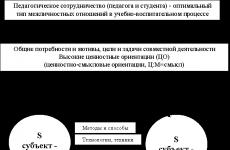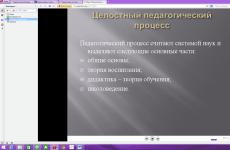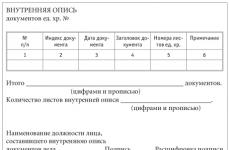DIY LED Christmas tree. DIY Christmas tree with a built-in LED garland DIY Christmas tree made of LED strip
Hello everyone, the new year has already arrived, everyone has already celebrated the holidays, but the tree is still there!) In this review, I would like to tell you about the “Herringbone” constructor, which you need to assemble yourself. More details under the cut.
I decided to somehow take for a review a well-known set for a long time - the "Herringbone" constructor to decorate my desktop. It was in early December, choosing it, I thought that the package would still break through the New Year's blockage at the post office, but Ali's coupon fever did its dirty deed. Absolutely all parcels, regardless of whether they have a track number or without a track number, all fell into the general flow of the blockage, so I took my package only after new year holidays... It is still necessary to assemble the constructor, do not wait until next year =).
The parcel was traveling by ordinary China post Registered Air mail, i.e. by regular China post with full tracking of both its territory and Russia. The packaging was not bad, the seller wrapped all the contents in several layers of foam rubber, thanks to which everything arrived intact. 
The package was a team, I will not show everything that is not related to the review. The package with the set is a regular zip-package, with some kind of internal store markings, which will not tell us anything useful. 
Peculiarities:
Model: CTR-30C (Colorful light)
Working voltage: DC4.5-5V
Power supply: 3xAA batteries (penlight) or USB charging (not included)
Dimensions: 60 x 136 x 60mm (Length x Height x Width)
Equipment:
1 set "Christmas Tree LED Flash Kit"
Content:
After unpacking the contents, I did not find any instructions. Looking ahead, I will say that it turns out that the instruction was available for download on the product page, but I noticed it there only after I had already collected everything)). I didn't even have a simple assembly scheme in my hands, I decided to assemble starting from the easiest and smoothly moving to the complex.
The kit included the following:
- Three printed circuit boards
- Holder for AA batteries (or accumulators)
- 13 resistors
- Power button, input for 5V
- 6 capacitors
- 6 transistors
- 37 diodes
- yusb cable
- Cogs, bolts 
Preparing for assembly
Before proceeding with the assembly, I would like to say a few words about the quality of printed circuit boards, it is simply the highest level... I did not expect from the Chinese such accuracy in their manufacture, there are no jambs of printing, there are no jambs of the forms themselves. All tracks on the boards are where they should be. 
To assemble the Christmas tree, we will need to prepare workplace, get it out and spread it out necessary tools... Of course, a soldering iron will come in handy (in my case, a soldering station), without it we will not collect anything; side cutters, a screwdriver and whoever has a multimeter. Good light is also needed, there are a lot of details and they are all small, so as not to accidentally solder adjacent tracks, you need to see well what and where we are soldering)). 
Assembly
Let's start manual labor, start soldering from the very simple elements... I will tell my assembly of this constructor on behalf of an ordinary layman, without much knowledge and skills in radio electronics. An additional package contains diodes with transistors and capacitors, let's get them out. 
Let's start soldering the capacitors first, because this is the easiest thing to do. There are only six of them, all with the same characteristics - 16V, 47uF (microfarad). 
We bend the contacts of the capacitors at an angle of 90 degrees. 
You need to solder while observing the polarity, the shaded side is always a minus. You can also look at the "legs", a long leg is always a plus. On the board itself there are also hints in the form of graphic designations of soldering points - C1, C2, C3; the plus side is indicated and the shaded side is the minus side. True, the values for the capacitors are marked as 22uF, although we have 47uF in the kit, I think this does not play a big role. We solder the contacts to the board and bite off the excess with side cutters. For convenience, you can bend them in different sides so that the element does not fall out until we solder it. 
Additional photo

The solder I had turned out to be of very poor quality, refractory, I had to raise the temperature to 350g, and even thick - 1mm, for such work as we should do it is better to use the thinnest one with a lower melting point.
Having finished with the capacitors, let's move on to the transistors, if anyone does not know these are those with three legs)). There are also 6 of them and the same marking - S9014 C331. 
You need to solder following the markings on the board itself, firstly, all the places for the transistors are signed accordingly (9014), and secondly there is a hint for their correct installation. 
The legs from the transistor can be bent in different directions to facilitate the soldering process, after which we bite off the excess. 
Next, we bend the transistor to the board so that nothing sticks out and it looks more presentable.
Additional photo
All transistors are in place. 
And now the next step, as it seems to me the most difficult thing, is the installation of resistors. They are not marked in any way, which of them and which denomination is immediately impossible to understand. Imagine a situation that we do not have a multimeter in our household, even the simplest one, how then to be? The answer is simple, each resistor is color-coded (rings) by which you can determine its value.
Having carefully examined the entire set, I have identified three types of them:
- brown, black, red, gold 1KΩ
- red, red, red, gold 2.2Kohm
- brown, black, orange, gold 10Kohm

I checked the resulting values and using a multimeter and everything came together, you can go to solder. First of all, I install 10K ohm resistors, because only for them there are markings on the boards (R1, R3, R5 both on one and on the second board). Whichever side to solder them there is no difference, the resistors have no polarity.

Measurement with a multimeter



The 10K resistors are installed in their places.

But here is the dilemma, for the remaining resistors their seats are not signed, where to solder them? .. I decided to install 1KΩ resistors in places R2, R4, R6, and 2.2KΩ on R7.

Let's move on to the LEDs, they are all outwardly the same color, which makes our task easier and does not need to be sifted out by color groups.

The places for them are marked as D1-D18. When installing, you need to be careful, the LEDs have polarity, a long leg is a plus. Now we look at the board, there are two tips at once, the first is the shape of the soldering point, the positive contact is always square, the second tip is the key next to the negative one (see photo below).

The LED installation process turned out to be very tedious, more than half an hour was spent on all the work. And you need to be especially careful. so that there is no embarrassment with polarity, I do not think that someone will then want to re-solder and correct their mistakes.
All LEDs in place

Putting aside the finished layouts of the Christmas tree, we will prepare the base for its installation. It is a small square made of PCB with slots for two other herringbone-shaped boards.
In addition, you need to solder the power button and the 5V input to the base for power from USB charging.
After I installed the button and the input I decided to check whether my assembly would work, and then something incomprehensible happened, everything worked from the batteries, but there was no charging from the USB.

It turned out that I soldered them to the wrong side of the board, I had to install everything on the one that had the inscriptions, you can see this in the photo below.

We will install the board with our LEDs, for it there are special slots in the base, as well as a pad for soldering. Do not forget about the polarity, all boards have tips in the form graphic designation+ and -.

The second half of the layout is in place and our constructor is almost assembled!

In addition, to increase the rigidity of the structure, we solder the halves together; for this there are special platforms (marked with arrows).

Place the holder for batteries (accumulators) under the base of the tree, fasten it with two screws.


We bring out the wires from the holder on top of the board and solder them following the prompts (+ - red wire, - black).

The Christmas tree constructor is assembled and ready for the first official launch! =)

First start-up
As you can see, the result has justified all expectations, all the LEDs are on and change color, by the way, everyone can shine red, green and blue alternately. The whole process took about 3-3.5 hours, of course it could have been assembled faster, but each stage had to be recorded in a photo, and this is additional time spent.
The set is well suited for those who are just learning to solder, who want to learn how to be assiduous and patient!

It consumes nothing at all, the measurement showed a result from 0.019 to 0.02 amperes.

That's all, Happy Chinese New Year everyone =))
The product is provided for writing a review by the store. The review is published in accordance with clause 18 of the Site Rules.
I plan to buy +12 Add to favorites I liked the review +19 +36Hello everyone!!! Happy New Year, everyone!! Let all the bad things remain in the old year, and all the good things will be with us in the new year !! So in this article I want to tell you how to make in just a couple of hours just such a small Christmas tree, which can decorate your, for example, a workplace, in the new year, or can stand somewhere at home
The device is based on a simple multivibrator.
The oscillation frequency depends on the ratings of the capacitors and resistors in the base circuits. A wide field for experiments.
What do we need?
1) LEDs. I used three colors: green 6pcs, yellow 6pcs and red 7pcs.
2) Resistors. 10kOhm - 2pcs, and 1kOhm - equal to the number of LEDs used.
3) A pair of transistors
4) Heat shrinkage with a diameter of 2 and 4 mm
5) Copper wire, varnished, approximately 0.8 or 0.7mm thick
6) Something else ...

The wire should be cut into pieces about 10-15cm long. The number of such segments should be equal to the number of LEDs multiplied by two. It is advisable to make half of the segments 10 cm, the other half 15 cm.
Resistors are soldered to the LEDs, then all this is soldered to our wire sections, as in the figure.
Then the resistors on the LEDs "hide" in the heat shrinkage.

After that, it is necessary to check again each LED with a resistor for operability, and to clarify the polarity. Then we twist together all the "pluses" of the LEDs, and all the "minuses". Then we split the bundle of "pluses" into two so that we get two approximately identical groups of LEDs, which we will connect to our multivibrator. Something like this.

Multivibrator I made surface mounting on two transistors KT816G, and unfortunately did not have time to photograph.
It remains to cram all this into any suitable case, and voila !! Enjoy !!
Under New Year I want to decorate my house in an original way: not like the neighbors, and of course, not like “last time”. With the help of the LED garlands offered for sale, you can create interesting compositions, but the price of the issue crosses out the bold design solutions... And typical Chinese LED decorations look the same, and as a rule they are faceless.
A smart solution is to create a garland with your own hands
- First, it will be a 100% original product.
- Secondly, the configuration of the decoration will be exactly what you need.
- Thirdly, this is a real money saving.
- And finally, you can safely say to family members, and especially children: "Dad can!"
The concept is as follows: wires are stretched from the top to the lower branches, the LEDs are located at the same interval, as if creating tiers.
The light must be dynamic: you need a control controller. Simple LEDs glow nicely, but spotlights don't add volume. This means that we need plafonds for each LED element.
The calculation of the garland starts from the power supply. The option is purely individual: I used an unnecessary PSU from a laptop. The estimated number of LEDs is no more than 100 pieces, when using standard 5 mm LEDs, the total consumption current (20 mA * 100) is 2 A at maximum brightness. For serial connection of 6 diodes (voltage drop for each of the order of 3 volts), the voltage of the power supply is 18-20 volts.
General calculation of the garland power:
We collect 5 lines. Each "string" consists of 18 LEDs, 6 pcs. per channel (RGB option). 18 * 5 = 90 pcs, total current 1.8 A. Thus, a laptop power supply with parameters: 19 volts, 4 amperes is suitable. At the same time, a double power reserve is provided.
Selection of the necessary materials:
1. LEDs. I ordered for red, green and blue straw hat LED elements with a 120 degree dispersion angle.2.. Let's dwell on this element in more detail. If you don't want to waste time making your own circuit (there are many options, the cheapest of them is on Arduino), you can take a ready-made controller for RGB tape. All circuits work on the same principle: 3 controlled channels, the sequence of switching on, and the brightness of the light are set. Actually, the three chromaticity is conditional here, you can connect 3 channels of the same LEDs, and enjoy the lighting effects.
To power the 19-volt channels, I chose a controller with a universal voltage of 12-24 volts. The control circuit is powered from any voltage in this range, we get voltage at the output.
A prerequisite (for my scheme) is the presence remote control control modes.
3. Instead of a wiring harness, I chose (3 channels + 1 common).
4. different colors.

For ease of installation, I used 4 pin dupon connectors (pitch 2.54 mm). The corresponding set was purchased from the same Chinese for a long time, an excellent help for various electronic crafts.

Since I planned to hide the LEDs in the shades, I bought it on Aliexpress. Landing diameter 5 mm.

Calculation of the connection diagram
LEDs, even with a series connection (in my case, 6 diodes), are connected through a current damping resistor. Parameters of LED elements on the package:
The calculation of the resistor is carried out using the formula, or on the LED calculator. I took advantage of online service:
- For the RED channel (voltage drop 1.8-2.0 V), the resistance is 420 ohms.
- For GREEN and BLUE channels (voltage drop 3.0-3.2 V) resistance is 82 Ohm (green) and 75 Ohm (blue). The green LED element shines brighter, therefore the resistor with a higher value, to equalize the overall picture.

I bought a controller for common anode RGB LEDs. That is, a minus is supplied to each channel, and a plus is supplied to the common wire.
We collect the garland
You can use twisted wires, like in factory garlands. I liked the design on the train better.
We make a reinforced leg for each LED element. This will require toothpicks and heat shrinkage.

We collect, warm with a hairdryer.

It turns out like this:

It makes sense to immediately prepare and test all 90 LEDs.

Then we mark the loop, determining the installation locations of the diodes at an equal distance. I made neat cuts along the cable on the wires of the desired color, cut and tinned the installation sites.

After assembly, each LED looks like this:

It turned out neatly and reliably.
It is convenient to solder on a device with a magnifying glass, which is called the "third hand".

Next, we connect the supply wire (common "+") with the channels through resistors.

We insulate the parts with heat shrinkage.

And we connect with "plus".

We cover this loop with a large diameter heat shrinkage.
We mount connectors on the opposite end.
Then we put snowflake shades on the LEDs.

The lesson is not easy (after all, 90 pieces!), But exciting.

Check again. The effect is amazing.

Note: Working LEDs do not work well in photographs, so the image is much worse than the original.
All that remains is to mount the garland on the Christmas tree - and call the kids to admire their father's work.

Outcome:
The total financial costs for the garland are not more than 1000 rubles. The main consumable part is a ready-made controller. The power supply is shareware. Diodes and wires are mere pennies. Additional costs: 300 rubles for snowflake lamps. This option is optional, but it significantly increases the attractiveness of the garland.
The time spent (4 full days off) is not at all a pity: it was interesting to work, and the result was worth it.
This instructable shows you how to handle LEDs to make some kind of luminous circuit out of them, talks about general rules the use of LEDs on the example of making a luminous Christmas LED tree... Knowing and using the principles outlined here, you can easily repeat other designs using LEDs, such as
, section of the site, where ALL homemade trees are presented and ALL options from which you can make a Christmas tree.
Step 1. Details
This LED tree made of 17 red, green and yellow LEDs - from the cheapest available in an electronics store (I don't know who the manufacturer is).
Their specification: (same for all colors)
forward voltage drop = 2.0V
Max continuous current = 15mA
If you can, try to match LEDs that have the same specifications - this will make it easier to create the tree.
Old printer power supply found outside - no power supply direct current no more. In this case, I have a voltage of 30 V, with a current of up to 400 mA. Adequate power for 300 LEDs, but overkill.
Step 2. Electrical circuit design
There are three possibilities when designing an LED Christmas tree circuit, depending on the number of LEDs, their forward voltage drop and supply voltage.
1. The LEDs will drop less voltage than the power supply supplies.
(That is, for example, if you have 12V power and you have 5 LEDs - each with a forward voltage of 1.8V - then the LEDs will only drop 9V)
When connecting LEDs connected in series directly to the power source, too much current will flow and at least one of the LEDs will burn out (hopefully break the circuit and protect the rest).
In this case, you must include a resistor to limit the current to a safe level. To calculate the total resistance you need:
R = (Vs - Vf * N) / Is
Vs: - Supply voltage
Vf: - Voltage drop per LED.
N: - Number of LEDs
Is: - Safe current for LEDs.
My initial design was similar to circuit A: R1 and R2 are each half R_total (for symmetry), resistors added to get the total resistance.
2. The LEDs drop exactly the same voltage that the power supply produces. Fine! No resistors are needed, just connect all LEDs in series to the wires of the power terminals.
Be careful, if you miscalculated, the LEDs will burn out.
3. The LEDs drop more than the supply voltage. The bad news is you cannot connect daisy-chained LEDs. However, you can daisy chain the LEDs. If you look at circuit B, you can see that there are two paths for current to flow from Vcc (+) to GND (-). The path on the left circuit only has 2 LEDs, so it needs a current limiting resistor to keep the current at a safe level (Scenario 1). The path on the right circuit has 15 LEDs, the voltage drop of each LED is 2.0V and the power supply is 30V, this gives me exactly the right drop voltage when you can do without a resistor (Scenario 2).
If you have a known supply voltage and the required number of LEDs with a known voltage drop on each, you can figure out what scenarios you can have and develop your own LED Christmas tree!
Step 3. Aesthetic design
It's time for your artistic skills!
When designing a tree, remember:
1. An electrical circuit must be defined (see the previous step), which will determine your next steps.
2. Try not to make the distance between adjacent LEDs more than twice the length of the LED pins, or you will need to use an extra wire.
If you look at design B, you can see that there are two paths that current flows: the pins on the bottom green LEDs connect to the power supply and current flows through them around the entire tree path. Another way is that the two lowest green LEDs are connected through a resistor and create a second parallel circuit.
Step 4. Use a conductor!
This project does not use printed circuit board and anyone who has tried soldering components together knows how difficult it is! The tree represents even more difficult option since the wires and components need to be placed aesthetically - you want the wires to be straight and the tree to be symmetrical.
To overcome this, I used a jig - print your layout plan or draw by hand and glue it onto a piece of wood at least 5mm (1/4 inch) thick. If you have a smooth wood like plywood or MDF, you can simply paint directly onto it.
Find a drill bit the same size as your LED (3mm or 5mm typically) and drill small holes for each LED. Ideally, each LED should fit snugly in the hole without wiggling.
Step 5. Soldering the LEDs
At this stage, you need to find out in which direction the current flows through your tree (clockwise or counterclockwise). This will determine the location of the power pins and how you want the tree to be oriented (facing forward).
Deal with this - otherwise either the Christmas tree will not burn, or it will be turned backwards.
Place each LED in the hole of the jig, making sure they are oriented so that the positive lead of the first LED will go to the power supply (possibly through the first resistor) and the negative lead of each LED connects to the positive lead of the next LED.
Carefully bend the LED leads towards the adjacent LEDs, and trim off the excess so that only ~ 1 cm of overlap is left. Align them carefully, and solder together.
WARNING:
LEDs are temperature sensitive - if you overheat the leads they burn out.
Solder as far away from the LEDs as you can.
Try melting the solder and placing it on the joint, rather than heating the wires while the solder is melting on them.
If you fail to solder in the first ~ 10 seconds, wait for the LEDs to cool down and try again. If you solder two long wires together, the risk is small, but if the LEDs are very close together (like the yellow LEDs in my design) then you have to be much more careful.
Step 6. Almost done ...
(If you rush to take out the LEDs, you will deform your tree)
Using a pair of pliers, go around the jig and carefully pull each of the LEDs, then move on to the next, then go back and pull each a little further until the tree is free.
After removing the tree from the jig, it must be connected to a power source. If you have a good compact PSU like mine, then you can use it as a solid base ... otherwise you may need a small block of wood.
Insert the wood with your feet into the holes, or bend your legs at a 90 degree angle, and solder to the PSU terminals.
Now that the tree is firmly anchored, you can correct any deformations that have occurred by gently bending the structure. Make sure the wires are not touching each other before connecting the power.
This instructable does not show the checks at each stage of construction, how to do it to ensure that each LED is connected correctly, that electrical circuit will operate that the supply voltage is sufficient, that the forward voltage drop of the LEDs is within specification, and that the LEDs are not overheated during soldering.
Exercise due attention, (Measure seven times, cut once), and you will not have a problem that something went wrong.
Step 7.C led tree g otova!
Hooray! New Year LED tree that doesn't take up a lot of space when not in use, ready!
Possibly one of the few DIY soldering kits that produces useful product(we do not take into account the kits for assembling full-fledged devices), which, after assembly, will not go to lie in a dark corner, but will be used for its intended purpose, especially if a child is connected to the assembly.
In the review, there is a description of DIY 3D Christmas trees and assembly instructions.
After assembling the constructor, you should get a 3D tree, blinking with LEDs of 3 colors, which can work either from 3 AA batteries or powered by USB.
The set is packed in a bag with a bubble wrap, additionally wrapped in foam wrap. I ordered from this seller () several times, everything came without damage in the same packaging, the equipment is in order. At the time of ordering, he had best price on AliExpress for this tree, and there were about 200 sales, now there are more than 1700.
The set for soldering a 3D Christmas tree includes:
3 boards (CTR-30C base and 2 CTR-30A and CTR-30B tree trunk pieces)
LEDs (12 green, 12 yellow, 13 red)
6 capacitors at 47uF 16V
6 transistors S9014
7 resistors 10 KOm
2 resistors 330 Ohm
2 resistors 1 KOm
2 resistors 2 KOm
1 button
1 power connector (length 1 m)
1 x USB power cord
2 bolts and 2 nuts
Box for 3 * AA batteries
Here's what was included.
Basic details close-up... EQKIT logo on the boards. 
Back side boards: 
Larger: 
All the components were in stock, even an extra LED was left. Before soldering, I checked all the elements with a transistor tester, everything turned out to be in good order. Unfortunately, there are no assembly instructions included.
The seller attached assembly instructions in the form of photographs, but did not sign the resistor values, and the attached photos show very poorly the resistor values. But the seller is responsive, he quickly sent a diagram, albeit in Chinese, but most importantly from a completely different tree. After pointing out this fact, he said that he only had such a scheme, but still promised to answer any questions if something could not be collected. At this, it was decided to end torturing the seller and try to collect from the pictures he had, with the assumption that they were from this particular set. In the end, everything worked out, all resistor values and other information on assembly will be indicated below.
The contact pads on the boards are perfectly plated. When soldering, I didn't even have to use a flux, what was contained in the solder was enough. He soldered half of the tree in primitive Chinese, though with separately purchased for him. Actually, I started this for the test of new tips; relatives of the sting did not even want to take solder. The other half was already soldered with a soldering iron at a station with T12 tips. Now I could not determine where and what was soldered, i.e. you can assemble this constructor using any tool, as long as your hands are in the right place :)
I checked the resistors with a multimeter for compliance with the marking and signed them for convenience. Perhaps it will be useful to someone. 
First, I soldered all the resistors to boards A and B. Everything is clear with the 10K resistors, they are signed on the board. The rest of the denominations must be placed in the following places:
CTR-30A board
R1, R3, R5, R7 - 10K
R2 - 2K
R4 - 1K
R6 - 330
CTR-30B board
R1, R3, R5 - 10K
R2 - in the photo - 330
R4 - pictured - 2K
R6 - pictured - 1K
It turned out the following. You can see where which resistors should be. 
Next, you need to solder the transistors and capacitors. On the board, the capacitors are signed as 22uF, they come with 47uF, for some reason the Chinese did not save money here. We bend the legs of the capacitors and resistors 90 degrees so that after soldering they lie horizontally on the board, and do not stick out in different directions on the finished product. The negative contact of electrolytic capacitors (C1, C2, C3) is indicated on the board by a shaded area, and on the capacitor itself by a light strip. The orientation of the transistors (Q1, Q2, Q3) is also indicated on the board in a semicircle, respectively, the contour of the transistor case must match when installed (before bending the legs) with the drawing on the board. In this case, it turned out that all the transistors are "face down", and are oriented in reverse side from the semicircle on the board.
All resistors, transistors and capacitors are soldered. 
Next, we solder the LEDs. The LEDs have polarity, everything is indicated on the board. All LEDs are oriented in the same way, so it is enough to remember how to solder one, the rest are the same. For those who are not in the know, in this case we solder the LED with a short lead (cathode, "-") closer to the top, respectively, with a long lead (anode, "+") to the bottom of the tree. At the final assembly of the tree, it will be necessary to solder the last red LED on the top, the polarity is already indicated there, we solder the LED to the "+" with a long lead.
Before soldering, bend the LED legs at a right angle so that the LED body extends beyond the tree. 
The color distribution of LEDs is as follows:
Board A:
D1-D6 - red,
D7-D12 - yellow,
D13-D18 - green.
Board B:
D1-D6 - green,
D7-D12 - red,
D13-D18 - yellow,
All parts on the main boards are soldered. 
Another photo from a different angle. 
I recommend testing the boards before assembling by applying a voltage of 4.5-5V to them. Each board can work independently, that is, in principle, you can get two 2D trees. If the trees work separately, you can proceed to further assembly.
I think there is no point in describing the assembly process further, tk. everything is obvious. Boards A and B are soldered together. The main thing is not to mix up the polarity when installing the tree on board C (the polarity is signed everywhere, you need to try to mix it up).
The battery holder has a rather long wire, which is not needed here, it is better to cut it to the desired length... Just in case, let me remind you that the red wire must be soldered to the “+” terminal, the black one to the “-” (signed BAT 4.5V).
We solder the power button, the connector for power supply via USB, fasten the holder for the batteries - everything is ready. 
For a more secure fixing of the DC 5V power connector, there is no metal bracket in the kit, although there are holes for it. Instead, you can use the rest of the leg from a resistor or capacitor, which I did.
Here you can see how the boards are soldered together. Everything is very confident, it will fall apart only if you specifically set this goal. 
The tree works quite well from Ni-MH 1.2V batteries, I tested it on. But when working from USB (5V), the light is still brighter. I tried to measure the power consumption when connected via USB, it shows 0.00A, while the tree blinks with might and main and works as it should, therefore, the consumed current is very small, below the minimum response threshold of the tester, so the batteries should last for a very long time.
3D Christmas tree assembly: 
Turn on the power - the LEDs light up and blink smoothly, pleasing to the eye. 
I liked the toy, it is interesting to collect, and the children too. This is one of those soldering kits that, after assembly, are not thrown into a distant drawer, but can be used, for example, as a night light for children.
Whoever saw this tree and knows what a soldering iron is, they also wanted to assemble it. Apparently there is something in it ... I bought it back in the summer, so I managed to collect it for the New Year. But now the prices for such sets have decreased.