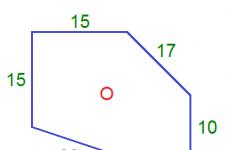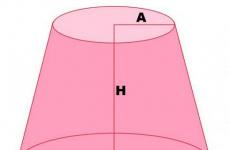Maintenance of computer facilities. Types of maintenance
1. Introduction
2. Main body
2.1 Theoretical foundations of the topic under development
2.1.1 Maintenance computer facilities
2.1.2 The purpose of the maintenance of computer equipment
2.1.3 Importance of computer maintenance
2.1.4 Tasks of technical maintenance of computer equipment
2.1.5 Information base for maintenance
2.1.6 Operational characteristics of serviced ATS
2.2 Practical part
2.2.1 Description of the subject area
2.2.2 Rationale for the need to use the methods inherent in this special discipline
2.2.3 Problem statement
2.2.4 Description of the solution of the problem statement based on the selected methods
2.2.5 Development of operational documentation
Conclusion
Bibliography
LAN - local computing systems.
AIS - automated information system
VS - computer system
VC - computer center
SVT - computer facilities
TO - maintenance
1. Introduction
The relevance of the topic under study lies in the fact that at the moment the development of computer technology has led to the need not only to transfer a large load of paperwork and mathematical calculations to computer equipment, but also to develop methods for maintaining this equipment in working condition.
Maintenance of computer equipment at the workplace consists in diagnosing, collecting and storing information about the characteristics of computers and peripheral devices.
The goal of the project is to develop methods for the maintenance of computer equipment in the workplace
The object of the project is the methods of carrying out maintenance
The subject is the development of methods for carrying out maintenance of computer equipment at the workplace
2. Main body
2.1 Theoretical foundations of the topic under development
2.1.1 Maintenance of computer equipment
This task is solved various organizations differently. In some cases, own service units are created, but this way is very complicated from an organizational and technical point of view, requires serious material costs and can be economically justified only for very large LANs (more than three thousand workstations (AWS)).
Therefore, in most cases, contracts for the maintenance and repair of computer equipment are concluded with external organizations that have the necessary package of licenses, technical equipment, qualified personnel and established channels for the supply of spare parts and components. This path is preferred by budgetary organizations operating small and medium-sized aircraft.
At the request of the customer, other works can be additionally included in the list, for example, testing a PC for the presence of viruses, if necessary, their treatment.
2.1.2 The purpose of the maintenance of computer equipment
Maintenance is a set of organizational measures, including the provision of a PC with the necessary hardware and equipment, designed for the efficient operation and repair of a PC.
The purpose of the maintenance is to prematurely inspect the PC for the state of health. Identification of a problem at the starting level, allows for quick and minor repairs.
2.1.3 Importance of computer maintenance
The importance of maintenance of computer equipment lies in maintaining the operability of the computer as a whole complex, and separately of its components. PC components need constant inspection and monitoring of its technical condition, since the performance of any of the components is limited by a different period of operation, but with timely maintenance, the PC components will serve the prescribed service life.
2.1.4 Tasks of technical maintenance of computer equipment
Maintenance is understood as carrying out preventive maintenance to maintain the operability and appearance of the equipment (including internal and external cleaning).
There are quite a few methods for carrying out maintenance of computer equipment. For optimal performance CVT can create its own service departments, but this approach requires fairly large financial investments, which makes the scope of this method rather limited and possible only for large LANs. The most common method is the maintenance of the SVT, based on the conclusion of contracts for the maintenance and repair of the SVT with external organizations that have the necessary package of licenses, technical equipment, qualified personnel and established channels for the supply of spare parts and components.
Such contracts provide for regular scheduled maintenance of the entire fleet of ACS in accordance with the approved list.
Lists of routine maintenance are developed for printers, copiers, facsimile and other office equipment.
At the request of the customer, other works can be additionally included in the list, for example, testing a PC for the presence of viruses, if necessary, their treatment.
2.1.5 Information base for maintenance
To maintain the viability of the system, ensure information security and reduce the total cost of ownership of AIS, the most preferred option is:
· Periodic qualified technical maintenance of the SVT, which includes external and internal cleaning using special chemicals, cleaning of magnetic and optical reading heads, testing and configuring the monitor, hard drive, network card, etc.;
· periodic qualified control, condition analysis and maintenance of cable systems;
timely modernization of SVT;
· phased replacement of morally and physically obsolete SVT according to a predetermined schedule.
The configuration of the CVT depends on the financial level of the enterprise or organization, so we can talk about the impossibility of creating a universal optimal configuration of maintenance methods and tools. In most cases, the renewal of the ATC fleet is not economically viable, therefore, maintenance often involves the repair of an existing ATC. Solving the problems associated with maintaining the performance and development of such AIS requires a well-thought-out systematic approach based on economic criteria. This problem on the territory of the Russian Federation has been studied rather poorly at the moment. When building large aircraft, the following factors must be taken into account:
It is impossible to maintain the operability of the existing SVT fleet without repair and modernization. This is due to the constant increase in the complexity of the tasks being solved and the increase in the level of development of computer technology in the world. Efficient and reliable operation of large aircraft is possible only within the framework of planned measures to maintain operability, upgrade, timely commission new computing power and decommission obsolete equipment according to pre-selected schemes.
The creation and introduction of new generations of computer technology is carried out in a three-four-year period. Therefore, the life of a computer for a corporate user is 3-4 years. Subject to the timely and competent modernization of the SVT, this period can be extended to approximately five years. After that, the equipment hopelessly becomes obsolete, ceases to meet the level of tasks being solved, does not lend itself to further modernization due to the incompatibility of new components with old ones, and in case of failure, it is practically unrepairable. Of particular importance is the observance of the specified terms for the replacement of SVT in the case of their use for work with critical applications, as well as as part of categorized objects.
When conducting tenders for the purchase of computer equipment, the main emphasis is often placed on the minimum cost of a one-time supply, while the main criterion here should be minimizing the total cost of owning an information system.
The total cost of ownership refers to the sum of the costs of acquiring hardware and software, staff training, configuration, administration, upgrades and technical support in a given period of operation.
The cost of ownership can be conditionally divided into initial costs that are explicit to the user (the cost of purchased equipment, software, staff training) and hidden (costs during operation). According to research by the world's leading computer manufacturers, explicit costs account for only about one-third of all costs associated with owning a computer network for five years (the maximum life of a computer, after which the cost of upgrading is beyond reasonable).
Minimization of the cost of ownership involves the use of a set of measures aimed at reducing the total cost of creating and operating an information system during a given service life. In this case, it is extremely important to be able to think ahead in order to initially determine the costs of maintaining the system during its entire life cycle. In this regard, the main task is to create an optimal configuration of the SVT fleet, taking into account its current cost, the cost of maintenance, repair, and provision additional accessories etc.
It is also important to take into account the manufacturer of computer equipment. Well-known brands today sell products at fairly high prices, including subsequent repairs. However, one should take into account the existence of a market for cheap goods, the repair of which will subsequently take a much larger amount of expenses. From the point of view of minimizing the cost of ownership, the best solution is to purchase equipment from the world's leading manufacturers, such as Hewlett-Packard, COMPAQ, SUN and others with a stable high reputation in the world. Such manufacturers adhere to the rule of replacing warranty components free of charge, provide delivery of component materials, and, if possible, have their own service center, which, unfortunately, is not typical for small cities of the Russian Federation. For the consumer, this means not only a reduction in repair and maintenance costs, but also a significant reduction in losses associated with system failures and downtime, as well as the loss or distortion of important information.
To ensure the specified service life of the system, it is necessary to ensure the maximum possible consideration of new design and technological solutions when ordering computer equipment for the needs of AIS. In general, the choice of a manufacturer of computer equipment and components will allow in the future, during operation, to reduce the cost of repairing the CVT fleet, although initially the amount of purchase of the CVT fleet will be higher than the purchase of cheap equipment from little-known manufacturers that have not proven themselves in the computer equipment market.
2.1.6 Operational characteristics of serviced ATS
The degree of suitability of a computer for its intended use and the possibility of its maintenance are determined by the operational characteristics of the PC.
The ability of a computer to function, ensuring the performance of specified functions with the parameters established by the requirements of technical documentation is called working capacity PC. The performance of the PC allows you to judge the state of the machine at a certain point in time. However, when operating a PC, it is important to know its state not only at the moment, but also the ability to perform the tasks assigned to the machine for a given period of time. For these purposes, the concept reliability.
The reliability of a PC is understood as its ability to remain operational for a given period of time under certain operating conditions.
At the storage stage, PCs use such a characteristic as safety, which is understood as the ability of the machine to maintain good condition under specified storage conditions.
During the operation of a PC, maintenance personnel systematically encounter issues such as ease of access to units and installation, machine suitability for troubleshooting, etc. To characterize the machine from the point of view of its suitability for repair, the concept is introduced maintainability. The requirements for the maintainability of the machine are imposed depending on the conditions of its operation.
Under durability understand the property of a PC to remain operational for a certain state with the necessary breaks for maintenance and repairs.
An important feature of a PC is reliability its work - the property to function under the given conditions of maintenance and operation of the PC.
An important factor is the performance of the PC. The results of evaluating PC performance by different methods differ significantly, but to identify the law of parameter change, they use one evaluation method.
2.2 Practical part
2.2.1 Description of the subject area
Carrying out maintenance of SVT at the workplace is carried out directly on the job. The main thing in this matter is the implementation of a preventive inspection of the entire fleet of SVT on a daily basis and the identification of problems that arise in the process of work. If any are observed, it is necessary to eliminate them at the initial stage, because. the development of one problem generates problems in the operation of all equipment, which subsequently leads to downtime and loss of time and potential earnings of the computer center.
The first group includes external inspection, cleaning, lubrication and elimination of defects found during inspection. These works are carried out with the machine turned off. The second group includes control and adjustment work carried out on the switched on machine.
From the point of view of the organization of preventive maintenance, the most widespread is planned preventive maintenance based on the calendar principle. At the same time, a schedule of routine maintenance is drawn up, which indicates the volume and timing of preventive measures.
The current maintenance of a PC is understood as a set of tuning and repair work aimed at restoring the properties or performance lost by the machine by replacing or restoring its parts, assemblies and blocks.
The efficiency of PC operation largely depends on the level of its organization. The organization of operation is a set of measures aimed at training maintenance personnel, planning work, timely and complete provision of the required consumables, correct and systematic documentation, etc.
The organization of preventive monitoring and troubleshooting of PCs on the job is very important for maintaining the health of both an individual PC and the entire computer center as a whole. To analyze the performance of PCs and CCs, the reference composition of measurements, their constituent parameters and related indicators, given below, is used.
Elementary indicators are - the number of computers (installations), the cost of the computer (full, depreciation, residual), the cost of the application, its maintenance, etc.; time (revisions, purchases, registrations, warranty expiration, etc.): year, quarter, month, week or decade, day or full date. In addition, the indicators of measurement are the lifetimes based on dates.
An important indicator for a PC is the number of users. Ideally, there should be one user per PC. But, due to the insufficient provision of the computer park, several users are allocated for one computer, which increases the occurrence of problems associated with the human factor (user error).
For the VC, an important indicator is its location (through the corporate workplace classifier): country, district, region, city, office, building, floor, room, place. This allows you to identify errors that occur due to improper organization of the PC power supply.
computer maintenance
Availability local network is also an effective indicator of the health of the PC. In this case, the system administrator regulates the processes of information exchange within the local network, eliminates software errors, blocks access to irrelevant information, etc. Maintenance of the network is carried out both at the preventive and at the production level. in this case, the failure of one of the PCs will significantly complicate the work of the entire local network.
A computer equipment supplier is one of the main criteria for choosing a PC for a serviced CC. The quality of the supplier's work depends on the timely delivery of components, the quality of delivery, as well as expenditure financing.
The most important thing when choosing a PC, with a certain configuration, is the choice of manufacturer. To date, the number of manufacturers is really large, while preference is often given to well-known brands.
The choice of software also plays an important role in the quality and trouble-free operation of the PC. The use of a non-licensed or non-adjusted software product leads to failures in the process of operation, while restoring performance takes some time, which negatively affects the performance of the entire computer center.
An analysis of the operation of computer facilities by an enterprise is carried out in the context of arbitrarily combined parameters that specify a sequence of nested groupings. For example, branch aggregates can be “decomposed” into departmental aggregates or supplier aggregates, and so on.
2.2.3 Problem statement
To develop a methodology for carrying out maintenance of the SVT at the workplace for the computer center, which has 20 units of computer equipment and 10 units of office equipment at its disposal. Calculate the utilization rate and the coefficient of technical utilization of SVT for an eight-hour working day. Draw up an annual plan for the maintenance of the SVT of this CC. Develop operational documentation for this type of service.
2.2.4 Description of the solution of the problem statement based on the selected methods
The method of equipment redundancy allows you to quickly neutralize the fault that has arisen.
The neutralization of faults actually serves only to delay their manifestation (with constant redundancy, the elements, blocks or nodes of the machine work in parallel and the failure of any of them does not disrupt the operation of the machine until the entire reserve is exhausted). However, over time, faults can accumulate so much that they can no longer be neutralized and errors appear in the calculations.
Therefore, this method is primarily used in systems where correct work machines need to be guaranteed for a certain period of time, and repairs are difficult or simply impossible (for example, driving spaceships). A method based on the detection of a fault combined with a repair is appropriate when machine stops are permissible and faults cannot be left undetected. This corresponds to the case of non-operational operation of the machine in the mode of sequential program processing.
Interrupted jobs in this case, after the detection and elimination of the fault, can be performed again, although this is inconvenient for the user.
In a real-time process control environment and for online information processing (for example, in time-sharing systems), it is very important to prevent a complete system failure for a very long time. This necessitates the use of means for detecting and diagnosing a malfunction to facilitate its rapid removal during preventive maintenance.
The computer control system is a set of software and hardware designed to determine its technical condition and maintain the required level of PC performance.
The processes of determining the technical condition and maintaining a given level of efficiency of the PC are implemented by means of checks, troubleshooting and rational maintenance. In the process of diagnosis, using the machine control system, a number of sequentially related tasks are solved:
§ control - detection of errors in the PC;
§ classification - determination of the nature of the error (failure or failure);
§ diagnostics - search for the location of the failed element;
§ corrections - elimination of an error, replacement of a failed element.
The listed tasks can be solved in the machine in various modes: operational (simultaneously with the solution of the main task by the machine); preventive checks; automatically or with the involvement of the operator.
In different control tasks, it is possible to use different technical means. They are: software; hardware; combinations of software and hardware.
The utilization factor K and is the ratio of the time during which the PC is in the on state t on, to the calendar time for the year (for example, for the quarter) t sq.
In our case, taking into account the conditions of the task, the computer is turned on for 8 hours a day during the working week, i.e. 5 days a week. There are 48 weeks in a year, so the utilization factor is:
![]()
The utilization rate shows the degree of PC load, i.e. only the organizational side of using a PC on a computer center.
Considering that the CC contains 20 units of computer equipment and 10 units of office equipment, it can be determined that the utilization rate of the CVT fleet in this CC will be:
![]()
Coefficient technical use To t. and is the ratio of time useful work PC for a certain period t p. p by the time the machine is in the on state t on:
where t o, t y - time of detection and elimination of faults; t sat - time lost on failures (short-term disruption of the PC) and elimination of their consequences; t sweat - the time of loss of a serviceable PC for organizational reasons (operator's errors, incorrect program, low-quality storage media, etc.); t prof - time spent on maintenance work.
Calculate the coefficient of technical use. When carrying out the calculation, we will use the requirements for the maintenance of computer equipment and office equipment.
Let us calculate the coefficient of technical use of computer equipment during the working day, taking into account all possible losses associated with the repair and inspection of computer equipment.
At the same time, the coefficient of technical use of SVT for the selected CC will be:
The annual maintenance plan for the SVT is presented in Table 1.
Table 1. Annual plan for maintenance of SVT
Types of jobs One-time check time, h Time for computing Time for office equipment Total time during the year, h Daily weekly monthly semi-annual Thus, taking into account all the checks and diagnostics showed that, on average, it is necessary to spend 10.625 hours a day to check the performance of the VC fleet. Therefore, for effective work The VC must have a team of two technical engineers. Instructions for use Choose the most suitable program for diagnostics 2. Test your computer Based on the results of the diagnostic test, make a decision to correct the problem In conclusion, we can say that the goal of the work was achieved by identifying the features of methods for diagnosing SVT in the workplace. Achieving the goal became possible due to the implementation of the set technical tasks, as well as the study of theoretical material on the research topic. In accordance with the theoretical material, the methods of maintenance of the SVT are described, the methodology for the implementation of the maintenance of the SVT at the workplace is identified and proposed, the utilization rate and the coefficient of technical use of the SVT for an eight-hour working day are calculated, and the annual plan for the maintenance of the SVT of this CC is drawn up. When carrying out calculations, it was found that it is possible to maintain the operability of the selected computer center using a team of two technical engineers, although for more efficient work a team of three technical engineers should be used, this will avoid downtime in the event of a critical equipment breakdown. 1. PC Upgrade and Repair - 17th Edition: Scott Muller 2. Certification A + "PC service technician. Organization, maintenance, repair and modernization of PC and OS": Charles J. Brooks Technical means of informatization: A.P. Artemov
2.2.5 Development of operational documentation
Conclusion
Bibliography
Ministry of Education and Science of the Russian Federation Federal Agency for Education Federal State Educational Institution SPO "Kuznetsk Industrial College" Maintenance of computer equipment Educational and methodological manual Novokuznetsk-2008 Romanov V.P. “APPROVE” programming” Protocol No. ______ Deputy. Director for SD Chairman of the PCC _______________________ Turbina E. D. _______________________ Agarkova N. A. "___" ___________________ 2008 "___" _________________ 2008 Author: Romanov Valery Pavlovich - teacher of the Kuznetsk Industrial College Reviewers: Head of the Department " automated electric drive and Industrial Electronics” of the Siberian State Industrial University Doctor of Technical Sciences, Professor Ostrovlyanchik V. Yu. specialty 230106 "Maintenance of computer equipment and computer networks" of secondary vocational education. Recommended for publication by the methodological council of the technical school PROTOCOL No. ___24__ "25" December 2008. 2 Romanov V.P. Maintenance of computer equipment Educational and methodological manual CONTENTS p. Introduction................................................... ................................................. ................................................. ...................... 7 Basic concepts and definitions .................................. ................................................. .................................. 8 Section 1. Organization of technical maintenance of the computer .............................................. .................................. 13 1.1. Typical system technical preventive maintenance and repair. ............. 13 1.2. Periodicity and organization of work. Logistics. ............. 19 1.2.1. Types of technical maintenance of SVT .................................................... ............................... 19 1.2.2. Methods of maintenance (repair) of SVT .............................................. ............. 22 1.2.3. Types of repair of SVT. ................................................. ................................................. .......... 23 1.2.4. The main characteristics of the service station ............................................... ........................................... 24 1.2.5. Calculation of the number of employees employed after-sales service and current repair of SVT .............................................. ................................................. ....................................25 1.2.6. Financial support for the maintenance of SVT .............................................................. ................. 27 1.3. Systems of automated control, automatic recovery and diagnostics, their relationship .............................................................. ................................................. .........28 1.3.1. Diagnostic programs .................................................................. ............................................... 28 1.3. 2. Interrelation of automated control systems .............................................................. .......... 31 1.4. Software, hardware and combined control....................................................... 34 1.5. Diagnostic programs for general and special purposes. .................................. 37 Section 2. Routine maintenance .............................. 37 ................................................. ........... 40 2.1. Service equipment. ................................................. ................................................. ..... 41 2.2. Types of conflicts during equipment installation, ways to resolve them............................. 47 2.2.1. System resources .................................................................. ................................................. .............. 47 2.2.2. Prevent conflicts that arise when using resources. ................. 51 2.3. Types of malfunctions, features of their manifestation and .............................................. ........... 56 2.3.1. The main types of errors and the principle of approach to them .............................................. .................. 56 2.3.2. Main Troubleshooting Guidelines .................................................................. 58 2.4. Modernization and configuration of SVT............................................................... ......................... 60 2.4.1. Modernization................................................. ................................................. .................... 60 2.4.2. SVT configuration .................................................................. ................................................. .... 63 Section 3. Typical troubleshooting algorithms .............................................. .................... 65 3.1. troubleshooting system block................................................. ......................... 65 3.1.1. Peculiarities typical scheme BP PC. The main criteria for diagnosing power supplies. ................................................. ................................................. ......................................... 65 3.1.2. Malfunctions of power supplies, their symptoms, causes and remedies. ................................................. ................................................. ....................................73 3.1.3. Algorithms for finding faults in the PC power supply .............................................................. 79 3.1.4. The main malfunctions of the system board, their symptoms, causes and solutions. ................................................. ................................................. .................................83 3.1.5. CPU PSU malfunctions, their symptoms and solutions .............................................................. ... 88 3.1.6. Design features of modern HDD, types of HDD defects. .................. 91 3.1.7. Malfunctions of the HDD hardware, their nature of manifestation, methods for their elimination .............................................................. ................................................. ...................................................97 3.1 .8. Malfunctions of the HDD file system and methods for their elimination .............................................. 102 3.1.9. Typical malfunctions OS, search and elimination algorithm. ............................................... 106 3.1.10. Malfunctions of NGMD, their nature of manifestation, the method of their elimination .............................. 111 3.1.11. Malfunctions of the GCD, their nature of manifestation, the method of their elimination .................... 115 3.2. Troubleshooting Monitors ............................................................... ............................................... 123 3.2.1. Basic principles of building modern monitors .............................................. 123 3.2 .2. Maintenance Precautions .................................................................. ...... 124 3 Romanov VP Maintenance of computer facilities Educational-methodical manual 3.2.3. Causes of malfunctions in the VM .............................................................. .................. 125 3.2.4. General principles VM repair .................................................. ......................................... 127 3.2.5. Features of the VM power supply device, IP repair technique. ................... 130 3.2.6. Features of the device of the VM control node. CU repair technique. ......................... 132 3.2.7. Features of the device of the video signal processing unit VM. Technique for repairing the video signal processing unit of the VM. ................................................. ................................................. .....133 3.2.8. CRT connection diagrams and methods of its repair. ................................................. ....... 136 3.2.9. Features of the device of the horizontal scanning unit of the VM. Technique for repairing the horizontal scanning unit of the VM. ................................................. ................................................. .............138 3.2.10. Features of the device of the vertical scan node of the VM. Technique for repairing the vertical scan node of the VM. ................................................. ................................................. .............141 3.2.11. The principle of construction and the main types of malfunctions of LCD monitors and the method of their repair ................................................. ................................................. .... 143 3.2.12. Monitor Adjustment .................................................................. ................................................. ...... 146 3.3. Troubleshooting printers .................................................................. ............................................... 152 3.3.1. Block diagram of a matrix printer and its features. Diagnostics of malfunctions and repair of the dot matrix printer. ................................................. ......................152 3.3.2. Block diagram of an inkjet printer and its features. Troubleshooting and Repairing an Inkjet Printer............................................................... ................................................155 3.3.3. Block diagram of a laser printer and its features. Troubleshooting a Laser Printer.................................................................... ...............................................160 3.3. four. Diagnostics, maintenance and repair of laser printers.................................... 164 3.4. Troubleshooting for Other Types of Peripheral Equipment .................................................. 172 3.4.1. Diagnostics and maintenance of input devices - keyboard and mouse type manipulator ..172 3.4.2. Diagnostics and maintenance of flash drives .......................................................... .............. 175 3.5. Troubleshooting network equipment. ................................................. .............. 177 Section 4. Disposal of faulty elements of the CVT .............................. ....................................... 182 4.1. Typical System for Disposal of Defective Items .............................................................. ...... 182 4.2. Resource- and energy-saving technologies for the use of SVT .............................................. 185 Literature………………… ……………………………………………………………………..175 4 Romanov V.P. in accordance with the work program of the discipline "Maintenance of computer equipment" and ensures the implementation of state requirements for a minimum content and level of training of graduates in the specialty 230106 "Maintenance of computer equipment and computer networks" of secondary vocational education. The academic discipline "Maintenance of computer facilities" is a special one, which forms the basic knowledge for obtaining professional skills by the graduate. The educational and methodical manual of the discipline "Maintenance of computer facilities" is based on the knowledge gained by students in the study of general professional and special disciplines: "Computer architecture and computing systems”, “Electronic engineering”, “Electrical measurements”, “Microcircuit engineering”, “Power supply of computer equipment”, “Peripheral devices of computer technology”, “Design and layout of a personal computer”, “Computer networks and telecommunications”. To consolidate theoretical knowledge and acquire the necessary practical skills, the teaching aid provides for laboratory classes. The teaching aid includes the following sections: Part 1 - lectures on the discipline "Maintenance of computer equipment" Part 2 - guidelines for laboratory work by discipline (30 hours) Part 3 - presentations for lessons on the topics: 1. Service equipment 2. PSU troubleshooting algorithm 3. Main system board malfunctions, their symptoms, causes and solutions. 4. Malfunctions of the BP CPU, their signs and methods of elimination 5. Features of the design of modern HDD, types of HDD defects. 6. Malfunctions of the HDD hardware, their nature of manifestation, method of elimination. 7. Malfunctions of the HDD file system and methods for their elimination 8. Typical OS malfunctions, search and elimination algorithm 9. Malfunctions of the GCD, their nature of manifestation, methods for their elimination 10. Causes of malfunctions in the VM 11. CRT connection diagrams and methods for its repair. 12.Features of the horizontal scanning unit of the VM 13.The principle of construction and the main types of malfunctions of the LCD - 5 Romanov V.P. Maintenance of computer equipment Teaching aid for monitors and methods for their repair inkjet printer diagram and its features 16.Laser printer block diagram Troubleshooting 17.Diagnosis, maintenance and repair of laser printers 18.Maintenance of the keyboard and mouse and flash memory 19.Troubleshooting of network equipment Part 4 - Video materials: - MOT laser printer - Dot Matrix Printer Maintenance - GCD Maintenance - HF Prevention - Mouse Prevention - Creating a System Restore Point Part 5 - Electronic models and software products used in laboratory work. Parts 3-5 are available on the CD that accompanies the manual. 6 Romanov V.P. Maintenance of computer facilities Teaching aid Introduction As you know, a modern PC is not just a complex device with electronic and electronic-mechanical components (drives, controllers, adapters), but also a device filled with complex operating systems , software packages, "wired" programs for testing and self-testing controllers, adapters - all PC nodes and blocks involved in the operation of the machine. Since the personal computer itself and, accordingly, its software have become much more complicated over time, new views on the diagnosis and repair of a PC have appeared, which differ from those that took place some 6-8 years ago. Firstly, in the past, the typical minimum PC configuration included, in addition to the system unit and keyboard, only a display and a printer. Now this also includes a mouse, a modem, a sound card, an optical disc reader (usually a DVD). Secondly, along with the growth of the minimum PC configuration, both the amount of software and its complexity have increased. Complexity, but not transparency! What does this mean? And the fact that behind a large number of names: drivers, utilities, shells and other "bells and whistles" the so-called synchronous essence or meaning (as they say - you can't see the forest for the trees) of a specific computer procedure is not visible. Moreover, the multitasking mode allows you to mask these very entities well - the printer is printing a document, the user is doing his work at this time, and if a crash or freeze occurs, it is difficult to immediately say what caused these problems. Thirdly, proprietary manuals for a wide range of specialists are not available and often do not take into account a specific PC configuration and a specific software configuration. Although, of course, at the initial stage of diagnosis, such guides can be useful. And finally, fourthly, the maintenance system created and successfully operated in the Soviet Union was broken in the 90s and is currently in its infancy. It is precisely because of the above reasons that many specialists operating SVT, firstly, cannot “radically” solve their problems and, secondly, do not service centers"at hand" at the right time may not be. The study of the discipline "Maintenance of computer facilities" is designed to solve the tasks facing the TO specialist. 7 Romanov V. P. Maintenance of computer facilities Teaching aid Basic concepts and definitions Maintenance (according to GOST 18322-78) is a set of operations or an operation to maintain the operability or serviceability of a product when used for its intended purpose, waiting, storing and transporting. The task of technical maintenance of computer equipment (CVT) is: "Ensuring reliable (correct and uninterrupted) operation of computer equipment that allows users to use the organization's information arrays and other third-party information sources in full." Therefore, the concept of technical maintenance of SVT is inextricably linked with its reliability In accordance with GOST 27.002-89 "Reliability in engineering. Basic concepts. Terms and definitions" Reliability is understood as the property of an object to maintain in time within the established limits the values of all parameters that characterize the ability to perform the required functions in the specified modes and conditions of use, maintenance, repair, storage and transportation. Reliability is a complex property of an object, which, depending on the purpose of the object and the conditions of its stay, includes the following concepts: reliability, durability, maintainability, and persistence. Reliability is the property of an object to continuously maintain a healthy state for some time or operating time. Durability - the property of an object to maintain a healthy state with an established system of maintenance and repair. Maintainability is a property of an object, which consists in adaptability to maintaining and restoring a working state through maintenance and repair. Persistence - the property of an object to keep within the specified limits the values of parameters that characterize the ability of the object to perform the required functions, during and after storage and (or) transportation. 1. Types of the technical condition of the object (SVT) Specified the most important properties reliability characterize certain technical conditions of the object. According to GOST 27.002-89, there are five main types of technical condition of objects. 8 Romanov V. P. Maintenance of computer equipment Teaching aid Good condition. The state of the object, in which it meets all the requirements of regulatory and technical and (or) design (project) documentation. Faulty state. The state of an object in which it does not comply with at least one of the requirements of regulatory and technical and (or) design (design) documentation. Working condition. The state of the object, in which the values of all parameters characterizing the ability to perform the specified functions comply with the requirements of regulatory and technical and (or) design (project) documentation. Inoperable state. The state of the object, in which the value of at least one parameter characterizing the ability to perform the specified functions does not meet the requirements of regulatory and technical and (or) design (project) documentation. Limit state. The state of an object in which its further operation is unacceptable or impractical, or the restoration of its operable state is impossible or impractical. The transition of an object (product) from one higher technical state to a lower one usually occurs as a result of events: damage or failures. failure is an event consisting in violation of the healthy state of the object. damage - an event consisting in violation of the healthy state of the object while maintaining a healthy state. GOST 15467-79 introduces another concept that reflects the state of an object - a defect. A defect is each individual non-compliance of an object with established standards or requirements. A defect reflects a state other than a failure. 2. Reliability indicators In accordance with GOST 27.002-89, indicators are used to quantify reliability - characterizing the readiness and efficiency of using technical objects: 2.1.1. Probability of non-failure operation Probability of non-failure operation is the probability that, within the operating time tasks, the failure of an object does not occur. In practice, this indicator is determined by a statistical assessment where: No - the number of objects (elements) of the same type put to the test (under control); during testing, the failed object is not restored and is not replaced by a serviceable one; 9 Romanov V. P. Maintenance of computer facilities Educational-methodical manual n(t) - the number of failed objects during the time t. From the definition of the probability of failure-free operation, it can be seen that this characteristic is a function of time, and it is a decreasing function and can take values from 1 to 0. graph, the function P(t) characterizes the change in reliability over time and is a fairly clear estimate. For example, 1000 samples of the same type of HDD were put for testing, that is, No = 1000. During testing, failed elements were not replaced by serviceable ones. During the time t, 10 drives failed. Therefore, P(t) = 0.99, and our confidence is that any drive from this sample will not fail in time t with probability P(t) = 0.99. Sometimes it is practical to use not the probability of failure-free operation, but the probability of failure Q(t). Since operability and failure are incompatible and opposite states, their probabilities are related by the dependence: Р(t) + Q(t) = 1, therefore: Q(t) = 1 - Р(t). If we set the time T, which determines the operating time of the object to failure, then P(t) = P(T> t), that is, the probability of failure-free operation is the probability that the time T from the moment the object is turned on until its failure will be greater than or equal to time t , during which the probability of failure-free operation is determined. 2.1.2. Mean time to failure Mean time to failure is the mathematical expectation of the operating time of an object to the first failure T1. 2.3.1. Mean recovery time Mean recovery time is the mathematical expectation of the recovery time of an object's operable state after a failure. It follows from the definition that 10
As you know, a modern PC is not just a complex device with electronic and electronic-mechanical components, but also a device filled with complex operating systems, software packages, "embedded" programs for testing and self-testing controllers, adapters - all PC components and blocks involved in machine operation.
Firstly, in the past, a typical PC configuration included, in addition to the system unit and keyboard, only a display and a printer. Now it also includes a mouse, modem, sound card, optical disc reader. Secondly, along with the growth of the minimum PC configuration, both the amount of software and its complexity have increased.
This means that behind a large number of names: drivers, utilities, shells and other “bells and whistles”, the so-called synchronous entity has not become visible. Moreover, the multitasking mode allows you to mask these very entities well - the printer prints a document, the user is doing his work at this time, and if a crash or freeze occurs, it is difficult to immediately say what caused these problems. Thirdly, proprietary manuals for a wide range of specialists are not available and often do not take into account a specific PC configuration and a specific software configuration. Although, of course, at the initial stage of diagnosis, such guides can be useful. And finally, in the fourth, the maintenance system created and successfully operating in the Soviet Union was broken in the 90s and is currently in its infancy. It is precisely because of the above reasons that many specialists operating SVT, firstly, cannot “radically” solve their problems and, secondly, there may not be good service centers “at hand” at the right time.
Stages, types, control and maintenance of SVT
Maintenance (TO) is a set of measures aimed at maintaining the equipment in good condition, monitoring its parameters and ensuring preventive maintenance.
The organization of maintenance of computer equipment (SVT) includes not only typical technical and preventive maintenance systems, the frequency and organization of work and logistics, but also automated control and diagnostic systems, automatic recovery systems, as well as different kinds software, hardware and combined control, microdiagnostics and diagnostic programs for general and special purposes.
TO SVT includes the following steps
· Service hardware (ApOb) SVT and networks:
v ApOb prevention,
v ApOb Diagnostics,
v ApOb repair;
Maintenance of software (software) of VT facilities and networks:
v Installing the software
v Software maintenance,
v Antivirus prophylaxis.
All types of work related to prevention can usually be carried out by the user of the SVT himself. In addition, enterprises have specialists or even entire information departments that serve the entire range of available CVT. They also perform diagnostic and repair work on hardware in case of failure.
Types of technical maintenance of SVT
The type of maintenance is determined by the frequency and a set of technological operations to maintain the operational properties of the SVT
TO SVT, in accordance with GOST 28470-90, can also be divided into the following types:
regulated;
Periodic
With periodic control;
with continuous monitoring.
Scheduled maintenance should be carried out to the extent and taking into account the operating time provided for in the operational documentation for the SVT, regardless of the technical condition.
Periodic maintenance should be carried out at intervals and to the extent specified in the operational documentation for the SVT.
Maintenance with periodic monitoring should be carried out with the frequency of monitoring the technical condition of the computer and the necessary set of technological operations, depending on the technical condition of the computer, established in the technological documentation.
Maintenance with continuous monitoring should be carried out in accordance with the operational documentation for the SVT or technological documentation based on the results of continuous monitoring of the technical condition of the SVT.
Control of the technical condition of the SVT can be performed in static or dynamic modes.
In static mode, the control values of voltage and frequency of clock pulses remain constant throughout the entire cycle of preventive control, and in dynamic mode, their periodic change is provided. Thus, due to the creation of heavy operating modes of the SVT, it is possible to identify elements that are critical in terms of reliability.
Preventive control is carried out by hardware software. Hardware control is carried out with the help of special equipment, instrumentation and stands, and software and hardware systems.
Troubleshooting activities during preventive control can be divided into the following stages:
analysis of the nature of faults according to the current state of the computer;
parameter control environment and measures to eliminate their deviations;
· Localization of the error and determination of the location of the fault with the help of hardware and software of the SVT and with the help of additional equipment;
· trouble-shooting;
Resuming problem solutions.
To implement maintenance, a maintenance system (SRT) is created
Currently, the following types of service stations are most widely used:
scheduled preventive maintenance;
maintenance according to technical condition;
combined service.
Planned preventive maintenance is based on the calendar principle and implements scheduled and periodic maintenance. These works are carried out in order to maintain the CVT devices in good condition, identify equipment failures, prevent failures and failures in the operation of the CVT. The frequency of scheduled preventive maintenance depends on the type of SVT and operating conditions (number of shifts and load).
The advantage of the system is to ensure the highest readiness of the SVT. And the disadvantage is that it requires large material and technical costs.
In general, the system includes the following types of maintenance (preventive maintenance):
1. control examinations (KO);
2. daily maintenance (ETO);
3. weekly maintenance;
4. two-week MOT;
6. monthly maintenance (TO1);
7. two-month MOT;
8. semi-annual or seasonal (STO);
9. annual maintenance;
KO, ETO SVT includes inspection of devices, running a quick test of readiness (operability of devices), as well as work provided for by daily preventive maintenance (in accordance with the operating instructions) of all external devices (cleaning, lubrication, adjustment, etc.).
During the two-week maintenance, diagnostic tests are run, as well as all types of two-week preventive maintenance provided for external devices.
With monthly maintenance, a more complete check of the functioning of the CVT is provided with the help of the entire system of tests that are part of its software. The check is carried out at the nominal values of the power sources by a preventive change in voltage by plus, minus 5%. Preventive voltage change allows you to identify the weakest circuits in the system. Typically, circuits must maintain their performance when the voltage changes within the specified limits. However, aging and other factors cause a gradual change in the performance of the circuits, which can be detected on prophylactic regimens.
CVT checks with preventive voltage changes detect predictive faults, thereby reducing the number of hard-to-locate faults that lead to failures.
During the monthly prophylaxis, all necessary work provided in the operating instructions for external devices.
With a semi-annual (annual) maintenance (SRT), the same work is carried out as with a monthly maintenance. As well as all types of semi-annual (annual) maintenance work: disassembly, cleaning and lubrication of all mechanical components of external devices with their simultaneous adjustment or replacement of parts. In addition, the cables and power busbars are inspected.
A detailed description of preventive maintenance is given in the operating instructions for individual devices attached to the SVT by the manufacturer.
When servicing according to technical condition, maintenance work is unscheduled and is performed as necessary based on the state of the object (test result), which corresponds to maintenance with continuous monitoring or maintenance with periodic monitoring.
At combined system maintenance "junior types of maintenance" are carried out as necessary, as in maintenance on condition, based on the operating time and operating conditions of a particular type of computer equipment or the results of its testing. The implementation of "senior types of maintenance" and repairs is planned.
The control of the technical condition of the SVT is used to control the operation of the SVT, to localize fault points, and to exclude the influence of random failures on the results of calculations. In modern SVT, such control is carried out mainly with the help of the SVT itself. Preventive maintenance is a series of measures aimed at maintaining a given technical condition of the SVT for a certain period of time and extending its technical life. Preventive measures taken at SVT can be divided into two groups.
There are two types of preventive measures:
* active
* passive.
Active preventive maintenance performs operations whose primary purpose is to increase the uptime of your computer. They come down mainly to periodic cleaning of both the entire system and its individual components.
Passive prevention usually refers to measures aimed at protecting the computer from external adverse effects. We are talking about installing protective devices in the power supply network, maintaining cleanliness and an acceptable temperature in the room where the computer is installed, reducing the level of vibration, etc.
Active preventive maintenance methods. System backup.
One of the main steps in preventive maintenance is system backup. This operation allows you to restore system performance in the event of a fatal hardware failure. For backup, you need to purchase a high-capacity storage device.
Shoe One of the most important elements preventive maintenance - regular and thorough cleanings. Dust that settles inside a computer can cause many troubles.
Firstly, it is a heat insulator, which impairs the cooling of the system. Secondly, dust necessarily contains conductive particles, which can lead to leakage and even short circuits between electrical circuits. Finally, certain substances contained in the dust can accelerate the oxidation process of contacts, which will eventually lead to electrical connection failures.
Putting the Chips in Place In preventive maintenance, it is very important to eliminate the effects of thermal shifts in the chips. Since the computer heats up and cools down when turned on and off (hence, its components expand and contract), the chips installed in the sockets gradually "creep out" of them. Therefore, you will have to find all the components installed in the sockets and put them in place.
Cleaning connector contacts Wipe the connector contacts to ensure that the connections between the nodes and components of the system are reliable. You should pay attention to the expansion connectors, power supply, keyboard and speaker connections located on the system board. As for the adapter cards, they need to wipe the printed connectors inserted into the slots on the system board, and all other connectors (for example, installed on outer panel adapter).
Preventive Maintenance of Hard Drives To ensure the safety of data and improve the performance of the hard drive, it is necessary to perform some maintenance procedures from time to time. There are also several simple programs with which you can to some extent insure yourself against data loss. These programs create backup copies (and, if necessary, restore them) of those critical areas of the hard disk, if damaged, access to files becomes impossible.
Defragmenting Files As you write files to HDD and delete them, many of them get fragmented, i.e. are broken up into many pieces scattered all over the disk. By periodically performing file defragmentation, you solve two problems at once. First, if files occupy contiguous areas on the disk, then the movement of the heads during their reading and writing becomes minimal, which reduces wear on the drive and the disk itself. In addition, the speed of reading files from disk is significantly increased.
Secondly, in case of serious damage to the File Allocation Table (FAT) and the root directory, the data on the disk is easier to recover if the files are written as a single unit.
preventive maintenance computer
Automated control systems
Control is a check of the correct operation of the object. The diagnosis process can be divided into separate parts called elementary checks.
An elementary check consists in applying a test action to the object and measuring the object's response to this action. The diagnostic algorithm is defined as a set and sequence of elementary checks together with certain rules for analyzing the results of the latter in order to find a place in an object whose parameters do not meet the specified values.
The occurrence of an error in any CVT device causes an error signal, according to which the execution of the program is suspended.
Upon an error signal, the diagnostic system immediately begins to work, which, in cooperation with the control system of the SVT, performs the following functions: 1) recognition (diagnosis) of the nature of the error (failure, failure); 2) restarting the program (part of the program, operation) if the error is caused by a failure;
3) localization of the fault location, if the error is caused by a failure, with its subsequent elimination by automatic replacement (or shutdown) of the failed element or replacement with the help of an operator;
4) recording in the memory of the CVT information about all failures and failures that have occurred for further analysis. For PCs, there are several types of diagnostic programs that allow the user to identify the causes of problems that occur in the computer. Diagnostic programs used in PCs can be divided into three levels:
* BIOS diagnostic programs - POST (Power-On Self Test - self-test procedure at power on). Runs every time the computer is turned on.
* Diagnostic programs for operating systems. Windows 9x and Windows XP/2000 come with several diagnostic programs to test various computer components.
* Diagnostic programs of firms - equipment manufacturers.
* Diagnostic programs general purpose. Such programs, which provide thorough testing of any PC-compatible computers, are produced by many companies.
Power-on Self Test (POST) POST is a series of short routines stored in the ROM BIOS on the motherboard. They are designed to check the main components of the system immediately after it is turned on, which, in fact, is the reason for the delay before loading the operating system. Each time you turn on your computer, it automatically checks its main components:
* processor,
* ROM chips,
* auxiliary elements motherboard,
* random access memory and major peripherals.
These tests are fast and not very thorough when a faulty component is found, a warning or error message (failure) is issued. Such faults are sometimes referred to as fatal errors. The POST procedure usually provides three ways to indicate a malfunction:
* sound signals,
* messages displayed on the monitor screen,
* hexadecimal error codes issued to the I / O port.
Operating system diagnostic programs
DOS and Windows include several diagnostic programs. that provide testing constituent parts SVT. Modern diagnostic programs have graphical shells and are part of the operating system. Such programs are, for example: a disk cleanup utility from junk files; utility to check the disk for errors; utility for defragmenting files and free space; data archiving utility; file system conversion utility.
All of these programs are also available in Windows.
General purpose diagnostic programs Most test programs can be run in batch mode, allowing you to run a series of tests without operator intervention. You can create an automated diagnostic program that is most effective if you need to identify possible defects or run the same sequence of tests on multiple computers. These programs check all types system memory: basic (base), extended (expanded) and additional (extended). The location of a fault can often be pinpointed down to a single chip or module (SIMM or DIMM).
The relationship of automated control systems The PC automated control system is strictly hierarchical.
The first, lowest, level is represented by a variety of PC hardware testing programs. The testing programs are located in the BIOS. The main task of the testing programs will not allow the operation of a PC with faulty hardware in order to exclude damage or loss of information stored in the PC. The programs are executed every time the PC is turned on, the user cannot interfere with the testing process.
The operation of the automated control system starts from the moment the PC is turned on. This sequence of operations is organized into a special process called "loading". The initial stage of loading is performed on all computers in the same way and does not depend on the operating system installed on this computer.
Sometimes when the system boots, a program error message appears. By combining the information obtained with knowledge of the boot process, it is possible to determine where the failure occurred.
The second level is represented by test programs of the operating system. Programs are launched by the user when it is necessary to check the operation of a specific element (for example, a system speaker) or a PC system (for example, an I / O system).
The third level includes test programs of equipment manufacturers and general-purpose programs that allow you to test a PC as a whole or a separate enough big system. The test is thorough, time-consuming, and allows you to localize even individual equipment failures and floating faults.
Top level programs can only be used if the first level tests are successfully passed.
Conclusion
The rational organization of the service station should provide for the accumulation of statistical material based on the results of the operation of the SVT in order to summarize, analyze and develop recommendations for improving the service structure, increasing the efficiency of using the SVT, and reducing operating costs.
Careful implementation of planned preventive maintenance significantly reduces the risk of malfunctions. However, the efficiency of finding and eliminating faults largely depends on the qualifications and experience of the maintenance personnel.
Bibliography
1. Educational and methodological manual "Maintenance of computer equipment" State budgetary educational institution of secondary vocational education Perm polytechnic college named after N.G. Slavyanov
2. Stepanenko O.S. Maintenance and repair of IBM PC. - K: Dialectics, 1994. - 192s.
3. Loginov M.D. Maintenance of computer facilities: textbook -M.: Binom. Knowledge Laboratory, 2013.-319s
Similar Documents
Information base for maintenance of computer equipment (SVT) at the workplace. Operational characteristics of serviced SVT. Development of operational documentation. Organization of preventive maintenance.
term paper, added 07/13/2011
Computer hardware. CPU. Memory as a component of a computer, its typical hierarchical structure. I/O devices, buses. The history of the development of computer technology. Characteristics of systems based on P6.
abstract, added 02/08/2014
The device and principle of operation of a personal computer (PC). PC health diagnostics and troubleshooting. Tasks of maintenance of computer facilities. Development of methods for maintaining equipment in working condition.
term paper, added 07/13/2011
Problems of ensuring the integrity, safety and performance of computer technology and information arrays. Diagnostics and microdiagnostics of a personal computer. Technological map of semi-annual maintenance of a laser printer and MFP.
term paper, added 01/20/2016
Development of an information-analytical system for analyzing and optimizing the configuration of computer technology. The structure of automated control of computer technology. Software, rationale economic efficiency project.
thesis, added 05/20/2013
Classification of design procedures. History of the synthesis of computer technology and engineering design. Functions of computer-aided design systems, their software. Features of the use of three-dimensional scanners, manipulators and printers.
abstract, added 12/25/2012
Characteristics of the enterprise for the maintenance of computer equipment and computer networks. Consideration of the structure, goals and objectives of the service department, organization of the workplace, forms of remuneration. Learning the rules of working with e-mail.
practice report, added 06/05/2014
Basic information about printers. The design of the laboratory stand. Software installation. Performance analysis. Goals and functions of the management of CJSC "Tirotex". Security measures in the maintenance of computer equipment.
thesis, added 12/29/2014
Diagnostic analysis of the enterprise management system, its organizational and functional structure. Development of a project for a subsystem for accounting for computer equipment, description technical support Database. Characteristics of the software product.
thesis, added 06/28/2011
General information about the organization and its information system. The main and peripheral equipment of employees of the enterprise. Diagnostics and maintenance of computer equipment, its software. Service complex PC-tester.
Romanov VP Maintenance of computer facilities Educational-methodical manual Preventive voltage change allows to identify the weakest schemes of the system. Typically, circuits must maintain their performance when the voltage changes within the specified limits. However, aging and other factors cause gradual changes in the performance of the circuits, which can be detected on prophylactic regimens. CVT proactive voltage testing detects predictable faults, thereby reducing the number of hard-to-locate faults that lead to failures. During the monthly preventive maintenance, all necessary work is carried out, provided for in the operating instructions for external devices. With a semi-annual (annual) maintenance (SRT), the same work is carried out as with a monthly maintenance. As well as all types of semi-annual (annual) maintenance work: disassembly, cleaning and lubrication of all mechanical components of external devices with their simultaneous adjustment or replacement of parts. In addition, the cables and power busbars are inspected. A detailed description of preventive maintenance is given in the operating instructions for individual devices attached to the SVT by the manufacturer. When maintaining on a technical condition, the performance of maintenance work is unscheduled and is performed as necessary based on the state of the object (test results), which corresponds to maintenance with continuous monitoring or maintenance with periodic monitoring. Unscheduled preventive maintenance includes extraordinary preventive maintenance, appointed mainly after the elimination of serious malfunctions of the computer. The scope of preventive measures is determined by the nature of the malfunction and its possible consequences. The conclusion of the SVT for unscheduled preventive maintenance can also be carried out when the number of failures that occur over a certain set period of time exceeds the allowable values. The system requires the presence and correct use of various testing tools (software). The system allows minimizing the cost of operating the WTS, but the readiness of the WTS for use is lower than when using a planned preventive service station. With a combined maintenance system, “junior types of maintenance” are carried out as necessary, as with maintenance on condition, based on the operating time and operating conditions of a particular type of computer equipment or the results of its testing. The implementation of "senior types of maintenance" and repairs is planned. The rational organization of service stations should provide for the accumulation of static material based on the results of CVT operation in order to summarize, analyze and develop recommendations for improving the service structure, increasing the efficiency of using CVT, and reducing operating costs. 21 Romanov V. P. Maintenance of computer equipment Educational-methodical manual 1.2.2. Methods of maintenance (repair) of SVT Maintenance (service), regardless of the accepted maintenance system, can be organized using known maintenance methods. The method of maintenance (repair) of SVT is determined by a set of organizational measures and a set of technological operations for maintenance (repair). Methods of maintenance (repair) are subdivided on the basis of the organization into: branded; autonomous; specialized; combined. The proprietary method consists in ensuring the operable state of the SVT by the manufacturer, which carries out maintenance and repair of the SVT of its own production. The autonomous method consists in maintaining the working state of the SVT during the period of operation, in which the maintenance and repair of the SVT is performed by the user on his own. A specialized method consists in ensuring the operable state of the SVT by a service company that performs maintenance and repair of the SVT. The combined method consists in ensuring the operable state of the CVT by the user together with the service company or with the manufacturer and is reduced to the distribution of work on the maintenance and repair of the CVT between them. According to the nature of the implementation, the methods of maintenance (repair) are divided into: -individual; -group; - centralized. With individual maintenance, the maintenance of one SVT is provided by the forces and means of the personnel of this SVT. The set of equipment for this type of maintenance includes: - equipment for monitoring the element base of SVT and power supply: - control and commissioning equipment for autonomous testing and repair of SVT facilities; - a set of electrical measuring equipment necessary for the operation of SVT; - a set of programs (tests) for checking the operation of the SVT; - tools and repair accessories; - auxiliary equipment and fixtures; -special furniture for storage of property and equipment of workplaces of the operator and adjuster of the element base. 22 Romanov V. P. Maintenance of computer facilities Educational and methodical manual All of the listed equipment provides for the possibility of operational troubleshooting and troubleshooting using bench and instrumentation. This kit, in combination with the necessary spare parts (spare tools, devices) should provide the specified recovery time for the SVT. With the availability of the necessary service equipment and qualified technical personnel, individual service can significantly reduce the recovery time of the SVT, but at the same time, significant costs are required for the maintenance of technical personnel and service equipment. Efficiency of the CVT to a greater extent depends on the qualifications of the maintenance personnel, the timeliness of preventive and repair work and the quality of their implementation. Group maintenance is used to service several SVT, concentrated in one place, by means and forces of special personnel. The structure of the equipment composition for group service is the same as for individual service, but it assumes the presence of a larger number of equipment, devices, etc., which excludes unjustified duplication. The group service package includes at least a set of CBT individual service equipment, supplemented with equipment and accessories from other CBTs. Centralized maintenance is a more advanced form of CBT maintenance. The centralized maintenance system is a network of regional service centers and their branches - maintenance points. With centralized maintenance, the cost of maintaining technical personnel, service equipment and spare parts is reduced. Such maintenance involves the repair of elements, assemblies and blocks of SVT on the basis of a special workshop equipped with all necessary equipment and instruments. In addition, centralized maintenance allows you to concentrate in one place materials on the failure statistics of elements, assemblies, blocks and devices of the CVT, as well as obtain operational data from dozens of the same type of CVT at direct control reliability. All this makes it possible to use information to predict the required spare parts and accessories, to issue recommendations for the operation of SVT. 1.2.3. Types of repair of SVT. The type of repair is determined by the conditions for its implementation, the composition and content of the work performed at the SVT. Repair of SVT is divided into types: current; middle; capital (for mechanical and electromechanical SVT). Current repairs should be carried out to restore the efficiency of the computer without the use of stationary means of technological equipment at the place of operation of the computer. 23 Romanov V. P. Maintenance of computer equipment Educational and methodical manual During the current repair, the control of the computer equipment for operation is carried out using the appropriate means of verification. Medium repairs should be carried out to restore the operability of the SVT, or components of the SVT using specialized stationary technological equipment. During a medium repair, the technical condition of individual components of the SVT is checked with the elimination of detected malfunctions and bringing the parameters to the prescribed standards. Overhaul should be carried out to restore the operability and resource of the SVT by replacing or repairing the components of the SVT, including the basic ones, using specialized stationary means of technological equipment in stationary conditions. Medium and overhaul SVT or their components are, as a rule, planned and are produced on products for which the overhaul resources are determined and (or) the service life (resource) is limited. 1.2.4. Main characteristics of STO One of the main characteristics of STO is the duration of SVT prevention, which is determined by the formula r n t t profPi t t. . Вj Ф К i1 j1 where tПi is the total time for carrying out preventive measures performed sequentially; tВj is the recovery time for n faults during the preventive maintenance period; tF.C. – time of functional control. The duration of prevention is largely influenced by the degree of qualification of the attendants. An analysis of static data on the operation of a particular SVT makes it possible to give recommendations on replacing less frequent preventive maintenance with more frequent preventive maintenance (for example, daily to weekly). This allows you to increase the time of using the SVT directly for computing work. Another important quantitative characteristic is the coefficient of efficiency of prevention kprof., which characterizes the degree of increase in the reliability of SVT due to the prevention of failures at the time of prevention. Prevention efficiency coefficient is calculated by the formula nprof. kpof. ntotal where nprof. - the number of failures identified during the preventive maintenance; ngeneral + nprof. is the total number of failures of the SVT for the period of operation. 24 Romanov V. P. Maintenance of computer equipment Educational and methodological manual 1.2.5. Calculation of the number of employees involved in service maintenance and current repair of computer equipment Calculation of the number of employees required to perform service maintenance and current repair of PC (Chn) is carried out according to the formula: ; Tob - the total time spent on maintenance of computer equipment is calculated by the formula: where Tr - time standards for a certain type of work; n is the number of types of work performed; K \u003d 1.08 - a correction factor that takes into account the time spent on work that is not provided for by the norms and is of a one-time nature. The standard time spent on a certain type of work is calculated by the formula: where Hvri is the norm of time for execution i-th operations per unit of measurement in a certain type of normalized work; Vi is the volume of operations of the i-th type, performed per year (determined according to accounting and reporting data). The range of changes from 1 to i is the number of normalized operations in a certain type of work. The basis for drawing up staffing by the number of employees is average headcount(Chsp), which is calculated by the formula: Chsp = Chn x Kn, where Kn is the coefficient that takes into account the planned absenteeism of employees during vacation, illness, etc., is determined by the formula: , where % of planned absenteeism is set according to accounting accounting. 25 Romanov V.P. Maintenance of computer equipment Educational and methodological manual EXAMPLE: CALCULATION OF THE NUMBER OF EMPLOYEES ENGAGED IN THE SERVICE MAINTENANCE OF SVT Table 1 Repair and maintenance work Volume Normative Norm of work for e costs Unit of time per No. Type of work performed year in time for measurements unit units amount of work, measurements, h. measurements h. Weekly maintenance 1. Checking the performance of devices on tests in one device 1654 0.13 215.0 in accelerated mode 2. Cleaning the magnetic heads of external memory devices one head 1654 0.09 148.9 (floppy disk drives) 3. Checking and removing computer viruses on one PC 1654 0.20 330.8 external memory devices of the PC 4. Defragmenting drives on hard disks one 1654 0.27 446.6 magnetic disk drive 5. Checking lines and local computing devices one LAN 94 0.19 17.9 network (LAN) using offline tests Monthly maintenance 6. Complete testing of all PC devices with the issuance of one PC 382 1.70 649.4 protocols, including LAN, detection and correction of errors in the distribution of disk space 7. Delivery of updated anti-virus programs and a complete one PC 382 0.48 183 ,4 check disk memory for viruses 8. Lubrication mechanical devices TS (NGMD, streamers, one 763 0.34 259.4 printers) device 9. Dust removal of PC internal volumes with disassembly one PC 382 0.37 141.3 10. Cleaning of video monitor screens from dust and dirt, one 382 0, 35 133.7 adjustment and adjustment, cleaning of internal volumes from video monitor dust 11. Cleaning and washing of printheads for dot matrix and one printer 382 0.17 65.0 inkjet printers 12. Cleaning and washing of pens and lubrication of mechanical units one plotter plotter 13. Cleaning of unused toner of printing elements one printer 5 0.34 1.7 laser printers, cleaning and washing of optics and timely refilling of toner 14. Cleaning of dust and washing of reading element in one scanner 1 0.28 0.28 scanners and lubrication of mechanical parts Semi-annual maintenance for personal computers (PCs) and peripheral equipment 15. Cleaning dust from the internal volumes of PC power supplies, one PC 64 0.80 51.2 cleaning and lubricating fans 16. Cleaning screens of video monitors and LCD panels from dust one 636 0.22 139.9 and dirt, adjusting and adjusting the video monitor 17. Cleaning the internal volumes of external modems from dust, one 256 0.47 120.3 independent power supply devices (UPS) with their subsequent testing Total Тр1 2904.8 Table 2 CURRENT REPAIRS of the PC Volume Normative Norm No. of work for e costs Unit of time per norm Type of work performed year in time per measurement unit we units volume of work, measurements, hours of measurement h. 1 2 3 4 5 6 1. Carrying out diagnostics and fault localization one device 1080 0.40 432.0 2. Full testing of RAM and detection of faulty one RAM 318 0.30 95.4 modules 3. Full testing of external memory devices on one 516 0.35 180.6 magnetic disks and tapes 4. Repair of PC power supplies with the replacement of faulty one unit 318 2.50 795.0 elements and subsequent power adjustment 5. Repair of individual units (boards) of the PC (video controllers, one unit 1908 1.15 2194.2 controller input-output systems, modem boards, etc.) with replacement of microcircuits (CHIP) 6. one 318 1.20 381.6 Keyboard repair keyboard 7. Repair of laser printers without optical alignment one printer 4 1.60 6.4 systems 8. Adjustment of laser printer optics one printer 4 0.50 2.0 9. Repair of inkjet printers one printer 12 1.80 21.6 10. Repair and adjustment of plotters one - - - 26 Romanov V.P. Maintenance of computer equipment Educational-methodical manual graph plotter 11. Repair of flatbed scanners one scanner 1 1.50 1.5 14. Repair of Pentium system board one board 6 1.60 9.6 15. Repair of SVGA 14" video monitor (power supply unit) one monitor 150 1.50 225.0 16. Repair 14" SVGA video monitor (color block) one monitor 150 0.80 120.0 17. Repair of 14" SVGA video monitor (scanner) one monitor 150 0.70 105.0 18. Repair of 21" SVGA video monitor one monitor - - - 19 Repair of video monitors with replacement of CRT, adjustment and one monitor 318 2.30 731.4 adjustment 20. Repair of printers 9 pin (control board) one printer 268 1.90 509.2 21. Repair of printers 24 pin (control board) one printer 50 1.90 95.0 22. Repair of printers 9 pin (print head) one printer 268 1.10 294.8 23. Repair of printers 24 pin (print head) one printer 50 1.20 60.0 24. one 318 1 .00 318.0 Replacement of motors for printers of any type motor 25. Replacement of the IDE hard disk drive control board one board 314 0.40 125.6 26. Replacement of the SCSI hard disk drive control board one board 4 0.40 1.6 28. one 318 1 .10 349.8 Repair of HDD drives 3.5" 1.44 Mb drive 29. one 318 0.50 159.0 Repair of manipulators for the scope of work per year are: n SUM Тр = Тр1 + Тр2; Tr = 2904.8 + 7893.8 = 10798.6 h. 1 Thus, the total time spent on maintenance of the PC (Tob) is equal to: n Tob = SUM Tr x K; Tob \u003d 10798.6 x 1.08 \u003d 11662.49 hours 1 Estimated number of employees, employed in servicing PC, equal to: Tob 11662.49 Chn \u003d ---- \u003d -------- \u003d 5.83 people. Nr.in 2000 The required average number of employees engaged in servicing the PC is equal to: Csp = Chn x Kn = 5.83 x 1.05 = 6.12 people, where Kn is the coefficient of planned absenteeism of employees during vacation, illness, etc. d. is determined according to accounting data and conditionally in the example 5% is accepted. The number of staff is Nsh = Chsp = 6.12 people. - about 6 people 1.2.6. Material support for the maintenance of the SVT The quality of the operation of the SVT depends on the provision of spare parts, various devices consumables, provision of control and measuring devices, tools, etc. It is also of great importance to create the necessary conditions for the normal functioning of computing facilities (temperature and humidity conditions, power supply conditions, etc.) and for service personnel (climatic conditions, noise level, illumination, etc.). The operation of the CVT must be carefully planned. Planning should cover the entire range of issues related both to the compilation of the general program of work of the CVT, the distribution of machine time, etc., and to the entire work of the maintenance personnel. The rational organization of operation should provide for the accumulation of static material based on the results of the operation of the SVT in order to summarize, analyze and develop recommendations for improving the structure of service, increasing the efficiency of using the SVT, and reducing operating costs. 27 Romanov V. P. Maintenance of computer equipment Educational-methodical manual 1.3. Systems of automated control, automatic recovery and diagnostics, their relationship Control is a check of the correct operation of an object (element, node, device). Works correctly device-diagram control does not generate any signals (in some systems, however, a normal operation signal is generated), the device does not work correctly - the control circuit generates an error signal. This is where the controls end. In other words, control is a check: right - wrong. The diagnosis process can be divided into separate parts called elementary checks. An elementary check consists in applying a test impact to the object and measuring (evaluating) the object's response to this impact. The diagnostic algorithm is defined as a set and sequence of elementary checks together with certain rules for analyzing the results of the latter in order to find a place in an object whose parameters do not meet the specified values. Consequently, diagnostics is also control, but sequential control, aimed at finding a faulty place (element) in the diagnosed object. Typically, diagnostics begin with an error signal generated by the control circuits of the CBT. An automatic control and diagnostic system is often referred to as an error detection system. The principle of organizing an automatic control system. The occurrence of an error in any CVT device causes an error signal, according to which the execution of the program is suspended. Upon an error signal, the diagnostic system immediately begins to work, which, in cooperation with the control system of the SVT, performs the following functions: 1) recognition (diagnosis) of the nature of the error (failure, failure); 2) restarting the program (part of the program, operation) if the error is caused by a failure; 3) localization of the fault location, if the error is caused by a failure, with its subsequent elimination by automatic replacement (or shutdown) of the failed element or replacement with the help of an operator; 4) recording in the memory of the CVT information about all failures and failures that have occurred for further analysis. 1.3.1. Diagnostic Programs There are several types of diagnostic programs for the PC (some of which are included with the computer) that allow the user to troubleshoot the computer. The diagnostic programs used in the PC can be divided into three levels: BIOS diagnostic programs - POST (Power-On Self Test - self-test procedure when turned on). Runs every time the computer is turned on. Diagnostic programs for operating systems. Windows 9x and Windows XP/2000 come with several diagnostic programs for 28 Romanov V. P. Maintenance of computer equipment Educational and methodological manual for checking various computer components. Diagnostic programs of firms - manufacturers of equipment. Diagnostic programs for general purposes. Such programs, which provide thorough testing of any PC-compatible computers, are produced by many companies. Power-on Self Test (POST) POST is a series of short routines stored in the ROM BIOS on the motherboard. They are designed to check the main components of the system immediately after it is turned on, which, in fact, is the reason for the delay before loading the operating system. Each time the computer is turned on, it automatically checks its main components: processor, ROM chip, system board accessories, RAM, and main peripherals. These tests are fast and not very thorough when a faulty component is found, a warning or error message (failure) is issued. Such faults are sometimes referred to as fatal errors. The POST procedure usually provides three ways to indicate a malfunction: beeps, messages displayed on the monitor screen, hexadecimal error codes issued to the I / O port. Beep Error Codes from POST When POST detects a problem, the computer emits distinctive beeps that can help you identify the failed item (or group of items). If the computer is working properly, then when you turn it on, you will hear one short beep; if a malfunction is detected, a whole series of short or long sound signals and sometimes a combination of them. The nature of the sound codes depends on the BIOS version and the company that developed it. POST Error Messages On most PC-compatible models, the POST procedure displays the progress of the computer's RAM test on the screen. If an error is detected during the POST procedure, a corresponding message is displayed, usually in the form of a numerical code of several digits, for example: 1790- Disk 0 Error. Using the operation and service manual, you can determine which malfunction corresponds to this code. Error Codes POSTed to I/O Ports A lesser known feature of this procedure is that at the start of each test at a specific I/O port address, POST issues test codes that can only be read by a special card installed in the expansion slot. adapter. The POST board is installed in the expansion slot. Two-digit hexadecimal numbers will quickly change on its built-in indicator at the moment of POST procedure execution. If the computer unexpectedly stops testing or "freezes", this indicator will display the code of the test during which the failure occurred. This allows you to significantly narrow the search for a faulty element. Most computers post codes to I/O port 80h. Operating System Diagnostic Programs DOS and Windows contain several diagnostic programs. Which provide performance of testing of components of SVT. Modern diagnostic programs have graphical shells and are part of the operating system. Such programs are, for example: a disk cleaning utility from unnecessary files; utility to check the disk for errors; utility for defragmenting files and free space; data archiving utility; file system conversion utility. All of these programs are also available in Windows. Diagnostic programs of firms - manufacturers of equipment Equipment manufacturers produce special specialized programs for diagnosing specific equipment, a specific manufacturer. The following groups of programs can be distinguished: Hardware diagnostic programs Many types of diagnostic programs are designed for certain types of hardware. These programs are supplied with the devices. SCSI Device Diagnostic Programs Most SCSI adapters have an on-board BIOS that allows you to configure and diagnose the adapter. Network adapter diagnostic programs Some manufacturers network cards also offer diagnostic software. With these programs, you can check the bus interface, control the memory installed on the board, interrupt vectors, and also perform a cyclic test. These programs can be found on the floppy disk or CD that came with the device, or you can visit the manufacturer's Web site. General purpose diagnostic programs Most test programs can be run in batch mode, allowing you to run a series of tests without operator intervention. You can create an automated diagnostic program that is most effective if you need to identify possible defects or run the same sequence of tests on multiple computers. These programs check all types of system memory: basic (base), extended (expanded) and additional (extended). The location of a fault can often be pinpointed down to a single chip or module (SIMM or DIMM). thirty
Ministry of Education and Science of the Russian Federation Federal Agency for Education
FGOU SPO "Kuznetsk Industrial College"
Maintenance of computer equipment
Teaching aid
Novokuznetsk-2008
Considered at the meeting of the PCC "EWT and Programming" Protocol No.
"APPROVE"
Deputy Director for SD
Chairman of the PCC
Agarkova N. A.
Turbina E.D.
Reviewers:
Head of the Department of "Automated Electric Drive and Industrial Electronics" of the Siberian State Industrial University Doctor of Technical Sciences, Professor Ostrovlyanchik V. Yu.
computer technology” and ensures the implementation of state
requirements for the minimum content and level of training of graduates in the specialty 230106 "Maintenance of computer
technology and computer networks” secondary vocational education.
Introduction ................................................ ................................................. ................................................... 7
Basic concepts and definitions ............................................... ................................................. .... 8
Section 1. Organization of technical maintenance of the computer ....................................................... .............. 13
1.1. Generic preventive maintenance and repair system .............................. 13
1.2. Periodicity and organization of work. Logistics ........... 19
1.2.1. Types of technical maintenance of SVT .................................................... ............................. nineteen
1.2.2. Methods of maintenance (repair) of SVT .............................................. .......... 22
1.2.3. Types of repair of SVT. ................................................. ................................................. ......... 23
1.2.4. The main characteristics of the service station ............................................... ......................................... 24
1.2.5. Calculation of the number of employees engaged in service maintenance and current repairs of SVT 25
1.2.6. Financial support for the maintenance of SVT .............................................................. ................ 27
1.3. Systems of automated control, automatic recovery and diagnostics, their relationship .............................................................. ................................................. ......................................... 28
1.3.1. Diagnostic programs .................................................................. ............................................. 28
1.3.2. Interrelation of automated control systems .............................................................. ........ 31
1.4. Software, hardware and combined control....................................................... 34
1.5. Diagnostic programs for general and special purposes. ............................. 37
Section 2. Routine Maintenance............................................................... ................................. 40
2.1. Service equipment ................................................................ ................................................. ...... 41
2.2. Types of conflicts during the installation of equipment, ways to resolve them .............................. 47
2.2.1. System resources .................................................................. ................................................. ........... 47
2.2.2. Prevent conflicts that arise when using resources. ............... 51
2.3. Types of malfunctions, features of their manifestation and .............................................. ......... 56
2.3.1. The main types of errors and the principle of approach to them .............................................. ............... 56
2.3.2. Basic Troubleshooting Guidelines .................................................................. 58
2.4. Modernization and configuration of SVT............................................................... ......................... 60
2.4.1. Modernization................................................. ................................................. ................... 60
2.4.2. SVT configuration .................................................................. ................................................. ..63
Section 3. Typical troubleshooting algorithms .............................................................. ........... 65
3.1. Troubleshooting the system unit.................................................................... ......................... 65
3.1.1. Features of a typical PC power supply circuit. The main criteria for diagnosing power supplies. 65
3.1.2. Malfunctions of power supplies, their symptoms, causes and remedies. 73
3.1.3. Algorithms for finding faults in the PC power supply .............................................................. 79
3.1.4. The main malfunctions of the system board, their symptoms, causes and solutions. ................................................. ................................................. ................................... 83
3.1.5. CPU PSU malfunctions, their symptoms and solutions .............................................................. 88
3.1.6. Design features of modern HDD, types of HDD defects. ................ 91
3.1.7. Malfunctions of the HDD hardware, their nature of manifestation, methods for their elimination 97
3.1.8. HDD File System Problems and Troubleshooting .................................................................. 102
3.1.9. Typical OS malfunctions, search and elimination algorithm. ................................... 106
3.1.10. Malfunctions of NGMD, their nature of manifestation, methods for their elimination ............... 111
3.1.11. Malfunctions of the GCD, their nature of manifestation, methods for their elimination .............................. 115
3.2. Troubleshooting Monitors ............................................................... ................................... 123
3.2.1. Basic principles of building modern monitors .............................................. 123
3.2.2. Maintenance Precautions .................................................................. .... 124
3.2.3. Causes of malfunctions in the VM .............................................................. .............. 125
3.2.4. General principles of VM repair .............................................................. ......................................... 127
3.2.5. Features of the device of the power source of the VM, the method of repair of the IP .............................. 130
3.2.6. Features of the device of the VM control node. CU Repair Method .............................. 132
3.2.7. Features of the device of the video signal processing unit VM. Technique for repairing the video signal processing unit of the VM. ................................................. ................................................. ................... 133
3.2.8. CRT connection diagrams and methods of its repair .............................................. .............. 136
3.2.9. Features of the device of the horizontal scanning unit of the VM. Method for repairing the horizontal scanning unit VM 138
3.2.10. Features of the device of the vertical scan node of the VM. Technique for repairing the vertical scan node of the VM. 141
3.2.11. The principle of construction and the main types of malfunctions of LCD monitors and the method of their repair 143
3.2.12. Monitor Adjustment .................................................................. ................................................. .... 146
3.3. Troubleshooting printers .................................................................. ................................... 152
3.3.1. Block diagram of a matrix printer and its features. Troubleshooting and Repairing a Dot Matrix Printer............................................................... ................................................. ...................... 152
3.3.2. Block diagram of an inkjet printer and its features. Diagnostics
Inkjet Printer Troubleshooting and Repair .................................................................. ....................... 155
3.3.3. Block diagram of a laser printer and its features. Diagnostics
Laser Printer Troubleshooting .................................................................. ................................................. 160
3.3.4. Troubleshooting, maintenance and repair of laser printers.................................. 164
3.4. Troubleshooting Other Types of Peripheral Equipment .................................................. 172
3.4.1. Diagnostics and maintenance of input devices - keyboard and mouse type manipulator ……………………………………………………………………………………………...172 3.4.2. Diagnostics and maintenance of flash drives .......................................................... ....................... 175
3.5. Troubleshooting network equipment. ................................................. ............ 177
Section 4. Disposal of faulty elements of the CVT .............................................................. ................... 182
4.1. Typical System for Disposal of Defective Items .............................................................. .... 182
4.2. Resource- and energy-saving technologies for the use of SVT .............................................. 185
Literature………………………………………………………………………………………..175
computer technology” and ensures the implementation state requirements to a minimum of the content and level of training of graduates in the specialty 230106 "Maintenance of computer equipment and computer networks" of secondary vocational education.
The academic discipline "Maintenance of computer facilities" is a special one, which forms the basic knowledge for obtaining professional skills by the graduate.
The educational and methodical manual of the discipline "Maintenance of computer facilities" is based on the knowledge gained by students in the study of general professional and special disciplines: "Architecture
Computers and Computer Systems", "Electronic Engineering", "Electrical Measurements", "Microcircuit Engineering", "Power Supply of Computer
technology”, “Peripheral devices of computer technology”, “Design and layout of a personal computer”, “Computer networks and telecommunications”.
To consolidate theoretical knowledge and acquire the necessary practical skills, the teaching aid provides
conducting laboratory classes.
The teaching aid includes the following sections:
Part 1 - lectures on the discipline "Maintenance of computer equipment"
Part 2 - guidelines for laboratory work on the discipline (30 hours)
Part 3 - presentations for lessons on topics:
1. Service equipment
2. PSU troubleshooting algorithm
3. The main malfunctions of the system board, their symptoms, causes and remedies.
4. Malfunctions of the PSU CPU, their signs and solutions
5. Design features of modern HDD, types of HDD defects.
6. Malfunctions of the HDD hardware, their nature of manifestation, method of elimination.
7. Malfunctions of the HDD file system and methods for their elimination
8. Typical OS malfunctions, search and elimination algorithm
9. GCD malfunctions, their nature of manifestation, methods for their elimination
10. Causes of malfunctions in the VM 11. CRT connection diagrams and methods of its repair. 12.Features of the device of the VM horizontal scanning unit
13. The principle of construction and the main types of LCD malfunctions -
monitors and methods of their repair
14. Structural diagram of a matrix printer and its features 15. Structural diagram of an inkjet printer and its features 16. Structural diagram of a laser printer Diagnostics
faults
17.Diagnosis, maintenance and repair of laser printers
18. Maintenance of keyboard and mouse and flash memory 19. Troubleshooting network equipment
Part 4 - Video materials:
Maintenance of the laser printer
Dot matrix printer maintenance
Prevention of CV
Mouse Prevention
Create a system restore point
Part 5 - Electronic models and software products used in laboratory work.
Parts 3-5 are available on the CD that accompanies the manual.
In troduction
As you know, a modern PC is not just a complex device with electronic and electronic-mechanical components (drives, controllers, adapters), but also a device filled with complex
operating systems, software packages, "wired" programs for testing and self-testing controllers, adapters - all PC nodes and blocks involved in the operation of the machine.
Since the personal computer itself and, accordingly, its software have become much more complicated over time, new views on the diagnosis and repair of a PC have appeared, which differ from those that took place some 6-8 years ago.
Firstly, in the past, the typical minimum PC configuration included, in addition to the system unit and keyboard, only a display and a printer. Now
this also includes a mouse, a modem, a sound card, an optical disc reader (usually a DVD).
Secondly, along with the growth of the minimum PC configuration, both the amount of software and its complexity have increased. Complexity, but not transparency!
What does this mean?
And the fact that behind a large number of names: drivers, utilities, shells and other "bells and whistles" the so-called synchronous entity or
meaning (as they say - you can’t see the forest for the trees) of a specific
computer procedure. Moreover, the multitasking mode allows you to mask these very entities well - the printer is printing a document, the user is doing his work at this time, and if a crash or freeze occurs, it is difficult to immediately say what caused these problems.
Thirdly, proprietary manuals for a wide range of specialists are not available and often do not take into account a specific PC configuration and a specific software configuration. Although, of course, at the initial stage of diagnosis, such guides can be useful.
And finally, fourthly, the maintenance system created and successfully operated in the Soviet Union was broken in the 90s and is currently in its infancy.
It is precisely because of the above reasons that many specialists operating SVT, firstly, cannot “radically” solve their problems and, secondly, there may not be good service centers “at hand” at the right time.
The study of the discipline "Maintenance of computer equipment" is designed to solve the problems facing the maintenance specialist
B a sic concepts and definitions Maintenance(according to GOST18322-78) is a complex
operations or an operation to maintain the operability or serviceability of the product when used for its intended purpose, waiting, storing and transporting.
maintenance task means of computer technology (CVT) is:
"Ensuring reliable (correct and uninterrupted) operation of computer equipment that allows users to use the organization's information arrays and other third-party sources of information to the fullest extent."
Therefore, the concept of technical maintenance of SVT is inextricably linked with its reliability.
In accordance with GOST 27.002-89 "Reliability in engineering. Basic concepts. Terms and definitions"
Under reliabilityis understood as the property of an object to keep in time within the established limits the values of all parameters that characterize the ability to perform the required functions in the specified modes and conditions of use, maintenance, repair, storage and transportation.
Reliability is a complex property of an object, which, depending on the purpose of the object and the conditions of its stay, includes the following concepts:
reliability, durability, maintainability and persistence.
Reliability- the property of the object to continuously keep operable
state for some time or operating time.
Durability- the property of the object to maintain a healthy state with the installed system of maintenance and repair.
maintainability- property of an object, which consists in
fitness to maintain and restore a healthy state through maintenance and repair.
Persistence- the property of an object to keep within the specified limits the values of parameters that characterize the ability of an object to perform
required functions, during and after storage and (or) transportation.